AAEON AFP-6152 User Manual
Page 34
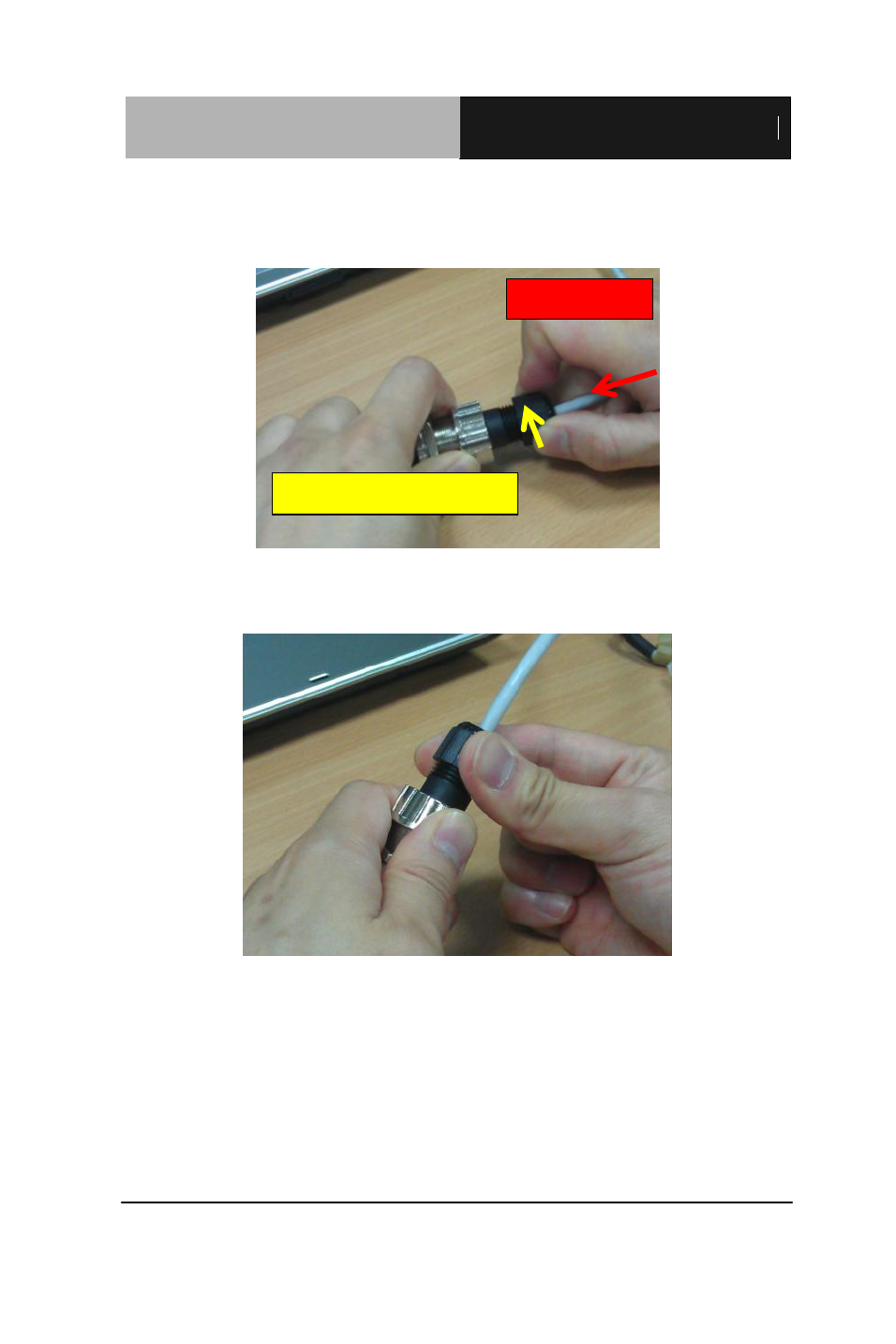
F u l l I P 6 6 S t a i n l e s s
P a n e l P C
A F P - 6 1 5 2
Appendix A FAQ
A-7
Step 8: Press the cable hard inward and lock the plastic rear nut tightly at
the same time.
Step 9: Tighten the plastic rear nut more to make sure the cable is secured
from being moved by any unexpected force.
press hard
lock the plastic rear nut
