Gorman-Rupp Pumps SFDV3A 1482269 and up User Manual
Page 31
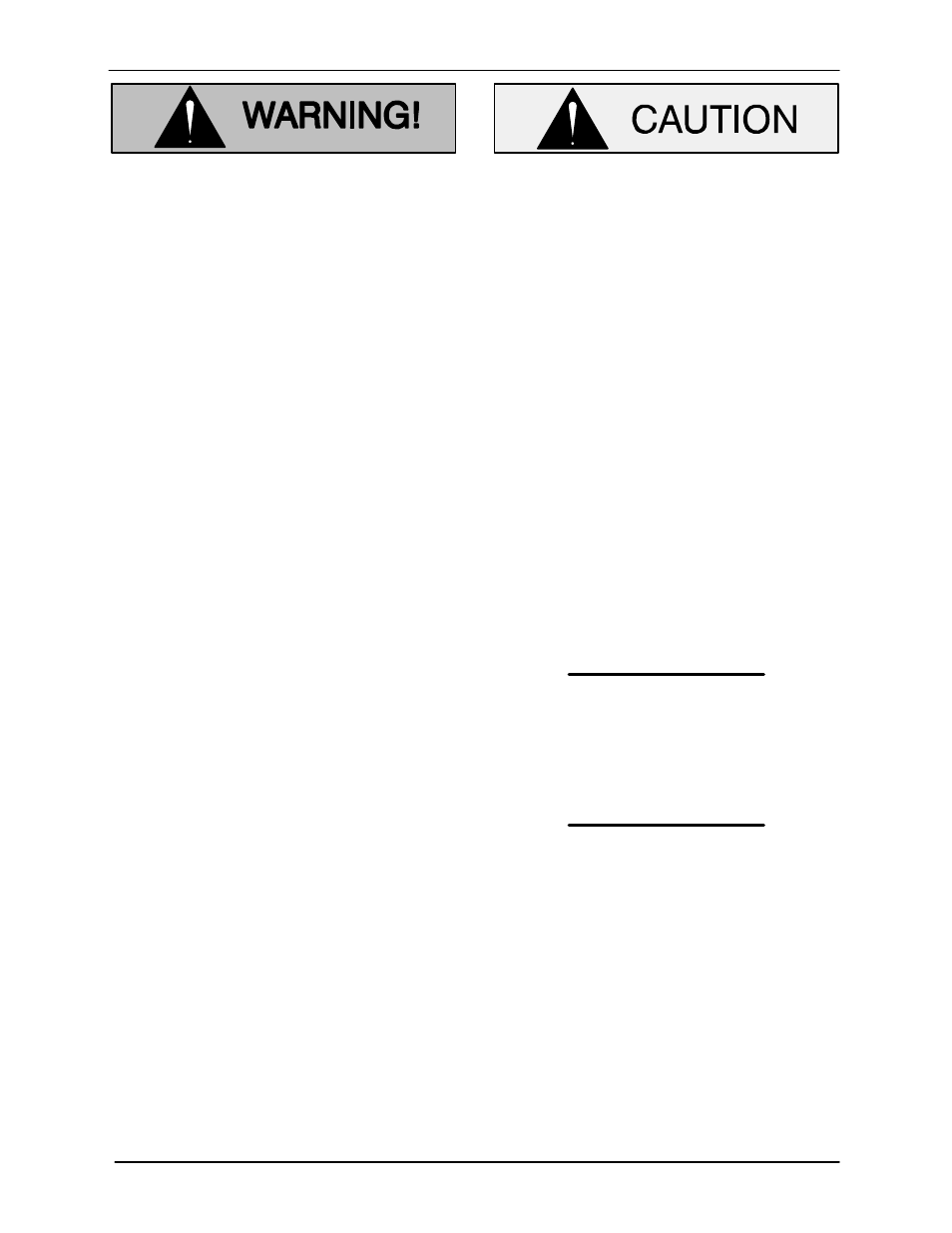
OM-06397
SF SERIES
PAGE E - 7
MAINTENANCE AND REPAIR
Do not attempt to lift the pump by the
motor power cable or the piping. Attach
proper lifting equipment to the lifting
device fitted to the pump. If chains or
cable are wrapped around the pump to
lift it, make certain that they are posi
tioned so as not to damage the pump,
and so that the load will be balanced.
It is not necessary to remove the pump from the
stand for most pump maintenance procedures. If
desired to remove the pump from the stand, disen
gage the hardware securing the stand to the pump
casing and remove the stand and gasket.
Pump Casing Removal
(Figure E-1)
Position the pump assembly on a flat surface and
use the lifting bail and lifting device to support the
pump in a vertical position. Remove the hardware
(8 and 9) securing the motor assembly (7) to the
pump casing (1).
Using the lifting device, raise the motor assembly
out of the pump casing. It may be necessary to tap
around the circumference of the pump casing with
a soft‐faced mallet to break the seal between the
casing and motor. When the motor is free of the
pump casing, position the motor and remaining
pump end components horizontally on a flat sur
face for further disassembly. Chock the pump to
prevent rolling when positioned horizontally.
Remove the O‐ring (15) from the outer shoulder of
the seal plate (14).
Draining Oil From Seal Cavity
(Figure E-2)
The seal cavity oil must be drained to prevent the
oil from escaping as the impeller is removed.
Let the pump cool before removing the
seal cavity drain plug. Pressure built up
within a hot pump could cause the oil to
spray out when the plug is removed. Re
move the plug slowly and permit pressure
to vent to atmosphere.
Lay the pump on its side with one of the pipe plugs
(7) facing up. Clean any dirt from around the plug.
Remove the plug slowly to release any pressure
and install a short 3/8‐inch NPT nipple in the hole.
Roll the pump and drain the seal oil into a clean
container. Inspect the oil for water, dirt, or cloudy
condition which could indicate lower seal failure or
poor O‐ring seal.
Impeller Removal
(Figure E-1)
Wedge a soft metal rod between the impeller vanes
to prevent impeller rotation.
NOTE
A strap wrench may also be used to immobilize the
impeller.
Remove the impeller nut (4).
NOTE
If your pump is equipped with an impeller screw in
stead of the impeller nut, use a hex key in conjunc
tion with an impact wrench to remove the screw.
Remove the impeller washer (3). Remove the metal
rod from between the vanes of the impeller.
To remove the impeller, use two thin‐bladed screw
drivers positioned 180
_ apart to pry on the back of
the impeller and “walk” the impeller off the shaft.
Use increasingly larger screwdrivers (or wedges)
as necessary. After the impeller comes free of the
shaft, retain the impeller key (17, Figure E-2).
Remove the impeller adjusting shims (19). Tie and
tag the shims for ease of reassembly.
If no further disassembly is required, proceed to
the appropriate areas in PUMP END REASSEMB
LY.
