Powering the transmitter, Powering the speaker – NXG Technology NX-WRLS1 User Manual
Page 3
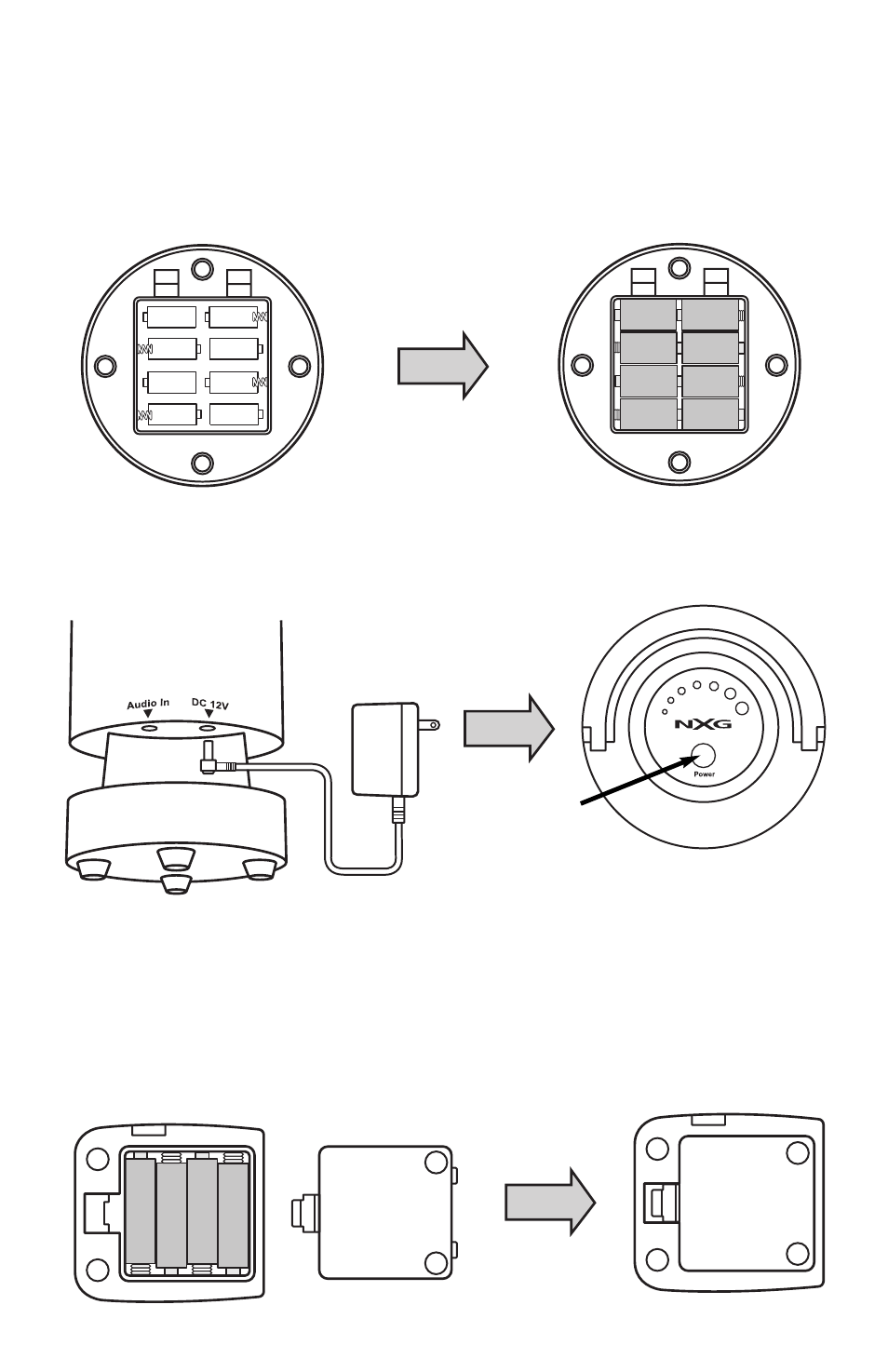
+
– +
–
+
– +
–
+
–
+
–
+
–
+
–
+
–
+
–
+
–
+
–
Powering the Transmitter:
Power Supply: Size AA x 4 or included SAA listed AC adaptor 120V-DC9V
1. Open the battery compartment on the bottom of the transmitter.
2. Insert four AA batteries in the direction shown.
3. Replace the battery compartment cover.
Powering the Speaker:
Power Supply: Size C x 8 or included SAA listed AC adaptor 120V-DC12V
1. Open the battery compartment on the bottom of the speaker.
2. Insert eight C batteries in the direction shown.
3. Replace the battery compartment cover.
4. Or attach the AC/DC adaptor labeled SPEAKER to the DC12V jack at right side of
the speaker.
5. Press the power button ON at the top of the speaker.
AC120V - DC12V
See also other documents in the category NXG Technology Acoustics:
- NX-62HTC (2 pages)
- NX-PRO6820CE (4 pages)
- NX-622DVC (2 pages)
- NX-52C (2 pages)
- NX-522DVC (2 pages)
- NX-PRO8030 (2 pages)
- NX-PRO8020 (2 pages)
- NX-PRO6222DVC (4 pages)
- NX-PRO6020 (2 pages)
- NX-PRO1030 (2 pages)
- NX-Si8522 (4 pages)
- NX-Si852 (2 pages)
- NX-Si652 (2 pages)
- NX-552CLR (2 pages)
- NX-PRO5520CLR (2 pages)
- NX-520W (2 pages)
- NX-PRO8330 (2 pages)
- NX-PRO6330 (2 pages)
- NX-PRO6220 (2 pages)
- NX-Si605 (2 pages)
- NX-PRO6500G (2 pages)
- NX-PRO4000 (2 pages)
- NX-PRO1000 (2 pages)
- NX-PRO6522DVCR (2 pages)
- NX-PROCENTER (2 pages)
- NX-C8.3-P (2 pages)
- NX-C8.2-P (2 pages)
- NX-C6.2-P (2 pages)
- NX-W8.3-P (2 pages)
- NX-W6.2-P (2 pages)
- NX-W5.2-LCR-P (2 pages)
- NX-C5.2-X (2 pages)
- NX-C6.2-DVC-X (2 pages)
- NX-C8.2-ENC-X (2 pages)
- NX-W6.2-X (2 pages)
- NX-BAS-500 (8 pages)
- NX-PROSUB125/NX-PROSUB300 (8 pages)
- NX-AW4 (2 pages)
- NX-SOUNDBAR-40 (10 pages)
