24 inches, Screws wall anchors – NXG Technology NX-SOUNDBAR-40 User Manual
Page 8
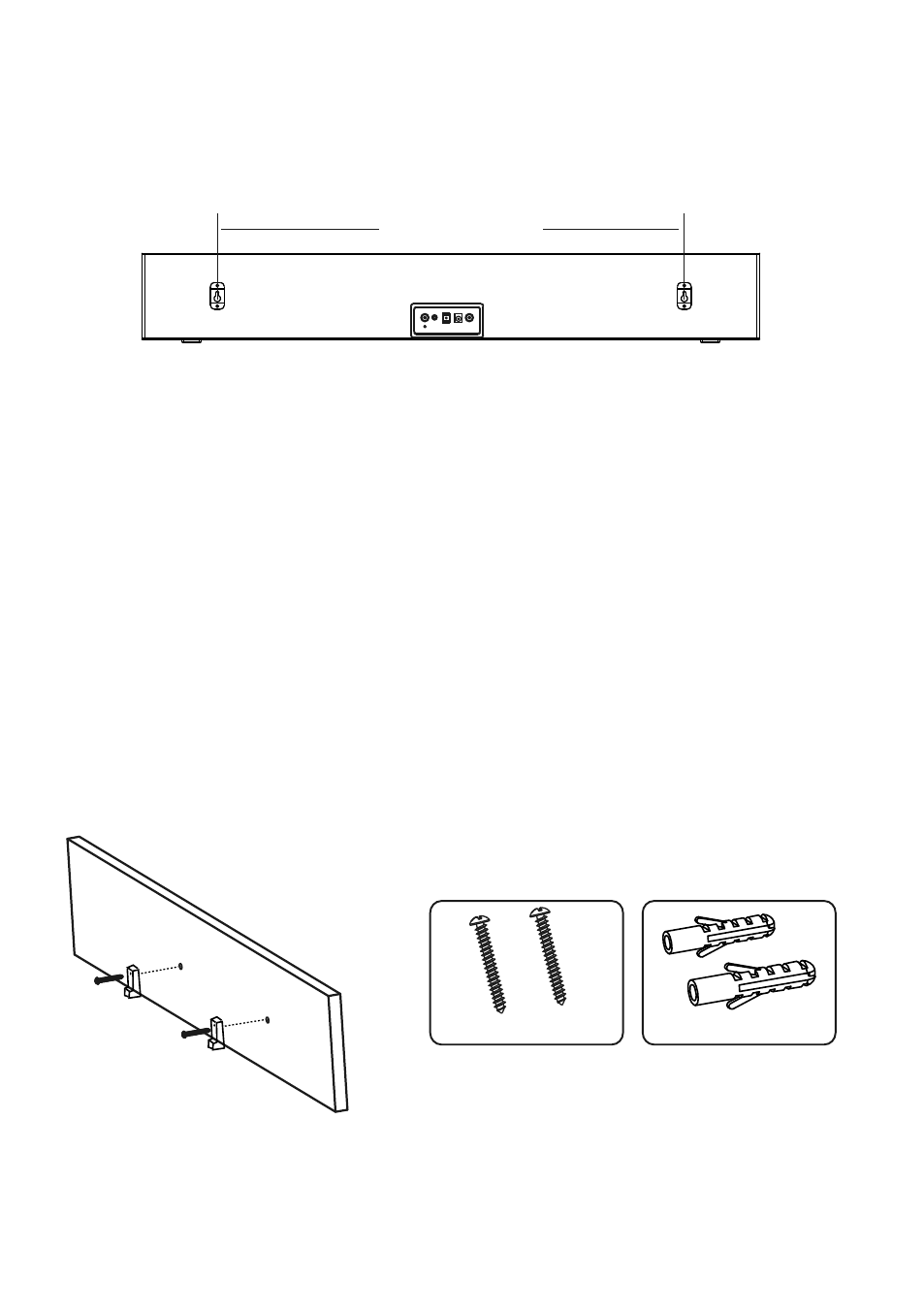
nxgtechnology.com
6
Wall Mounting
Using the included wall mounting accessories, the sound bar can be easily mounted onto a
wooden or sheet-rock wall. Distance Between Brackets 24”
Tools Needed:
A Bubble Level, Pencil, Drill, Tape Measure, and a Philips Screw Driver
1. Determine how high you’d like to hang the Sound Bar on the wall. Seated Ear-Level is
usually a good guide – Note: The Sound Bar must be hung within 5 feet of an AC
power outlet (or power strip) for the attached AC power cord to reach.
2. Lightly mark the desired height as a horizontal line on the wall using a pencil.
3. Ensure that the line you drew is LEVEL. If it isn’t, adjust as needed to make it level.
4. Draw marks 12 inches to the right and left the midpoint of the desired location.
5. After you've double-checked your marks, screw through the Foam Spacers with
provided screws and into the marks that you made on the wall.
6. Use the LEVEL to ensure that the mounting screws are level.
7. Hang the Sound Bar onto the mounting brackets, and make sure there is a firm and
stable connection before letting go of the Sound Bar
8. Use the LEVEL to confirm that the Sound Bar is level.
When mounting to a wood wall or stud, only the screws and foam spacers are used.
When mounting into dry-wall/sheet-rock drill small holes in the sheet-rock and insert the
provided wall anchors prior to screwing in the screws.
24 inches
Screws
Wall Anchors
