NXG Technology NX-BT-HEAD User Manual
Nx-bt-head headphone owners manual
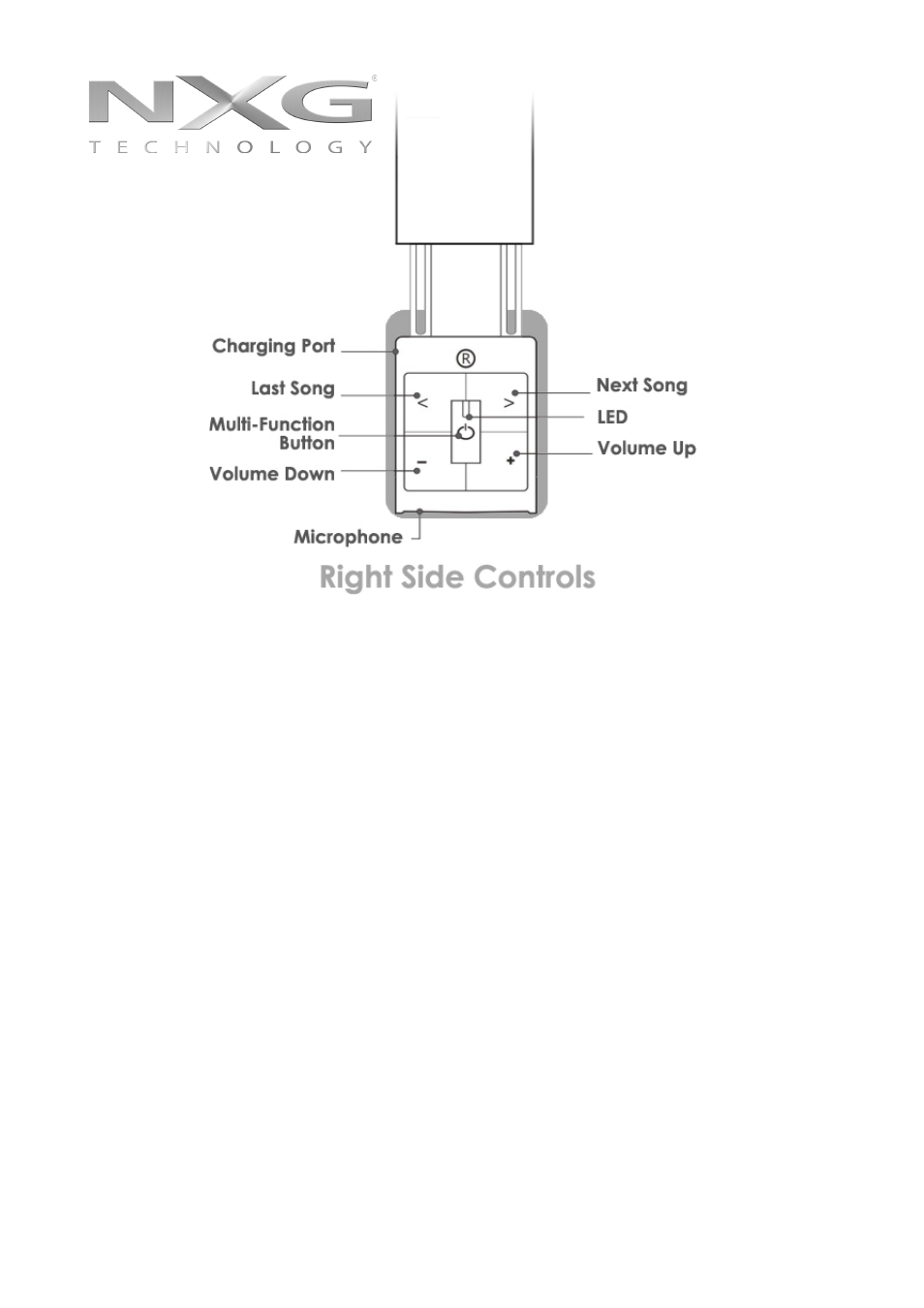
NX-BT-HEAD Headphone Owners Manual
Congratulations on your purchase of the NXG Technology NX-BT-HEAD Bluetooth Headphones!
Like all NXG products, great care has been taken in its design. A combination of advanced
engineering and state-of- the-art materials will provide you with years of listening pleasure.
Charging The Battery
Before using, fully charge the battery using the supplied USB cable. Plug in to any USB port supplying
power (Laptop, Computer, AC Charger, Car Charger, etc.).
A flashing red LED indicates Low Battery and will be accompanied by two audible tones.
A Solid Red LED indicates that the headphones are charging, when fully charged it will turn off.
Power on/off
Press and hold the Multi-Function button for about 3 seconds to power on or power off the
headphones.
Bluetooth Pairing
With the headphones turned off, press and hold the MFB button until both the LED blinks rapidly
alternating between blue and red.
Open the Bluetooth settings of your Phone or MP3 player and select BT Headphone.
When prompted for the pairing code, enter 0000.
Once paired, only the blue LED will flash on and off about every 4 seconds.
Playing Music
Select a song, artist, genre, or playlist on your Smartphone or MP3 player.
Press the Multi-Function button to start or pause the music.
Press the ‘<’ or ‘>’ button to go the last or next song.
Press ‘-‘ or ‘+’ button to adjust the volume.
