Imetec BF2 200 User Manual
Page 10
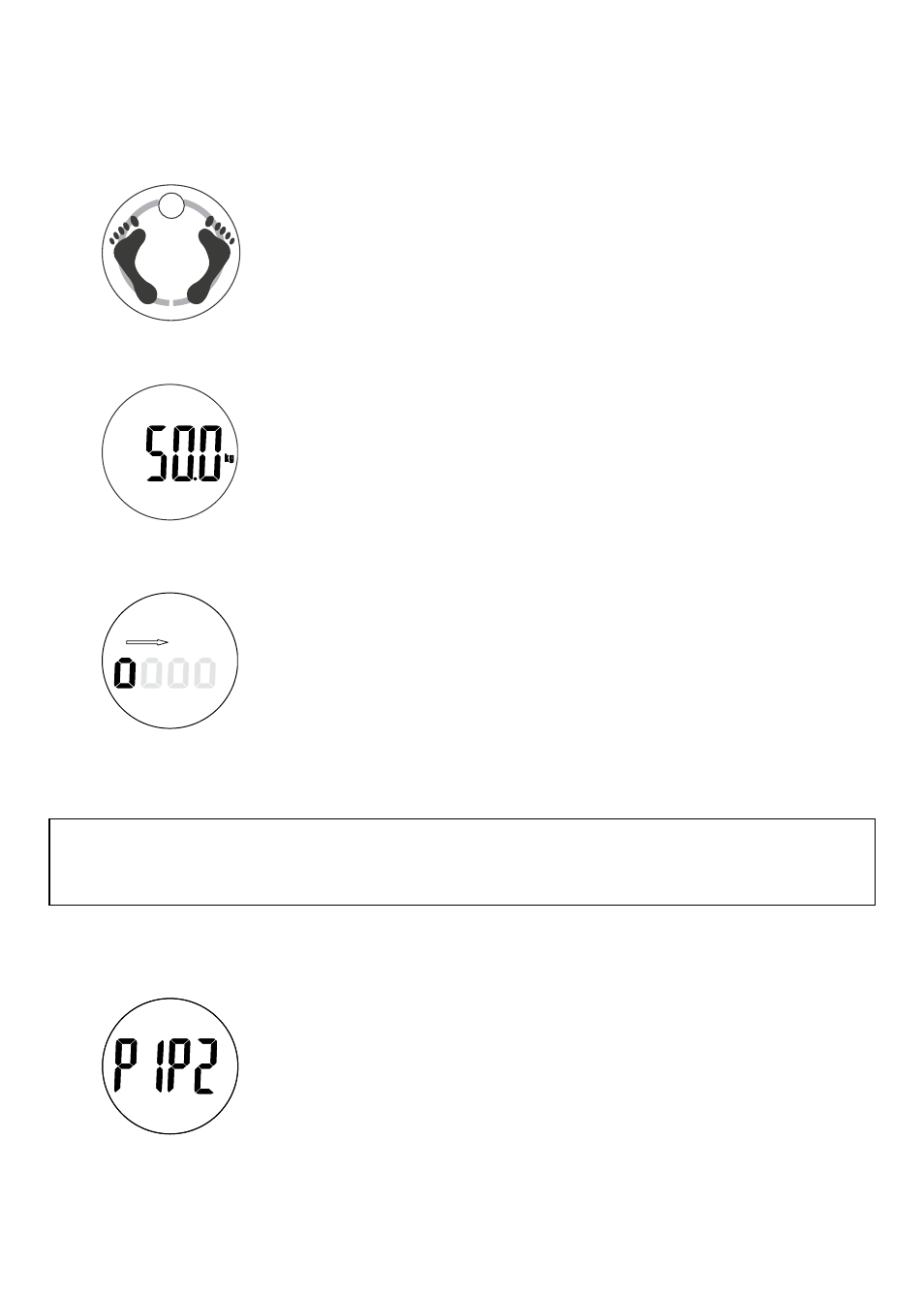
GB
AuToMATIC IDEnTIFICATIon oF THE uSEr
(AFTEr SELECTInG THE unIT oF MEASurEMEnT)
• Step on the scales with bare feet and position yourself on the electrodes (9) (metal part)
as shown in the figure below.
• Stand still on the device, the weight is permanently displayed on the LCD (1) when this is
stable.
• The measurement will start automatically with the "o" signal that moves from left to right of
the LCD display (1).
• The scales automatically analyses data saved in its memory and identifies all the users
who have registered a maximum deviation of ± 1.5 kg compared to the indicated weight.
noTE
If it only identifies one user, go to the next step.
If two users have been identified (e.g. P1 and P2): press the DOWN button (2) to select the P1
user or press the UP button (5) to select the P2 user.
If 3 users have been identified (e.g. P1, P2 and P4): press the DOWN button (2) to select the P1
or P2 user or press the UP button (5) to select the P2 or P4 user.
8
