Gb 7 description of the appliance, Specific warnings, Cleaning – Imetec FW-01 INTELLISENSE User Manual
Page 9
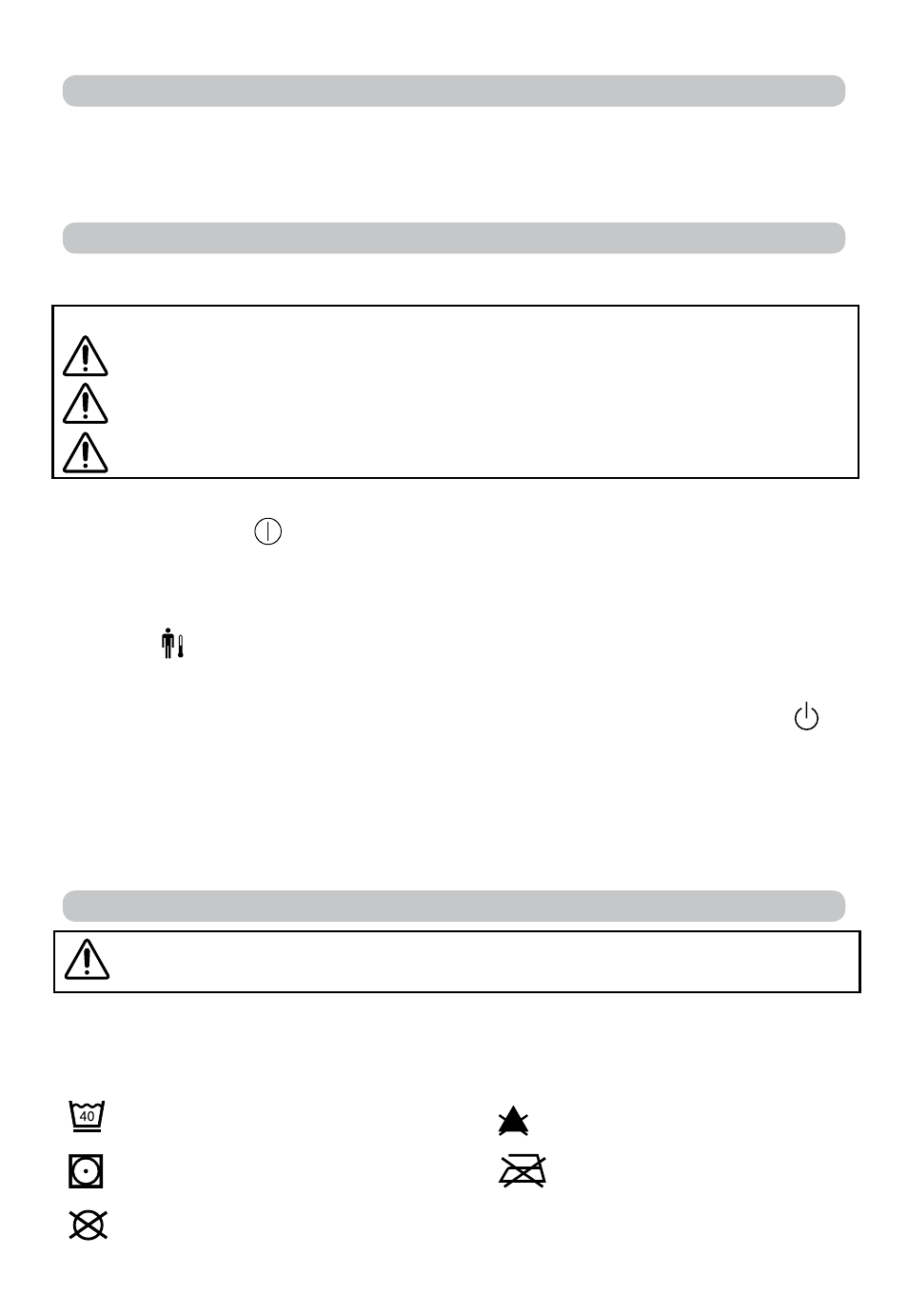
GB
7
DESCRIPTION OF THE APPLIANCE
1. Inner lining
2. Outer lining
3. Control
4. Temperature display
5. Stand-by Display
6. Temperature selector
7. ON/OFF selector
USE
Use the footwarmer while sitting down.
SPECIFIC WARNINGS:
Do not use the product with your shoes on.
Do not use to keep animals warm.
Do not use if it shows signs of damage.
SWITCHING THE APPLIANCE ON AND SELECTING THE TEMPERATURE
• Press the ON/OFF (7) selector to switch the footwarmer.
• The temperature display (4) will light up and the temperature will be automatically set to
position 5 (MAX).
• Select the desired temperature, from 1 (min.) to 5 (max.) by pressing the temperature
selector
(6) until the relative number lights up on the temperature display (4).
AUTOMATIC SHUTDOWN
• The footwarmer is provided with an automatic shutdown system. The stand-by display (5)
lights up after 3 operating hours to indicate that the product has switched off automatically.
• Switch the appliance back on by pressing the ON/OFF selector (7) and select the desired
temperature once again.
SWITCH-OFF
• Switch the footwarmer off after use by pressing the ON/OFF selector (7).
• Remove the plug from the socket.
CLEANING
ATTENTION! Always disconnect the electric plug before cleaning.
CLEANING THE INNER LINING (1) (FIG.A)
The footwarmer is provided with an inner lining (1) which can be washed in lukewarm water
(40°) after it has been pulled out of the outer lining (2). We recommend using delicate
detergent.
Wash at 40°C.
Do not bleach.
Tumble-dry at less
than 40°C.
Do not iron.
Do not dry-clean.
