Imetec BELLISSIMA SENSITIVE MP1 100 User Manual
Page 18
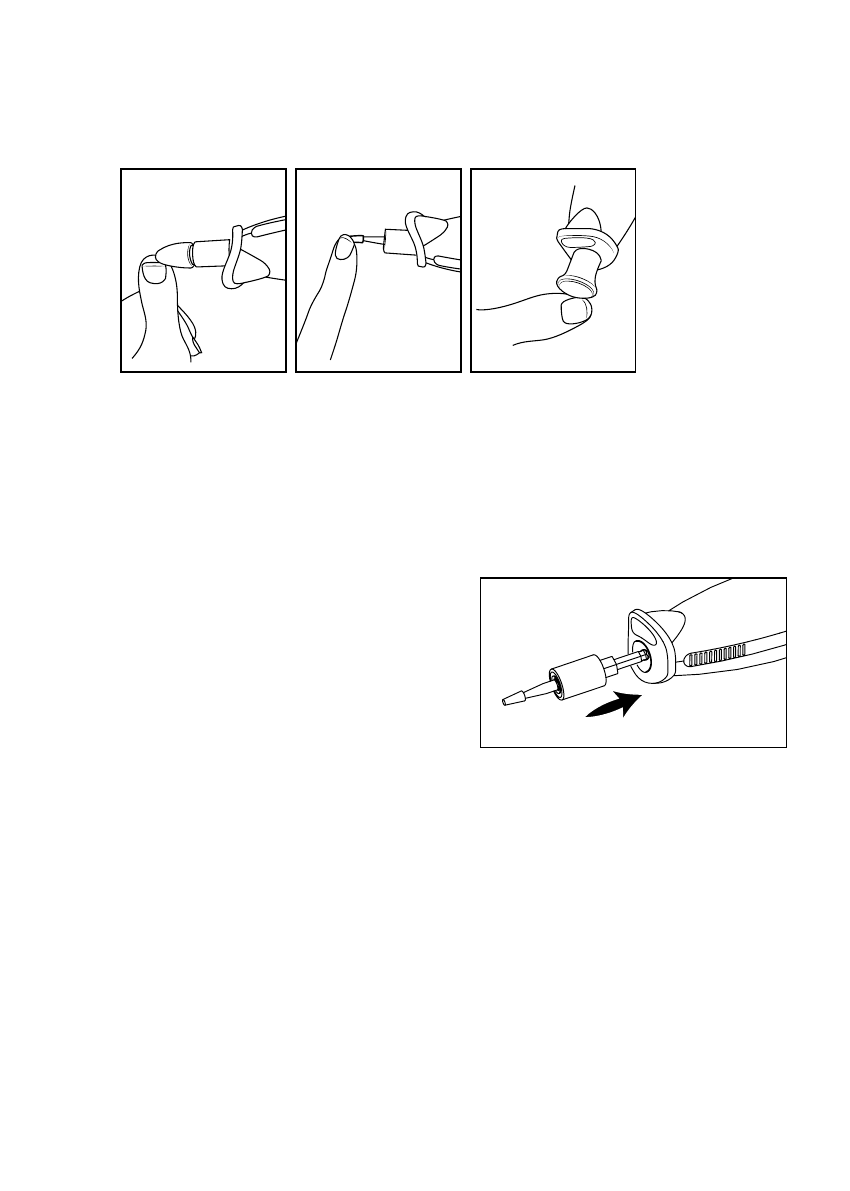
A
B
C
En
16
• rounded tip (7)
To remove adherence and cuticles (figure B)
usEr InsTrucTIons
• Insert the power cable (9) into the coupling (3)
• Connect the power cable (9) to the mains
• Insert the pre-selected
accessory by pushing it firmly
into the accessory coupling
(4) on the front part of the
appliance
• Select the rotation direction by sliding the on/off and rotation
direction switch (2) to L or R: the attached accessory starts
to rotate and the LED (1) lights up red (anti-clockwise) or
green (clockwise)
• Select the speed by sliding the speed switch (5) to I (low)
or II (high)
• Perform a manicure/pedicure by following the user instructions
of the various accessories.
