Globalviewer for pocket pc quick start, Running globalviewer for pocket pc – Extron Electronics GlobalViewer User Manual
Page 5
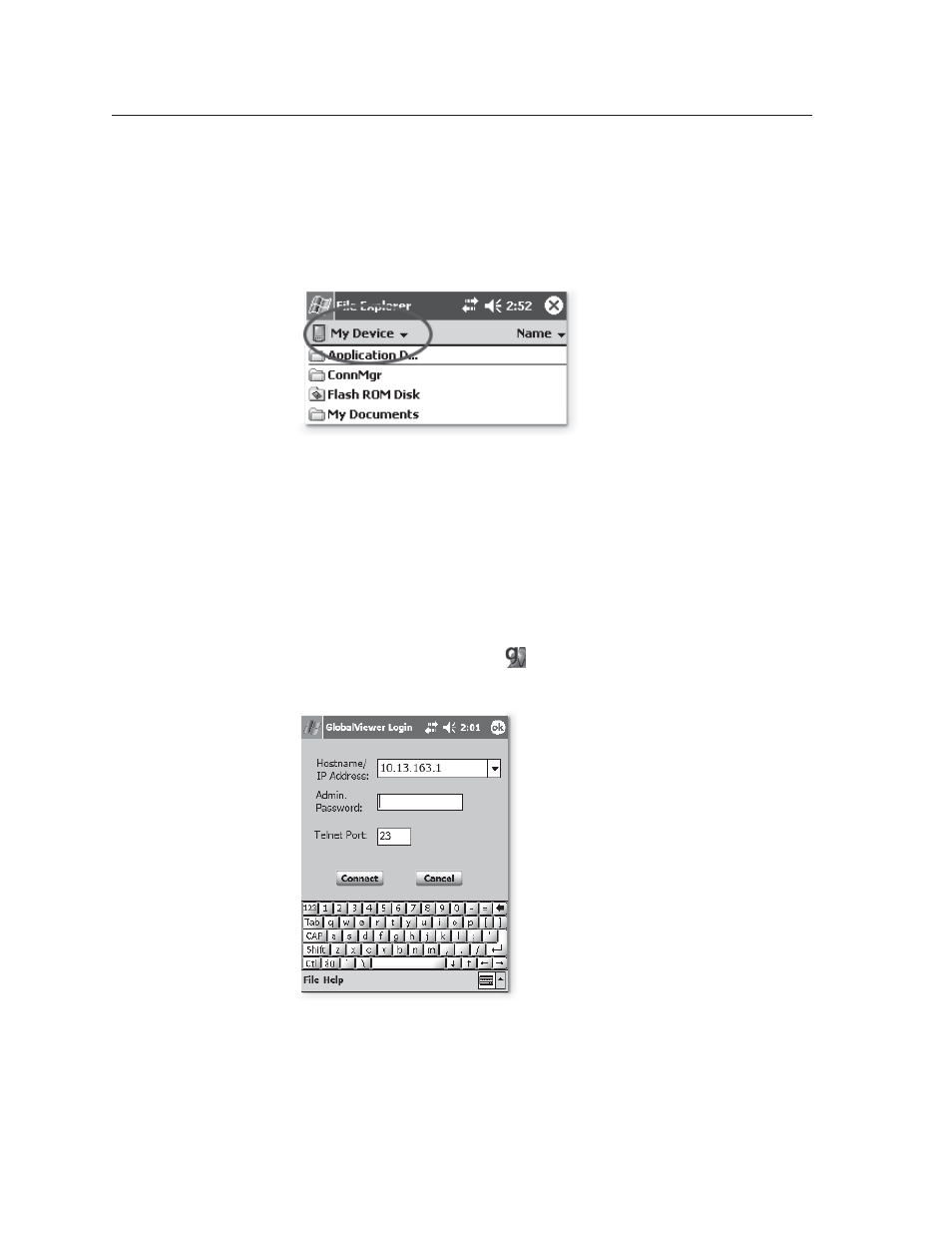
GlobalViewer for Pocket PC • Quick Start
4
GlobalViewer for Pocket PC Quick Start
Step 2
Install GlobalViewer for Pocket PC
.
1
.
From the Start drop-down menu of your Pocket PC, select Programs.
2
.
Tap the File Explorer icon.
3
.
Scroll to and select the My Device folder, as shown below.
4
.
Tap the appropriate NETCFv2.CAB file, depending on your Windows Mobile
version.
5
.
Tap the GVPPC_PPC_ARMV4.CAB file.
The installation process is complete.
Running GlobalViewer for Pocket PC
Step 1
Run the program
.
1
.
From the Start drop-down menu of your Pocket PC, select Programs.
2
.
Tap the GVPPC program icon.
GlobalViewer
The GlobalViewer Login page appears, as shown below.
