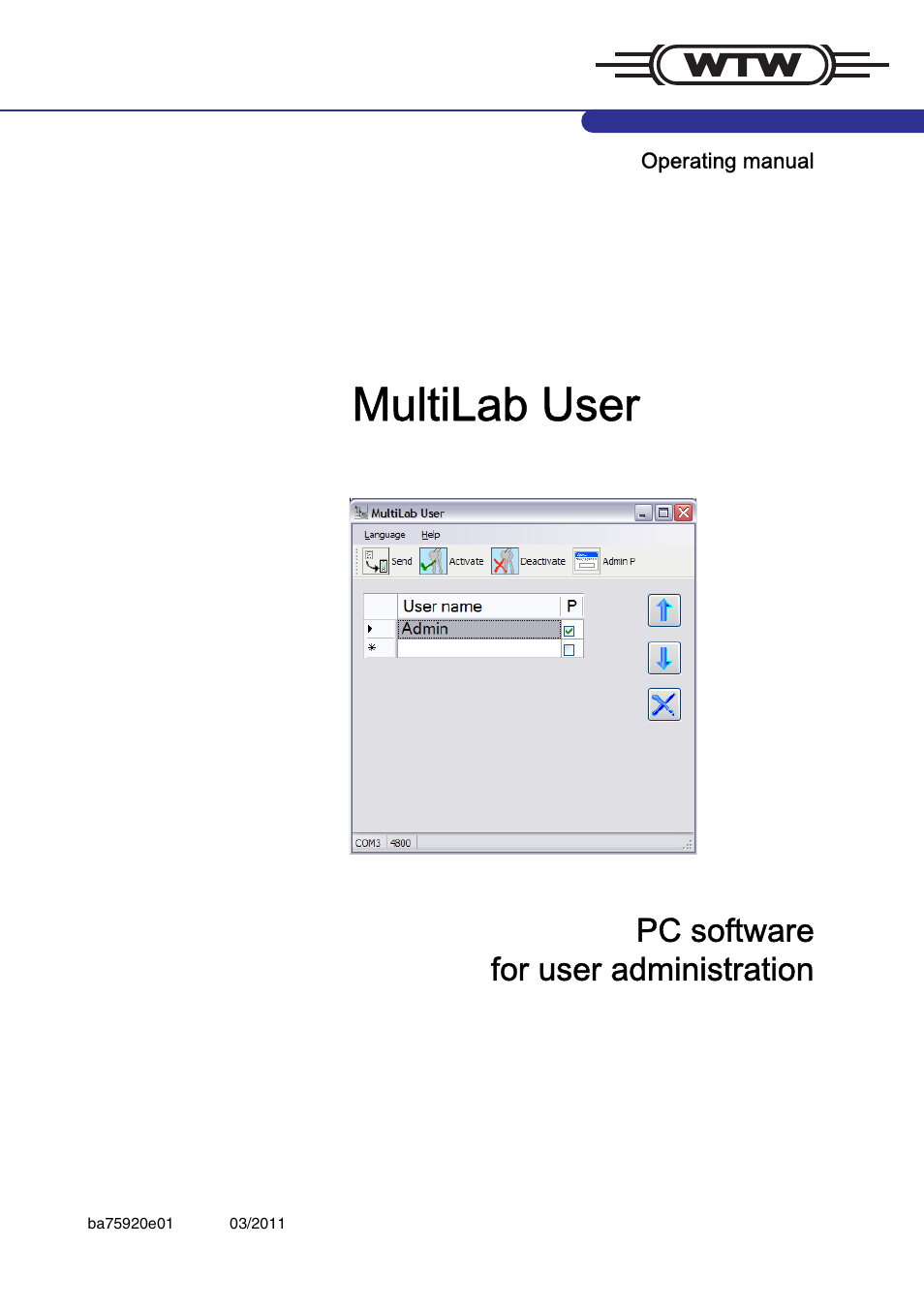Xylem MultiLab User User Manual
Multilab user, Pc software for user administration
Table of contents
Document Outline
- MultiLab User
- 1 Overview
- 2 Installation
- 3 Operation
- 3.1 Activating the user administration on the meter
- 1. Connect the meter to the PC.
- 2. Switch on the meter.
- 3. Start the MultiLab User program from the start menu.
- 4. If necessary, select a different language in the Language menu.
- 5. If necessary, open the operating manual for the software in the Help menu.
- 6. Start searching for the connected meter with OK.
- 7. Enter the password and confirm with OK.
- • Enter a new password here.
- This password is assigned to the user name, Admin P.
- It enables access to the meter with the user name Admin P and access to the user administration on the PC.
- • Confirm with OK.
- A window for the password repetition pops up.
- • Enter the password once again and confirm with OK.
- The query, Create a new list of users in the meter? An existing list in the meter is removed! pops up.
- • Confirm with OK.
- The list of users is created on the meter and displayed on the PC.
- The list includes the user name, Admin P and the password entered.
- 3.2 User administration
- 1 Send the displayed list of user with the setting for the password (P) to the meter (Send)
- 2 Activate the user administration on the meter.
- 3 Deactivate the user administration on the meter.
- 4 Change the password for the user name, Administrator.
- 5 Create a new user.
- 6 Activate the use of a password for a user name.
- 7 Change the order of user names in the list.
- 8 Erase a user name.
- 3.1 Activating the user administration on the meter
- 4 What to do if...