Caution – Xylem MM 714C Replacement Pump and Burner Switch Arm Contacts with Terminal Panel User Manual
Page 2
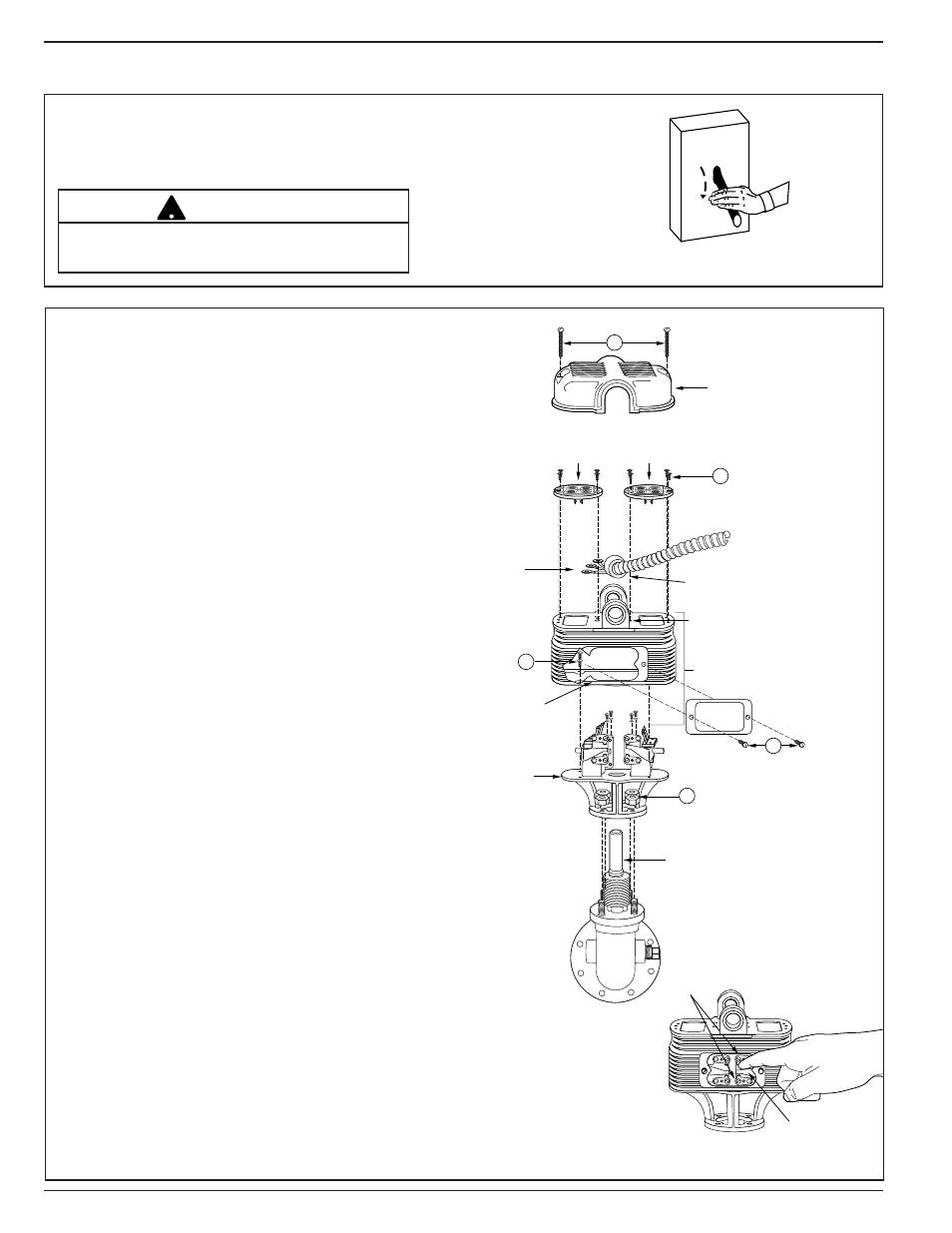
2
OFF
ON
STEP 1 - Removal and Replacement of Contacts and Terminal Panels
a. Turn power off to boiler and all controls.
Allow boiler to cool to 80˚F (27˚C) and
reduce the pressure to 0 psi (0 bar).
BURNER
SWITCH
LEVER
STOPS
A
C
E
TOWER TUBE
FITTING HUB
SWITCH
HOUSING
TERMINAL
CONNECTIONS
SWITCH
COVER
PUMP
TERMINAL
PANEL
BURNER
TERMINAL
PANEL
CONDUIT
CONNECTOR
NAMEPLATE
NAME PLATE
BASE
PLATE
B
D
b. Remove Switch Assembly, Terminal
Panels and Switch Housing
• Remove two screws (A) and lift off switch
cover.
• Identify terminal connections for rewiring
and then disconnect all wires from terminal
panels.
• Remove conduit connector and wire from
integral fitting hub.
• Remove four hex nuts (B) and carefully lift
switch assembly up and off tower tube.
• Remove two screws (C) and remove
nameplate.
• Loosen and remove four screws (E) that
hold pump and burner terminal panels in
place. Do not remove terminal panels at
this time.
• Reach through nameplate opening and hold
burner switch lever about midway
between upper and lower stops to move
contact arms into correct (upright) position.
With contact arms in upright position, carefully
remove burner terminal panel.
• Reach through nameplate opening and hold
pump switch lever about midway
between upper and lower stops to move
contact arms into correct (upright) position.
With contact arms in upright position, carefully
remove pump terminal panel.
• Loosen four screws (E) and carefully lift
switch housing up off base plate.
There may be more than one source of power to
the boiler.
!
CAUTION
