Maintenance, Size the nozzle, Install wires and cover troubleshooting – Xylem MM 107B Model AS-5S Ambient Remote Sensor User Manual
Page 4: Schedule
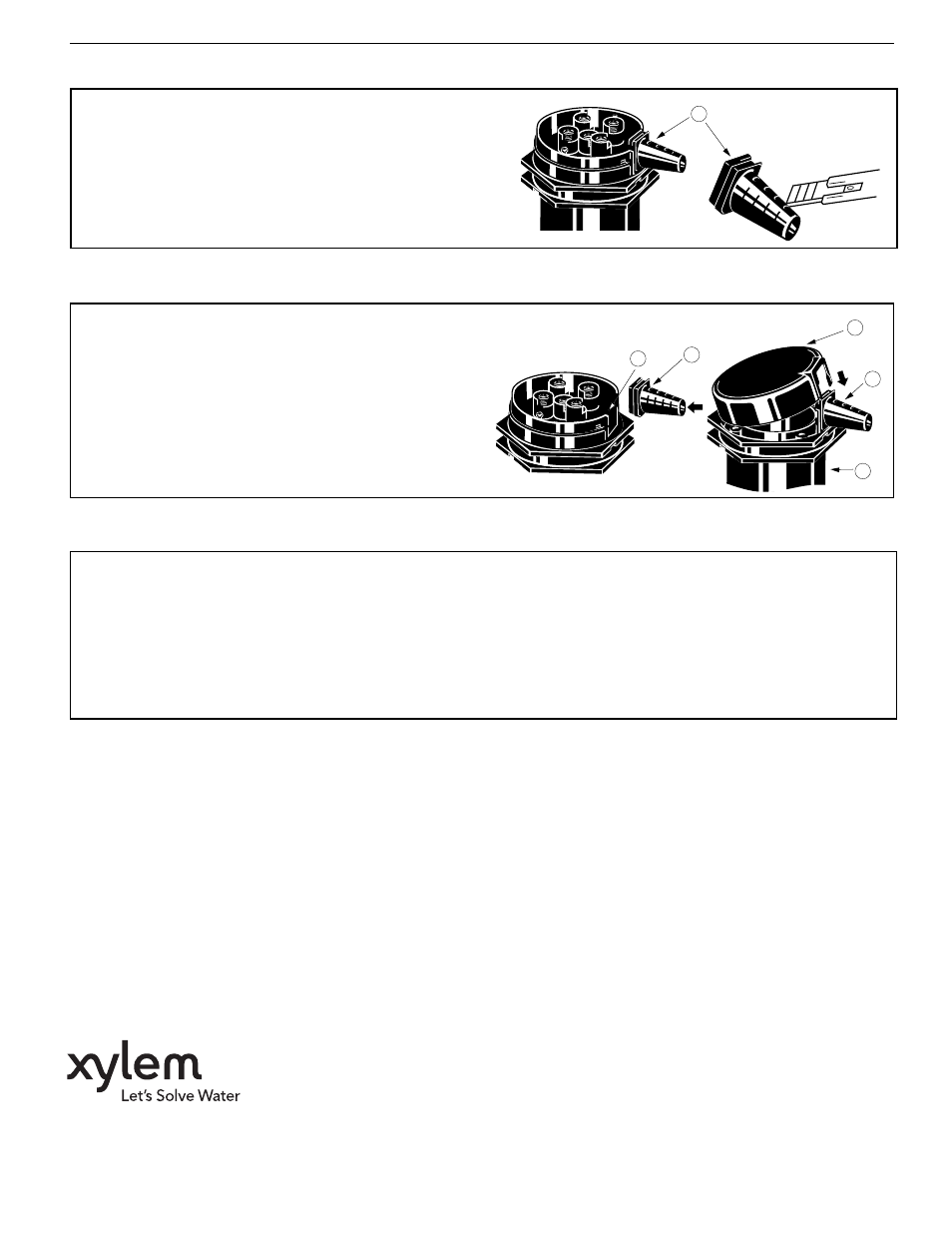
Size the Nozzle
Knife
M
a. Determine the opening size needed to
accomodate the number and size of
wires you have.
b. Cut the nozzle (M) as necessary.
Install Wires and Cover
Troubleshooting
C
A
M
M
N
a. Pull the wire(s) through the nozzle (M)
and place the nozzle into the slot (N) on
the case.
b. Attach the wire(s) to the appropriate probe
terminal. Be sure to insert the wire(s) under
the wire clamp and tighten.
c. Snap the cover (A) onto the case (C).
MAINTENANCE
SCHEDULE:
• Inspect probe annually for scale build-up and
clean if necessary. Make certain there is no
scale or build-up on the probe or its insulator.
• Replace probe every 10 years. More frequent
replacement of the probe is required if it is used
in locales where significant water treatment is
required, where more frequent cleaning is nec-
essary, or in applications with high make-up
water requirements.
• Replace the control unit every 15 years.
If the liquid level control fails to operate as required, perform the following diagnostic checks:
1. Re-check all wiring to ensure proper connections as specified in these instructions.
2. Check to be sure that the fluid level is contacting the probes to initiate the desired level-sensing functions.
3. If the tank or vessel is conductive, securely connect a wire to it. Connect the other end of this wire to the
ground probe terminal on the Series LPC-2000. If the vessel is not conductive or if you are unable to do
this, use a ground probe. It must be longer than any of the other probes.
Xylem Inc.
8200 N. Austin Avenue
Morton Grove, Illinois 60053
Phone: (847) 966-3700
Fax: (847) 965-8379
www.xyleminc.com/brands/mcdonnellmiller
McDonnell & Miller is a trademark of Xylem Inc. or one of its subsidiaries.
© 2012 Xylem Inc. MM-107B August 2012 Part No. 210386
