Xylem 795 II MJK Data Transmitter - GSM Modem User Manual
Page 2
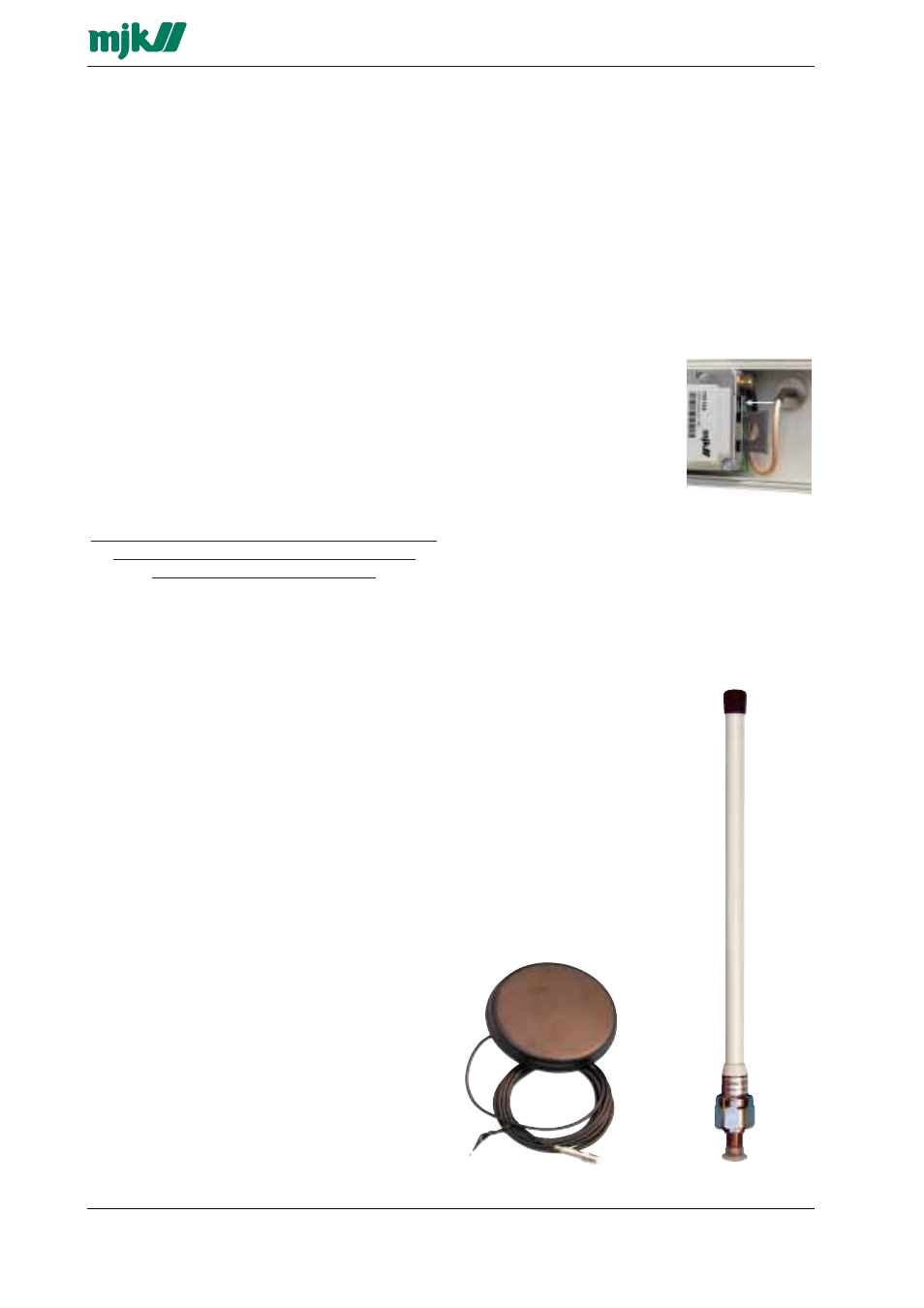
2
MGSM-795DK0111
GSM Modem for Data Transmitter 795
1
General
MJK GSM modem 205105 is a complete GSM mo-
dem to be built into a MJK Data Transmitter 795.
The modem is power supplied from the internal
supply in the data transmitter which applies a 9 V
NiMh battery for backup at mains failure.
The modem is in serial communication with the data
transmitter like the Data Transmitter 795 with built-in
telephone modem.
2
GSM aerial and range
To communicate with the GSM net, the modem
must be supplied with a SIM card, which is set-up
with a data subscription. For contact with the GSM
transceiver, an MJK aerial 205115 is normally appied,
which is easy to install and small i size and visibility.
When the station is placed in longer distance from a
GSM transceiver, an MJK aerial 205120 can be
applied on the top of a pole, e.g. MJK 200360, or a
pipe with 1” BNP thread.
To check the signal strength, an ordinary cell phone
can be used.
The only condition is that the cell phone must dial up
to the same GSM provider which supplies the
subscription for the GSM modem.
Place yourself with the cell phone on the exact spot
where the aerial will be mounted; then dial–up any
stationary telephone. If you are able to talk free
without any drop-outs and the cell phone indicates a
good signal strength in the display, the chosen
location is ok. If not, reorient the aerial to a higher
location.
3
Registration of the SIM card.
To be able to use the GSM subscription, the SIM
card must be registered at the GSM service provider.
Registration can be made by means of an ordinary
cellphone or the data transmitter.
3.1 Registration of SIM card with a cell phone.
a: Put the SIM card in the cell phone and switch it on.
b: Follow the instructions for the cell phone.
c: When the SIM card has been succesfully
registered, the PIN code must be disabled.
Otherwise it CAN NOT be used in the GSM modem.
d: Continue to step 6 and place the SIM card in the
GSM modem.
3.2 Registration of SIM card with Data Transmitter 795
Registration can be made directly in the data trans-
mitter like this:
a: Press F# - the display indicates “LINE IS FREE”
b: Press **05* - the display indicates “ENTER PUK
CODE”
c: Key in the 8 digit PUK CODE which comes with
the subscription.
d: Press ENTER two times - the display indicates
“PLEASE WAIT!”
e: Recording of SIM card is now in progress; this
might take several minutes.
f:
Display will flash and indicates “RESTARTS” -
then it returns to main menu.
When registration fail, the display will flash “WRONG
PUK CODE – RESTARTS” and then returns to main
menu. The reason must be found and new
registration attempt must be made.
4
How to insert the SIM card in the
Data Transmitter 795
a: Loosen the terminal box cover.
b: Remove the flat cable from the PCB to free the
GSM unit from the Data Transmitter.
c: Next to the aerial cable on the
metal box, there is a little black
button with a depression in the
middle. Use a thin object to
open the tray that holds the
SIM card.
d: Gently pull out the tray and
place the SIM card.
e: Close the tray, plug in the flat cable and screw
on the cover plate. Plug the aerial in the plug on
the front of the terminal cover plate.
5
Common errors
The subscription is a voice subscription. Contact the
GSM supplier. (Very common error).
Insufficiently logged data are normally due to insuffi-
cient field strength. Find a better position for the
aerial.
MJK 205115 vandal safe GSM aerial
for mounting on a cabinet.
MJK 205120
GSM aerial for pole mounting
