Last digit suppression (lds), One touch calibration (one touch cal), Audio – YSI Pro20 User Manual
Page 15: Contrast
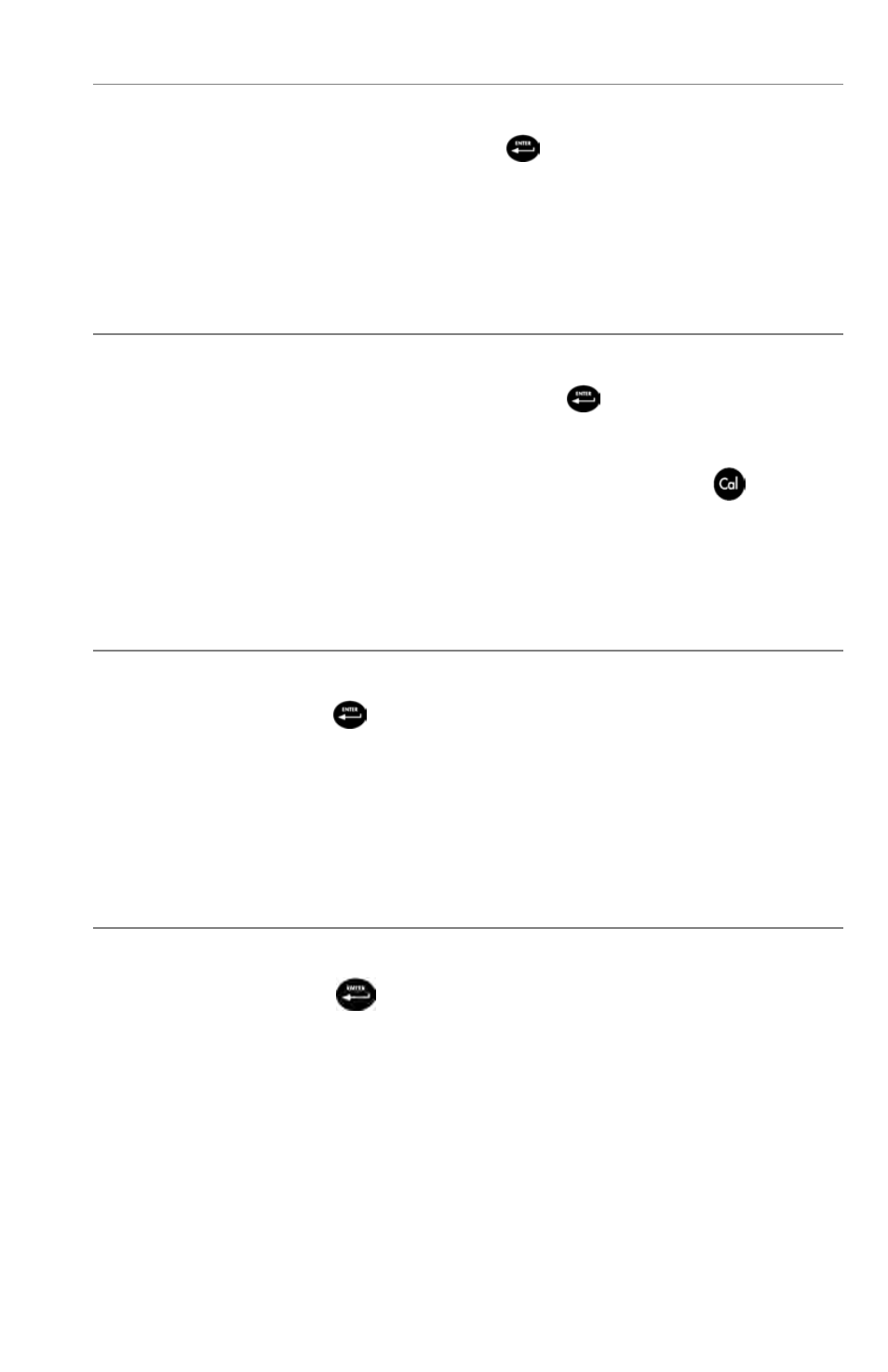
LAST DIGIT SUPPRESSION (LDS)
Last Digit Suppression (LDS) can be enabled or disabled by using the up or down
arrow keys to highlight it and pressing enter
. An ‘X’ in the box next to LDS
indicates it is enabled.
LDS rounds the DO value to the nearest tenth; i.e. 8.25 mg/L becomes 8.3 mg/L.
LDS is automatically disabled during calibrations.
ONE TOUCH CALIBRATION (ONE TOUCH CAL)
One Touch Calibration can be enabled or disabled by using the up or down arrow
keys to highlight One Touch Cal and pressing enter
. An ‘X’ in the box next to
One Touch indicates it is enabled.
When One Touch Cal is enabled, press and hold the calibration
key for 3
seconds while in the run screen to calibrate Dissolved Oxygen to the barometer
reading and salinity correction value. For more information on One Touch
Calibration, see the Calibration section of this manual.
AUDIO
Audio can be enabled or disabled by using the up or down arrow keys to highlight
Audio and pressing enter
. When enabled, there will be an ‘X’ in the box next
to Audio.
When Audio is enabled, the Pro20 will beep twice to indicate stability when Auto
Stable is enabled. The instrument will also beep when a key is pressed. When
Audio is disabled, the Pro20 will not beep.
CONTRAST
To adjust the display Contrast, use the up or down arrow keys to highlight
Contrast, then press enter
. Next, use the up or down arrow keys to adjust the
contrast. The up arrow will darken the contrast and the down arrow will lighten
the contrast. After adjusting the contrast, press enter to save and exit the Contrast
adjustment option.
11
