Xylem HYDROVAR (HV2.1 - 3.45) User Manual
Page 38
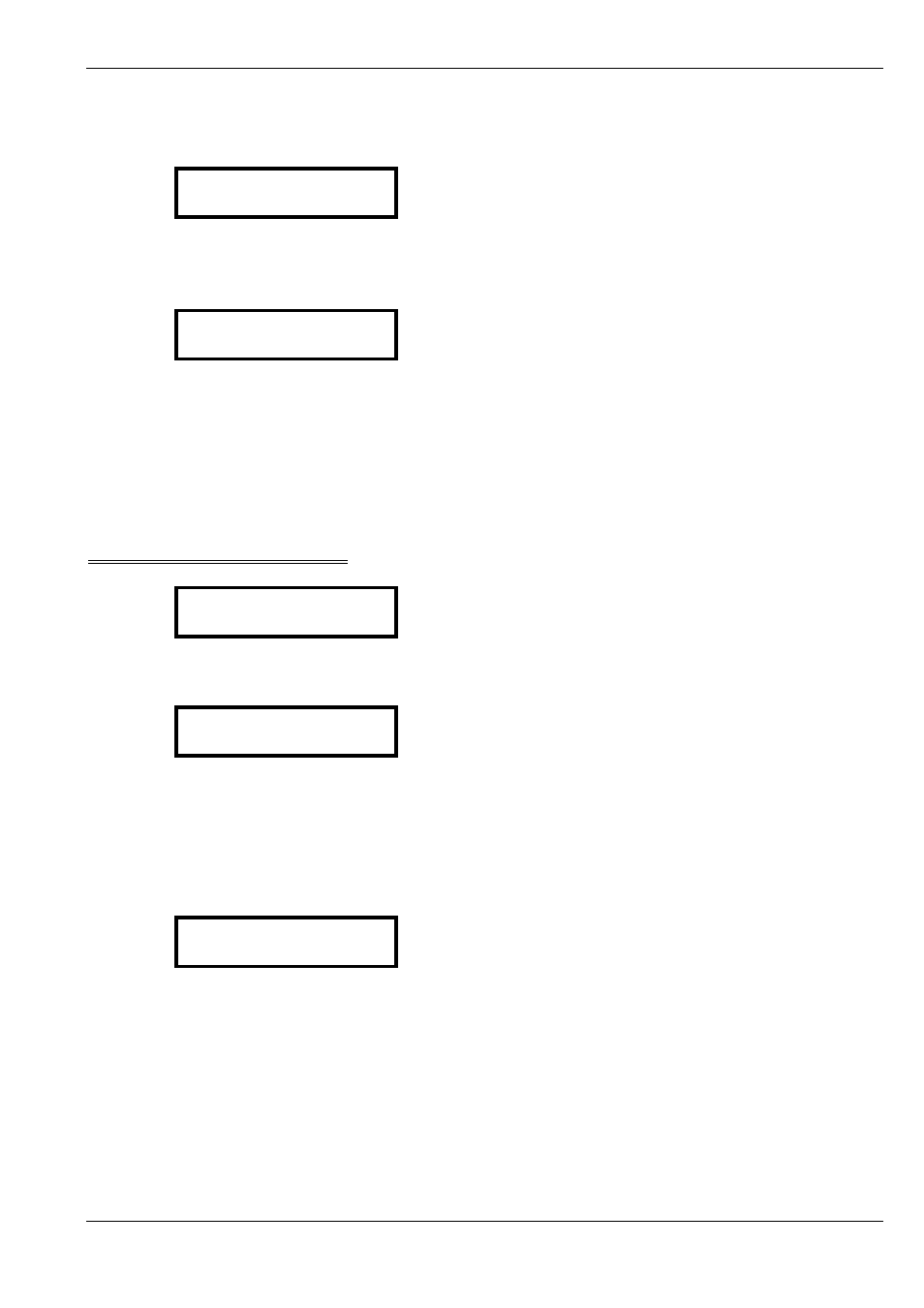
38
8 Parameters of the main menu
After connecting the HYDROVAR to the power supply the following index will be shown:
SW-Ver: VOG 120
Date: xxxx
The current software version with the date of
programming is displayed for about 3 seconds
If the connection of terminal X1/4-X1/5 (external release contact) is open, the following
message appears:
INVERTER LOCKED
enable inverter
To start the HYDROVAR, bridge these two terminals or close the external ON/OFF switch.
If any other error occurs, see chapter 10. Error messages!
The following two windows (1
st
Window and Required value) depend on the selected mode:
(see chapter 9.16)
a) Active MODE = Controller: (Default setting)
1.
ITT INDUSTRIES
XX.X BAR
1
st
display at Mode Controller
Press the ¾ button to change to the next parameter
REQUIRED VALUE 1
X.XX BAR
2.
Set the desired required pressure with either Ï or Ð
and then shortly press the ¾- button.
(Default setting 3,5 bar)
If you want to change to the 2
nd
Required Value you have to close the external contact
at terminals X1/10-X1/14.
After closing this contact, the display changes from REQUIRED VALUE 1 to
2.1
REQUIRED VALUE 2
ADC-X XX.X BAR
In this window the configuration of the 2
nd
required
value is shown. (see chapter 9.19)
ADC-X or INT:
shows the source of the external or internal Required Value 2.
XX.X Bar:
shows the actual value of the Required Value 2.
Press the ¾ button to change to the next parameter (menu 3)
