Acer RL70 User Manual
Page 15
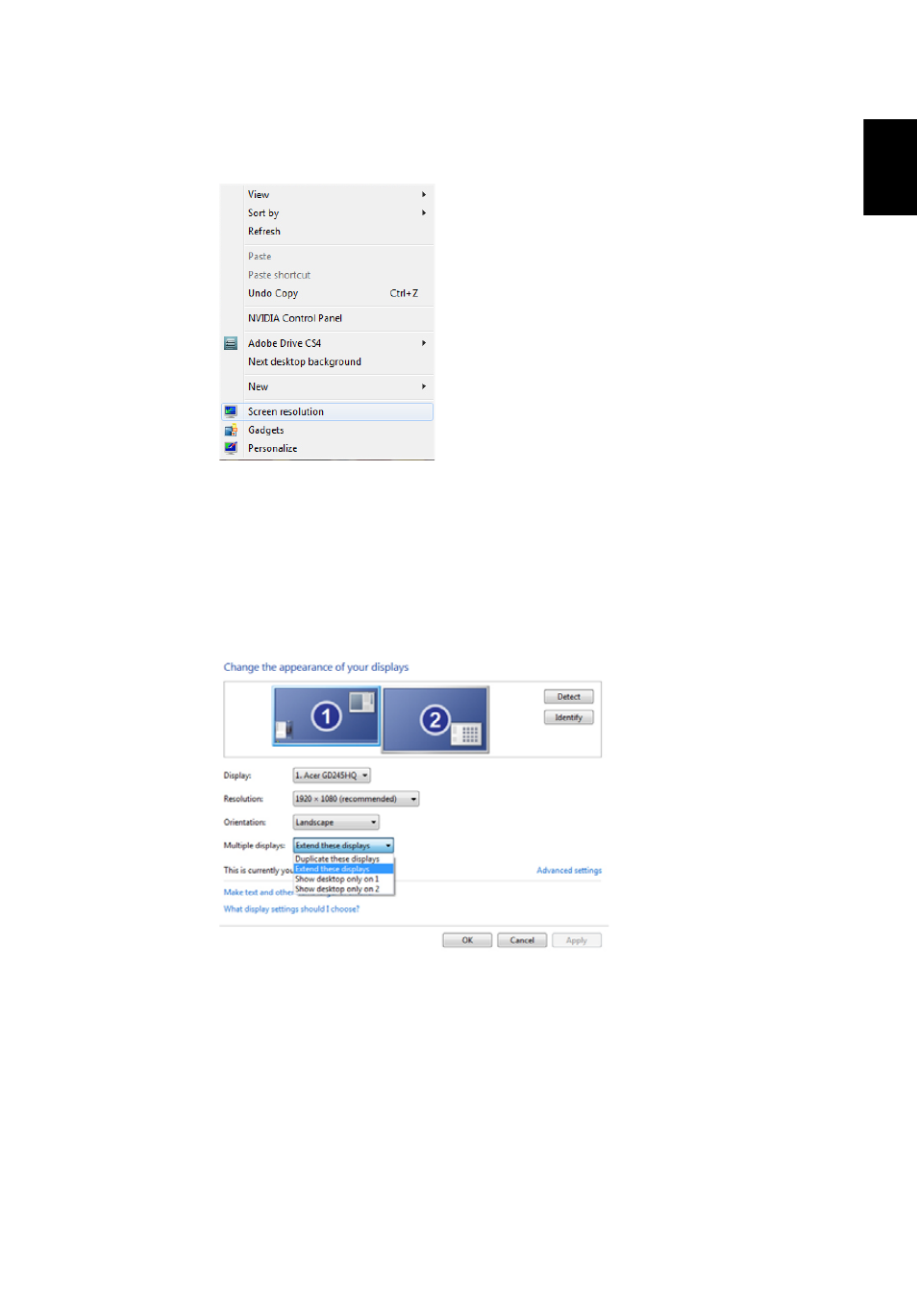
5
English
Setting up displays
•
Right-click on the desktop and choose Screen resolution.
•
Choose the monitor that you want to set as the primary monitor
and check Make this my main display, then press Apply and OK
to change the setting.
•
If you want to extend your desktop to the second monitor, select
the secondary monitor, then set it to Extend or Clone, and apply
your change.
