Information menu – Acer S200HL User Manual
Page 25
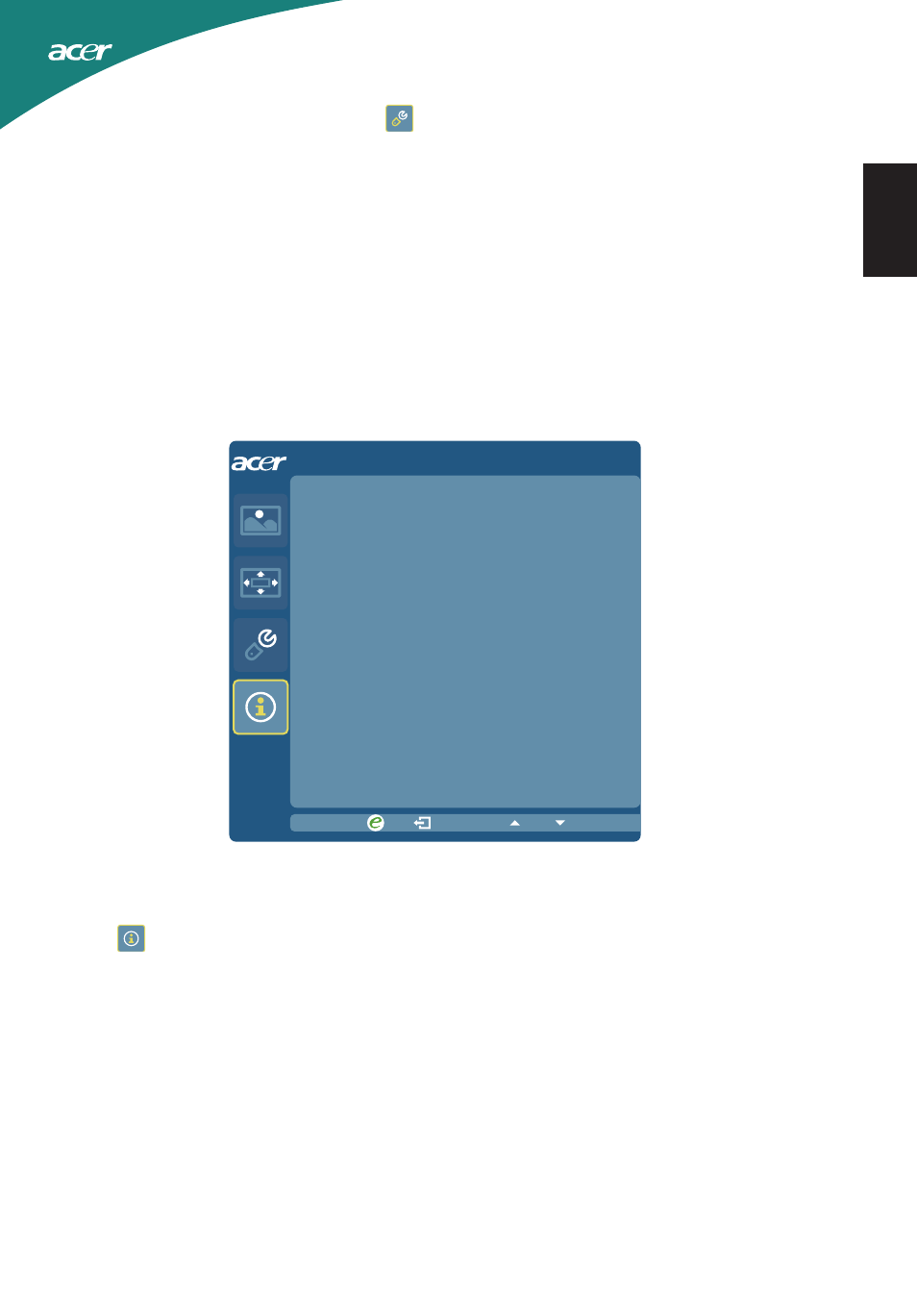
13
English
1 Press the Menu button to bring up the OSD menu.
2 Press the
<
/
>
button to select
Setting and press the Menu button to enter the
Setting menu.
The following options are available in the Setting menu: Wide Mode, DDC/CI, ACM,
Input, Language, and Reset.
3 Press the
<
/
>
button to scroll through the Setting options, and press the Menu
button to enter its sub-menu.
4 Press the
<
/
>
button to adjust/select the setting and press the Auto button to
confirm.
Information Menu
The Information menu displays the basic information of the LCD monitor.
1 Press the Menu button to bring up the OSD menu.
2 To view the basic information of the LCD monitor, press the
<
/
>
button to select
Information.
Information
S/N:ETLUG0R002111000082400
640x480
H:32KHz V:60Hz
VGA Input
- S240HL (2 pages)
- S242HL (27 pages)
- P226HQV (2 pages)
- P216H (23 pages)
- S212HL (28 pages)
- S211HL (2 pages)
- S211HL (27 pages)
- P186HV (2 pages)
- P186HV (23 pages)
- P196HQV (23 pages)
- P186H (2 pages)
- X163W (23 pages)
- X163W (3 pages)
- V223W (28 pages)
- V233H (26 pages)
- P235H (24 pages)
- P201W (2 pages)
- AL1917X (11 pages)
- 3230 (100 pages)
- AL1713bm (11 pages)
- ADEY (24 pages)
- X233HZ (26 pages)
- X233HZ (3 pages)
- X243HQ (51 pages)
- AL1751 (20 pages)
- AL2021 (130 pages)
- AL1917C (10 pages)
- 41L1500-786-1A (20 pages)
- AL2032 (9 pages)
- X243W (21 pages)
- AL2017 (11 pages)
- 41L1700-786-7A (20 pages)
- AL1917T (16 pages)
- X263W (24 pages)
- AL1703 (9 pages)
- AL1731 (3 pages)
- al200 (19 pages)
- AL1911 (10 pages)
- AF 707 (5 pages)
- AL1712 (10 pages)
- AC 711 (7 pages)
- AL1502 (17 pages)
- AL1932 (10 pages)
- X223W (25 pages)
- X223W (2 pages)
