Acer ecolor management operation instructions, Features and benefits – Acer V235HL User Manual
Page 15
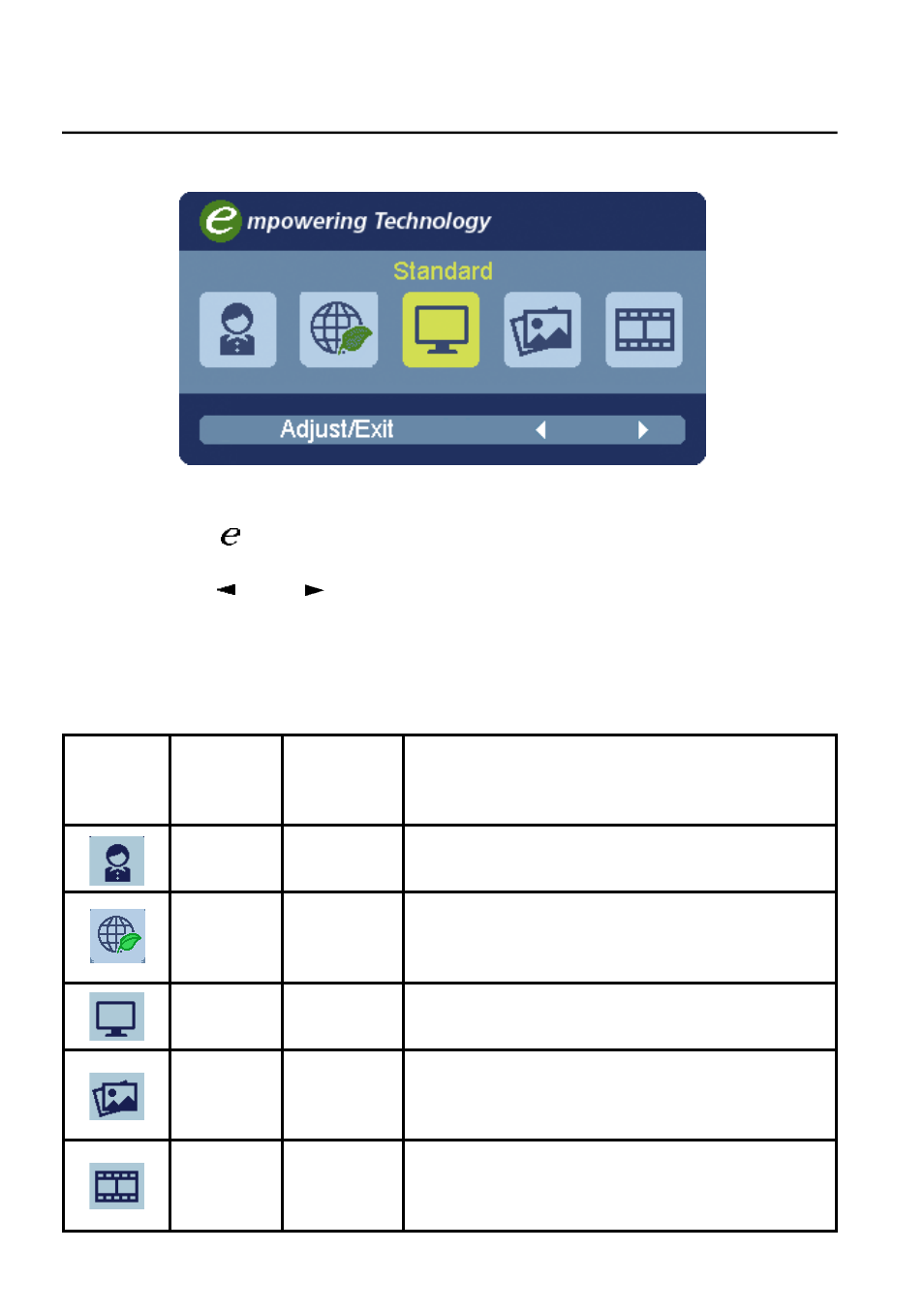
EN-14
Main
Menu
icon
Sub
Menu
icon
Sub
Menu
item
Description
N/A
User mode
User defined. Settings can be fine-tuned to
suit any situation
N/A
N/A
Standard
mode
D efault Setting. Reflects native display
capability
N/A
Grahpic
mode
Enhances colors and emphasize fine detail.
Pictures and photographs appear in vibrant
colors with sharp detail.
N/A
Movie
mode
Displays scenes in clearest detail. Presents
g r e a t v i s u a l s , e v e n i n u n s u i t a b l y - l i t
environments.
Acer eColor Management
Operation instructions
Step 1: Press “ “ Key to open the Acer eColor Management OSD and
access the scenario modes
Step 2: Press “ “ or “ ” to select the mode
Features and Benefits
Step 3: Press “ AUTO “ Key to confirm the mode and exit the eColor menu.
mode
ECO
Adjusts the settings to reduce power
consumption.
- S240HL (2 pages)
- S242HL (27 pages)
- P226HQV (2 pages)
- P216H (23 pages)
- S212HL (28 pages)
- S211HL (2 pages)
- S211HL (27 pages)
- P186HV (2 pages)
- P186HV (23 pages)
- P186H (2 pages)
- P196HQV (23 pages)
- X163W (23 pages)
- X163W (3 pages)
- V223W (28 pages)
- V233H (26 pages)
- P235H (24 pages)
- P201W (2 pages)
- AL1917X (11 pages)
- 3230 (100 pages)
- AL1713bm (11 pages)
- ADEY (24 pages)
- X233HZ (3 pages)
- X243HQ (51 pages)
- X233HZ (26 pages)
- AL1751 (20 pages)
- AL2021 (130 pages)
- AL1917C (10 pages)
- 41L1500-786-1A (20 pages)
- AL2032 (9 pages)
- X243W (21 pages)
- AL2017 (11 pages)
- 41L1700-786-7A (20 pages)
- AL1917T (16 pages)
- X263W (24 pages)
- AL1703 (9 pages)
- AL1731 (3 pages)
- al200 (19 pages)
- AL1911 (10 pages)
- AF 707 (5 pages)
- AL1712 (10 pages)
- AC 711 (7 pages)
- AL1502 (17 pages)
- AL1932 (10 pages)
- X223W (2 pages)
- X223W (26 pages)
