Attaching/removing the base, Screen position adjustment – Acer B243PHL User Manual
Page 16
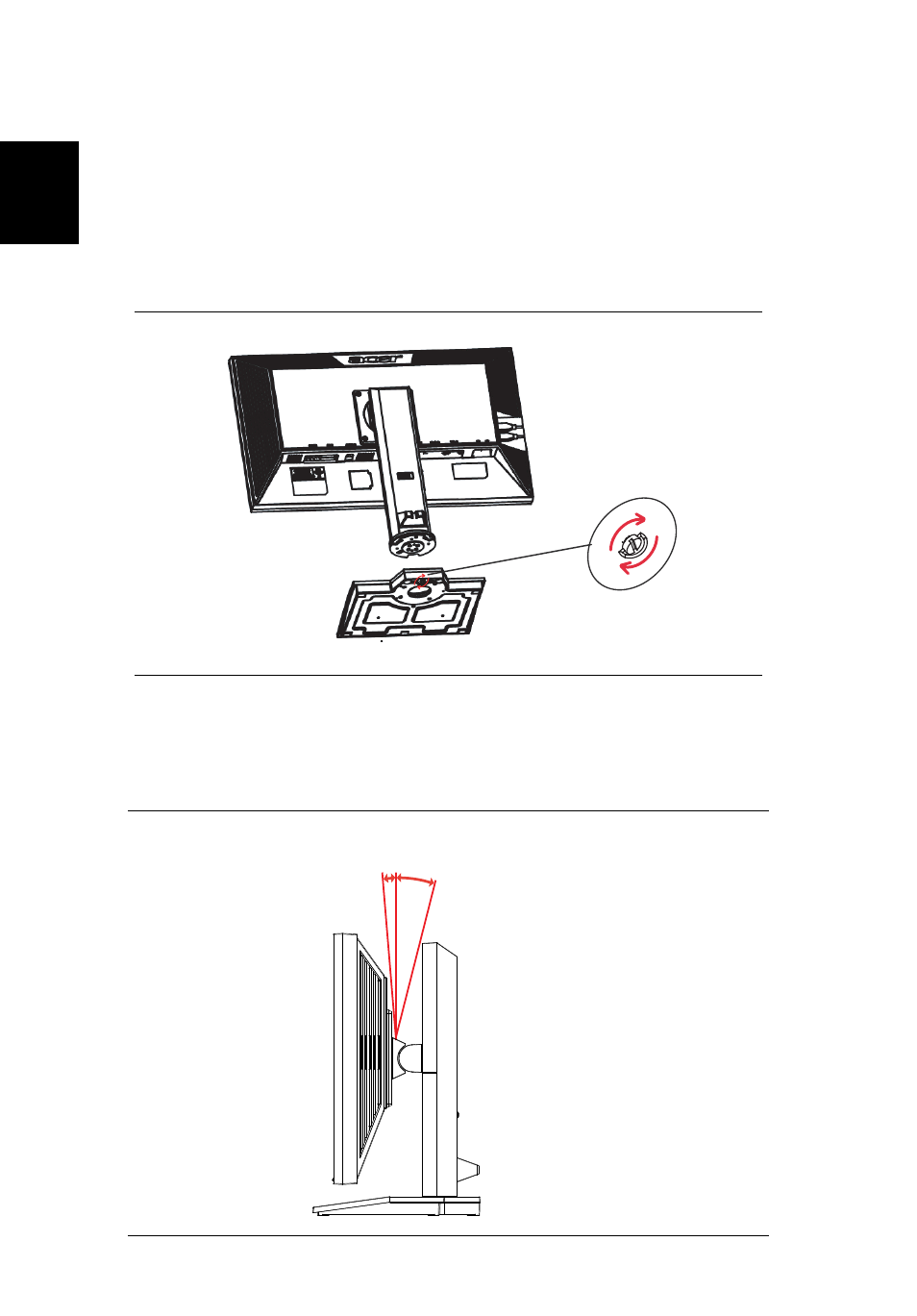
Screen position adjustment
1) Attach the footstand to the base
2) Turn clockwise to lock. Ensure
that the base in locked onto the stand.
3) Secure the base to the stand by
turning the screw using the integrated
tab or a suitable coin.
To optimize the viewing position, you can adjust the monitor tilt,height and rotate
the monitor horizontally and vertically, using both of your hands to hold the edges
of the monitor as shown below.
Reverse the steps of assemble.
Attaching/removing the base
Attaching:
Removing:
a. The monitor can be tilted to 15 degrees up or 5 degrees down.
2
5
o
15
o
E
nglish
See also other documents in the category Acer Monitors:
- S240HL (2 pages)
- S242HL (27 pages)
- P226HQV (2 pages)
- P216H (23 pages)
- S212HL (28 pages)
- S211HL (2 pages)
- S211HL (27 pages)
- P186HV (2 pages)
- P186HV (23 pages)
- P186H (2 pages)
- P196HQV (23 pages)
- X163W (23 pages)
- X163W (3 pages)
- V223W (28 pages)
- V233H (26 pages)
- P235H (24 pages)
- P201W (2 pages)
- AL1917X (11 pages)
- 3230 (100 pages)
- AL1713bm (11 pages)
- ADEY (24 pages)
- X233HZ (3 pages)
- X243HQ (51 pages)
- X233HZ (26 pages)
- AL1751 (20 pages)
- AL2021 (130 pages)
- AL1917C (10 pages)
- 41L1500-786-1A (20 pages)
- AL2032 (9 pages)
- X243W (21 pages)
- AL2017 (11 pages)
- 41L1700-786-7A (20 pages)
- AL1917T (16 pages)
- X263W (24 pages)
- AL1703 (9 pages)
- AL1731 (3 pages)
- al200 (19 pages)
- AL1911 (10 pages)
- AF 707 (5 pages)
- AL1712 (10 pages)
- AC 711 (7 pages)
- AL1502 (17 pages)
- AL1932 (10 pages)
- X223W (2 pages)
- X223W (26 pages)
