Acer V243HQ User Manual
Page 24
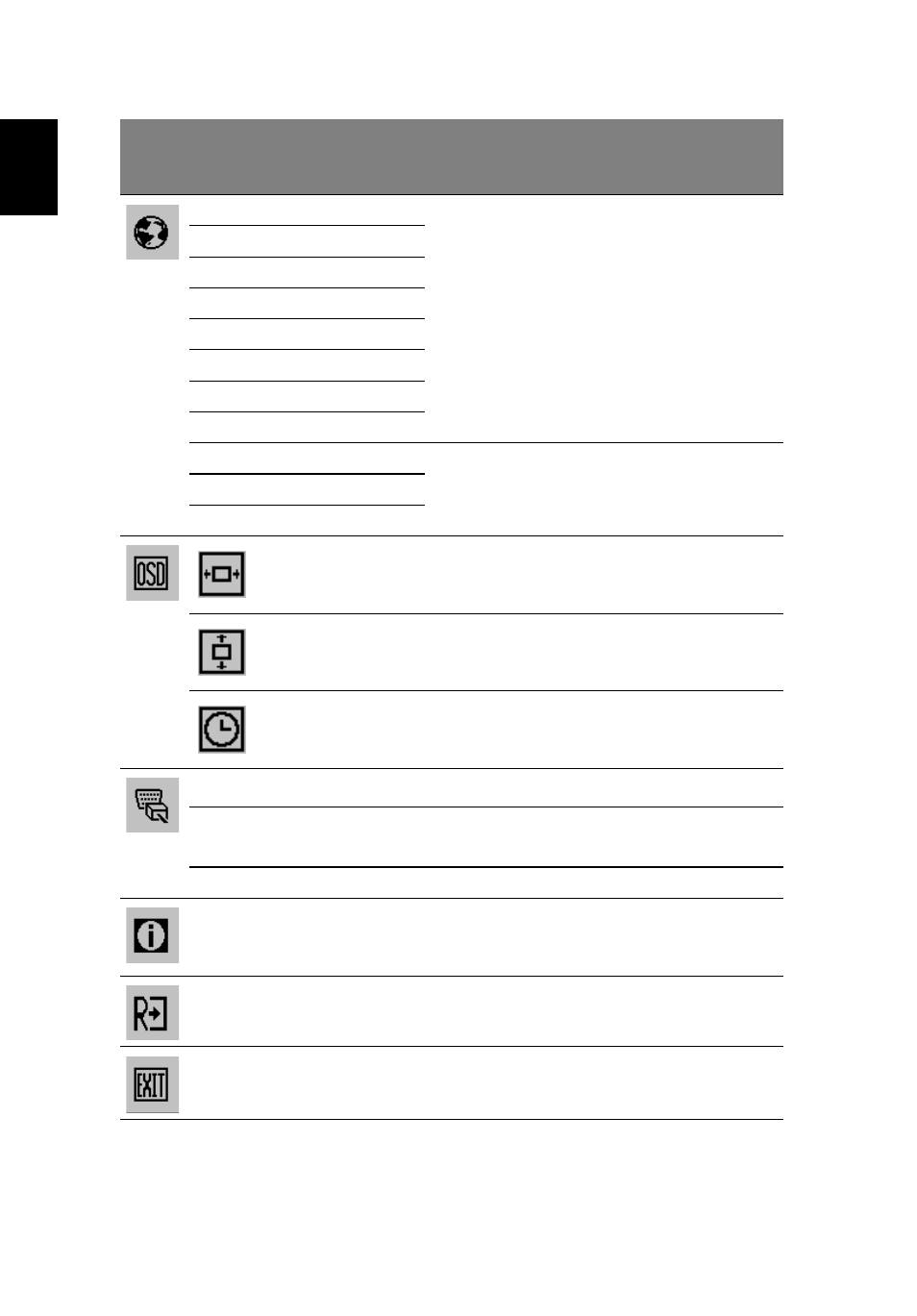
12
English
N/A
English
Language selection.
N/A
繁體中文
Deutsch
Français
Español
Italiano
简体中文
日本語
Suomi
EMEA version OSD only.
Nederlands
Русский
H. Position
Adjusts the horizontal position of the
OSD.
V. Position
Adjusts the vertical position of the OSD.
OSD Timeout
Adjusts the OSD timeout.
N/A
DDC/CI
Turns on/off DDC/CI support
N/A
Information
Shows the resolution, H/V frequency,
input port and serial number for current
input.
N/A
Reset
N/A
Exit
Saves user changes and closes the OSD.
Main
menu
icon
Sub
menu
icon
Sub menu item
Description
N/A
N/A
N/A
N/A
N/A
N/A
N/A
N/A
N/A
Clears Auto-configuration changes .
N/A
N/A
Input Source
Select input signal from D‐Sub
or DVI‐D or HDMI
Wide
Mode
Selcet Wide mode setting for Full screen,
Aspect ratio or 1:1 mode
See also other documents in the category Acer Monitors:
- S240HL (2 pages)
- S242HL (27 pages)
- P226HQV (2 pages)
- P216H (23 pages)
- S212HL (28 pages)
- S211HL (2 pages)
- S211HL (27 pages)
- P186HV (2 pages)
- P186HV (23 pages)
- P196HQV (23 pages)
- P186H (2 pages)
- X163W (23 pages)
- X163W (3 pages)
- V223W (28 pages)
- V233H (26 pages)
- P235H (24 pages)
- P201W (2 pages)
- AL1917X (11 pages)
- 3230 (100 pages)
- AL1713bm (11 pages)
- ADEY (24 pages)
- X233HZ (3 pages)
- X243HQ (51 pages)
- X233HZ (26 pages)
- AL1751 (20 pages)
- AL2021 (130 pages)
- AL1917C (10 pages)
- 41L1500-786-1A (20 pages)
- AL2032 (9 pages)
- X243W (21 pages)
- AL2017 (11 pages)
- 41L1700-786-7A (20 pages)
- AL1917T (16 pages)
- X263W (24 pages)
- AL1703 (9 pages)
- AL1731 (3 pages)
- al200 (19 pages)
- AL1911 (10 pages)
- AF 707 (5 pages)
- AL1712 (10 pages)
- AC 711 (7 pages)
- AL1502 (17 pages)
- AL1932 (10 pages)
- X223W (26 pages)
- X223W (25 pages)
