Lcd pixel statement, Tips and information for comfortable use – Acer D240H User Manual
Page 7
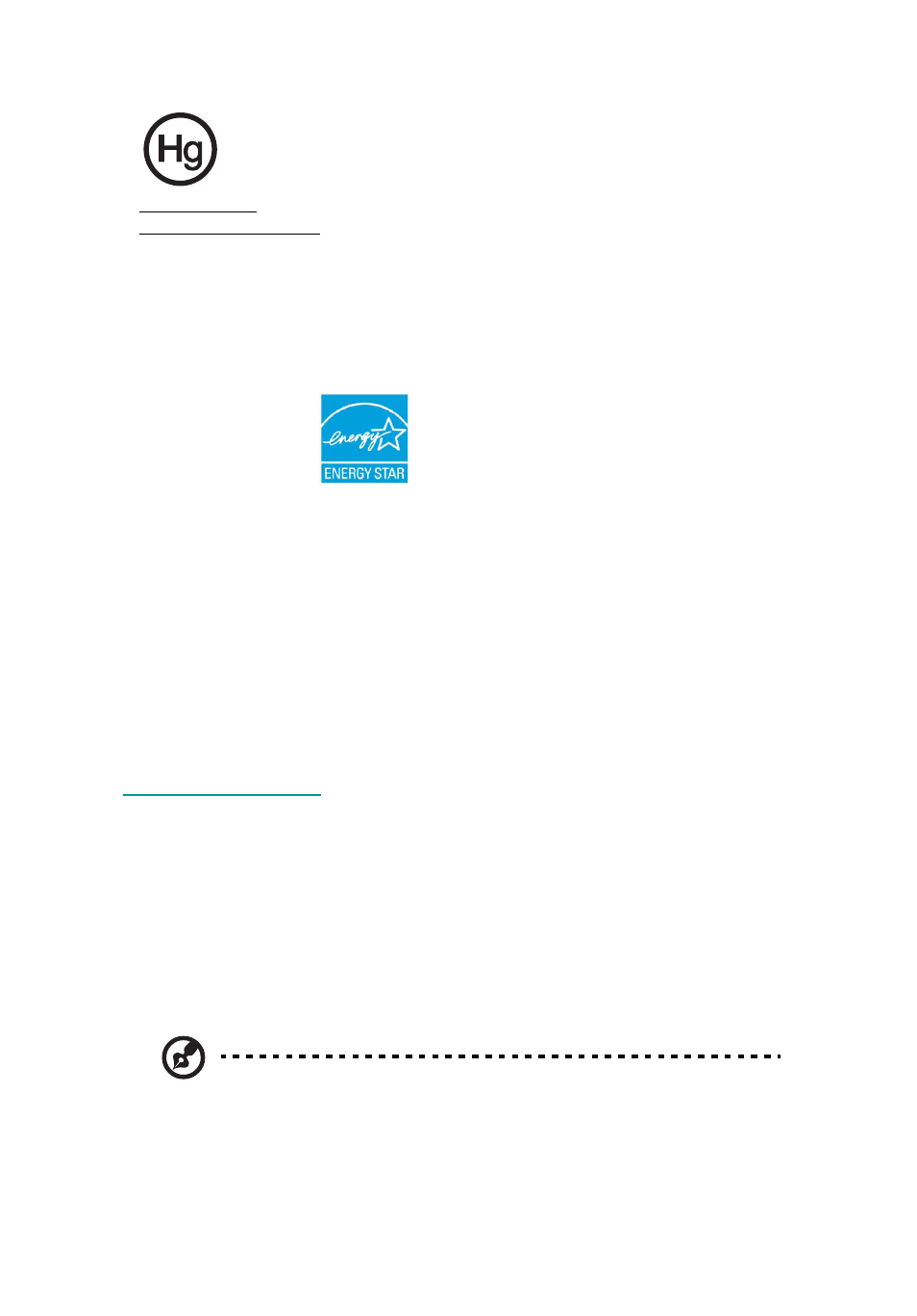
vii
Mercury advisory
For projectors or electronic products containing an LCD/CRT monitor
or display:lamp(s) inside this product contain mercury and must be
recycled or disposed of according to local, state or federal laws. For
more information, contact the Electronic Industries Alliance at
www.eiae.org. For lamp-specific disposal information, check
www.lamprecycle.org.
LCD pixel statement
The LCD unit is produced with high-precision manufacturing techniques.
Nevertheless, some pixels may occasionally misfire or appear as black or
red dots. This has no effect on the recorded image and does not constitute
a malfunction.
Note: The statement above is applicable only to Acer LCD monitor
with an ENERGY STAR logo.
This product has been shipped enabled for power management:
•
Activate display’s Sleep mode within 15 minutes of user inactivity.
•
Activate computer’s Sleep mode within 30 minutes of user inactivity.
•
Wake the computer from Sleep mode by pushing the power button.
®
or
Products that are ENERGY STAR qualified use less energy and prevent
or performance. Acer is proud to offer our customers products with the
greenhouse gas emissions by meeting strict energy efficiency guidelines
Acer’s ENERGY STAR qualified products save you money by reducing
set by the U.S. Environmental Protection Agency. Acer is committed to offer
energy costs and helps protect the environment without sacrificing features
products and services worldwide that help customers save money, conserve
save through energy efficiency, the more wereduce greenhouse gases and
http://www.energystar.gov
energy and improve the quality of our environment. The more energy we can
http://www.energystar.gov/powermangement
the risks of climate change. More information refers to
ENERGY STAR mark.
ENERGY STAR
What is ENERGY STAR
?
Acer ENERGY STAR qualified products
:
•Produce less heat and reduce cooling loads, and warmer climates.
and 30 minute of inactivity respectively.
any keyboard key.
•Automatically go into “display sleep” and “computer sleep” mode after 15
•Wake the monitor when it is in Active Off mode , move the mouse or press
•Computers will save more than 80% energy at “sleep” mode.
marks
ENERGY STAR and the ENERGY STAR mark are registered U.S.
