Acer K130 User Manual
Page 10
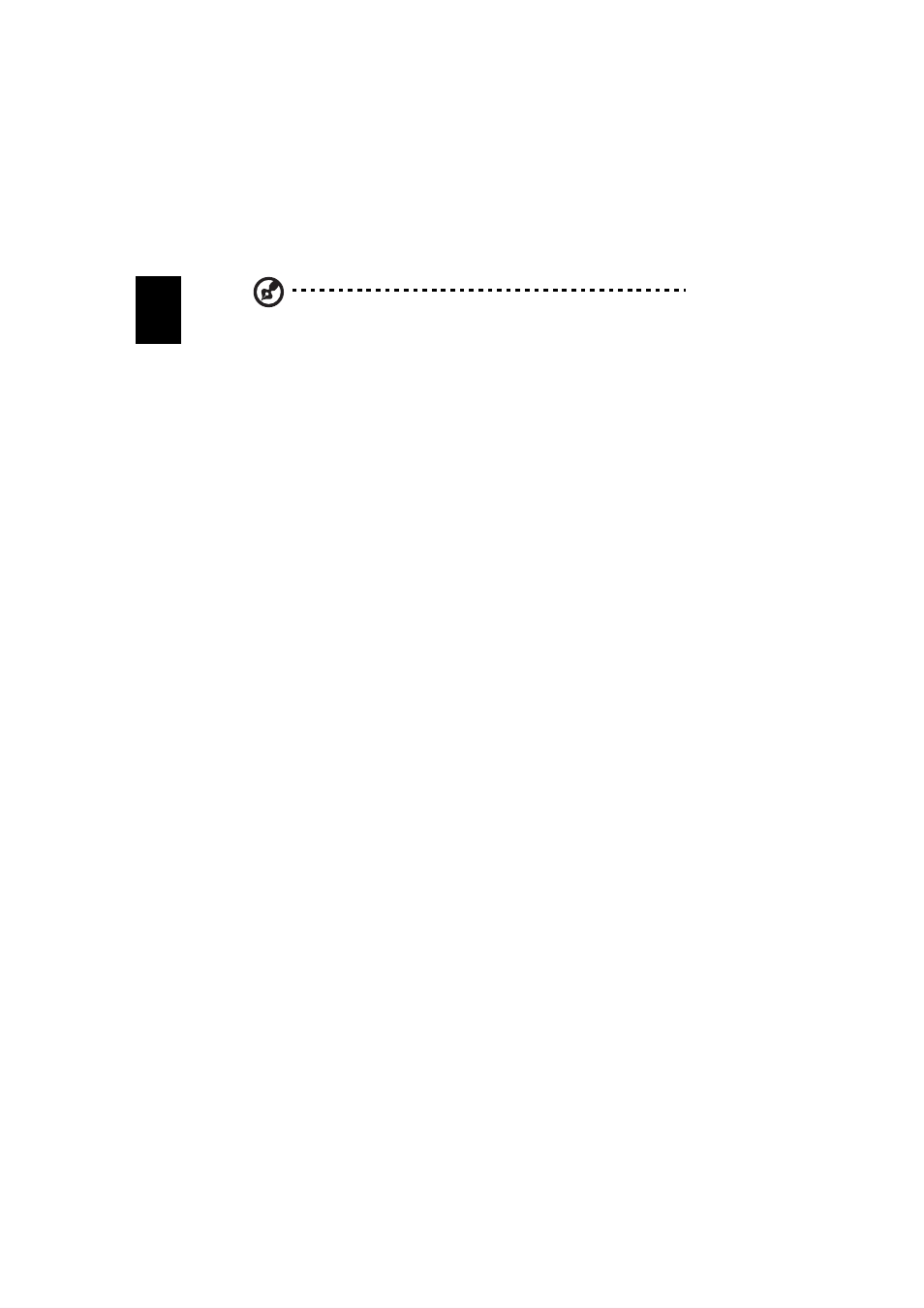
8
En
gl
ish
Note:
Office Reader:
1. All IPR, including but not limited to copyright, in the Picsel
Products is owned by Picsel suppliers.
2. The End User may not:
• Make copies of the Picsel Products or make them available
for use by third parties.
• Reverse engineer, disassemble, reverse translate, or in any
way decode the Picsel Products or any copy or part of it in
order to derive any source code, save only as is permitted
by any applicable law.
3. Picsel make no representations or warranties whether express
or implied (by statute or otherwise) relating to the
performance, quality, merchantability or fitness for a
particular purpose of the Picsel Products or otherwise and all
such representations or warranties are specifically disclaimed
and excluded.
4. Picsel agrees and acknowledges that Picsel and the Picsel
Products will not be specifically mentioned in the end user
license agreement.
Note:
No support for advanced settings, such as Microsoft Word
drawing plug-in or table background settings.
Note:
Contents outside the defined borders in Microsoft Word
will not be displayed.
Note:
Microsoft PowerPoint slide effects not supported.
Note:
Worksheets are displayed individually and sequentially
when the workbook has multiple worksheets.
Note:
Page layout and numbering may be changed during
decoding.
Note:
Objects embedded in files cannot be activated or viewed.
Note:
Decoding may take a while for large files with complex
contents.
