Turning the projector off – Acer K132 User Manual
Page 22
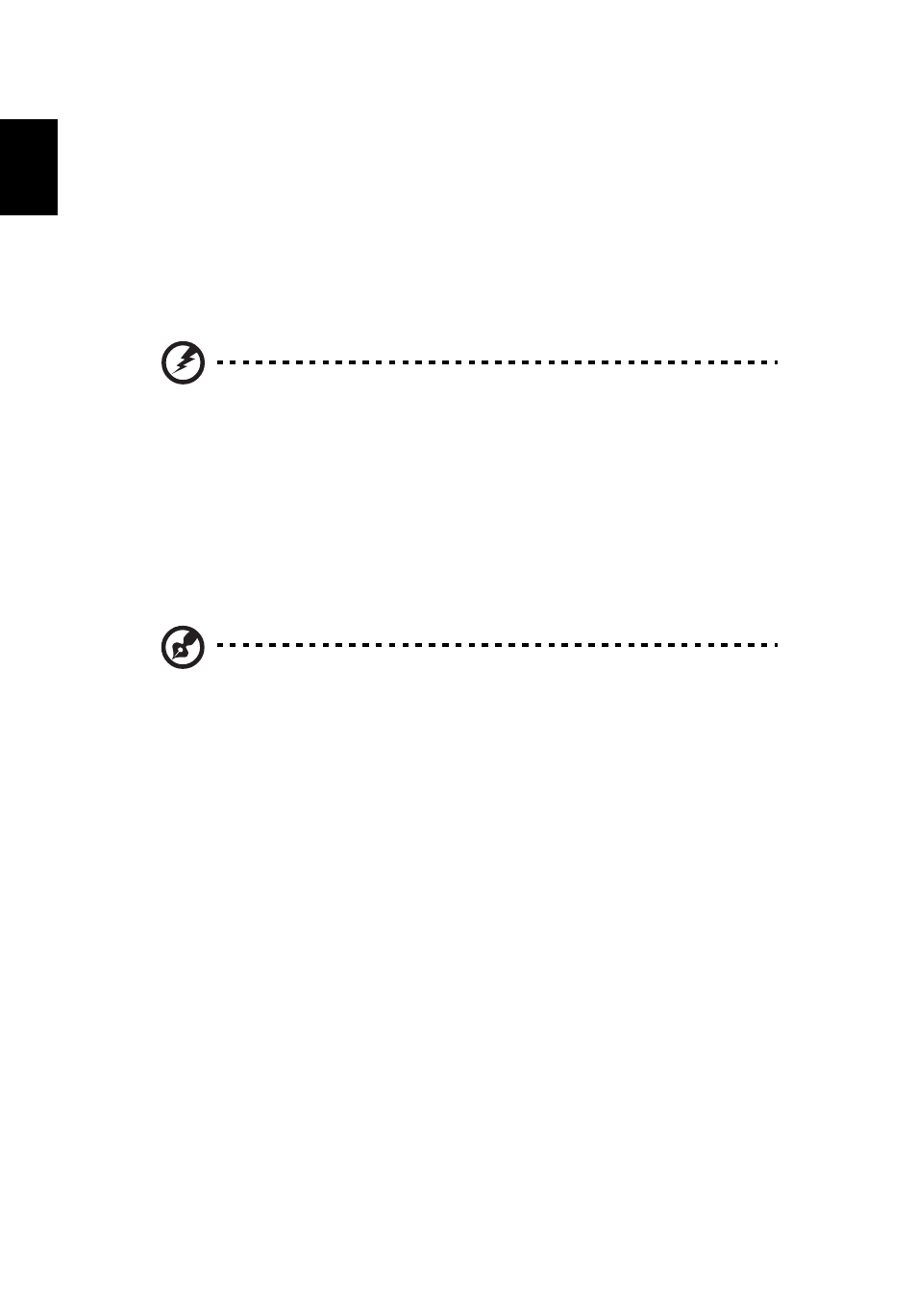
12
English
Turning the projector off
1
To turn the projector off, press the power button. This message appears:
"Please press the power button again to complete the shutdown process."
Press the power button again.
2
The LED power indicator will stop blinking and turn solid red to indicate
standby mode after the projector is turned off.
3
It is now safe to unplug the power cord.
Warning indicators:
•
"Projector Overheated. Will automatically turn off soon."
This onscreen message indicates that the projector has overheated.
The projector will automatically shut down. Contact your local dealer
or service center.
•
"Fan failed. Will automatically turn off soon."
This onscreen message indicates that the fan has failed. The projector
will automatically shut down. Contact your local dealer or service
center.
Note: Whenever the projector automatically shuts down, contact
your local reseller or service center.
- H5350 (53 pages)
- P1266i (126 pages)
- P1266i (16 pages)
- PH530 (41 pages)
- PD724W (59 pages)
- P1165P (66 pages)
- PD 321 (1 page)
- XD1270 (47 pages)
- XD1150 (45 pages)
- P5206 (22 pages)
- X1140A (9 pages)
- U5200 (52 pages)
- S5201M (2 pages)
- PD525P (56 pages)
- PROJECTOR P7205 (62 pages)
- PD723P (2 pages)
- X1230K (2 pages)
- PW730 (46 pages)
- X1261N (2 pages)
- P3150 Series (53 pages)
- ALTOS 1100E (161 pages)
- P7280I (61 pages)
- P7270 (2 pages)
- X1260 (2 pages)
- P5281 (2 pages)
- P5271n (70 pages)
- P5271 Series (2 pages)
- P5271i (69 pages)
- X1160 (52 pages)
- X1160P (53 pages)
- S5201 (65 pages)
- S5200 (59 pages)
- S5200 (2 pages)
- DNX0708 (2 pages)
- X1230S (56 pages)
- PD 323 (2 pages)
- H7530D Series (58 pages)
- S5200 (2 pages)
- Projector (35 pages)
- PD117D series (47 pages)
- P3250 (2 pages)
- RS232 (2 pages)
- S1200 (2 pages)
- H5360 (2 pages)
- H5360 (57 pages)
