Installation – Acer S200HQL User Manual
Page 16
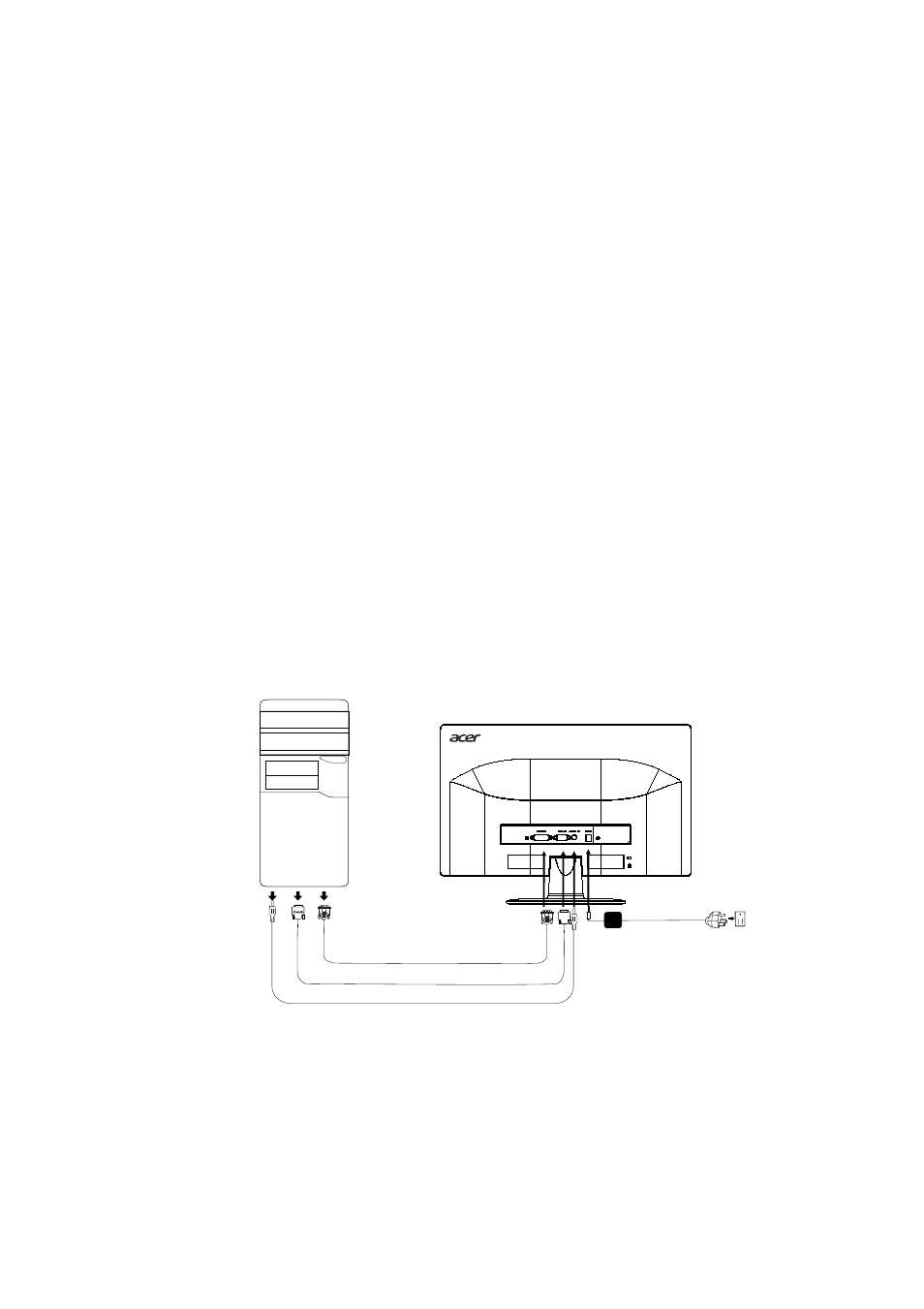
EN-7
INSTALLATION
To install the monitor to your host system, please follow the steps as given
below:
Steps
1. 1-1 Connect Video Cable
a. Make sure both the monitor and computer are powered-OFF.
b. Connect the VGA video cable to the computer.
1-2
2.
Connect the adapter
a Connect the AC cord to the adapter.
b Connect one end of the adapter to the monitor and the other end to
a
p
roperly g
rounded, A
tlet
.
C ou
3.
Power-ON Monitor and Computer
Power-ON the monitor first, then power-ON the computer.
This sequence is very important.
4. If the monitor still does not function properly, please refer to the
troubleshooting section to diagnose the problem.
1-3
Connect the Audio Cable (Only Audio-Input Model)(Optional)
Connect the digital cable (only for Dual-Input Model).
a. Make sure both the monitor and computer are powered-OFF.
b. Connect one end of the 24-pin DVI cable to the back of the
monitor and connect the other end to the
computer’s port.
AUDIO IN
DC-IN
DVI-D IN
VGA IN
VGA
