Power on the system – Acer RC111 User Manual
Page 20
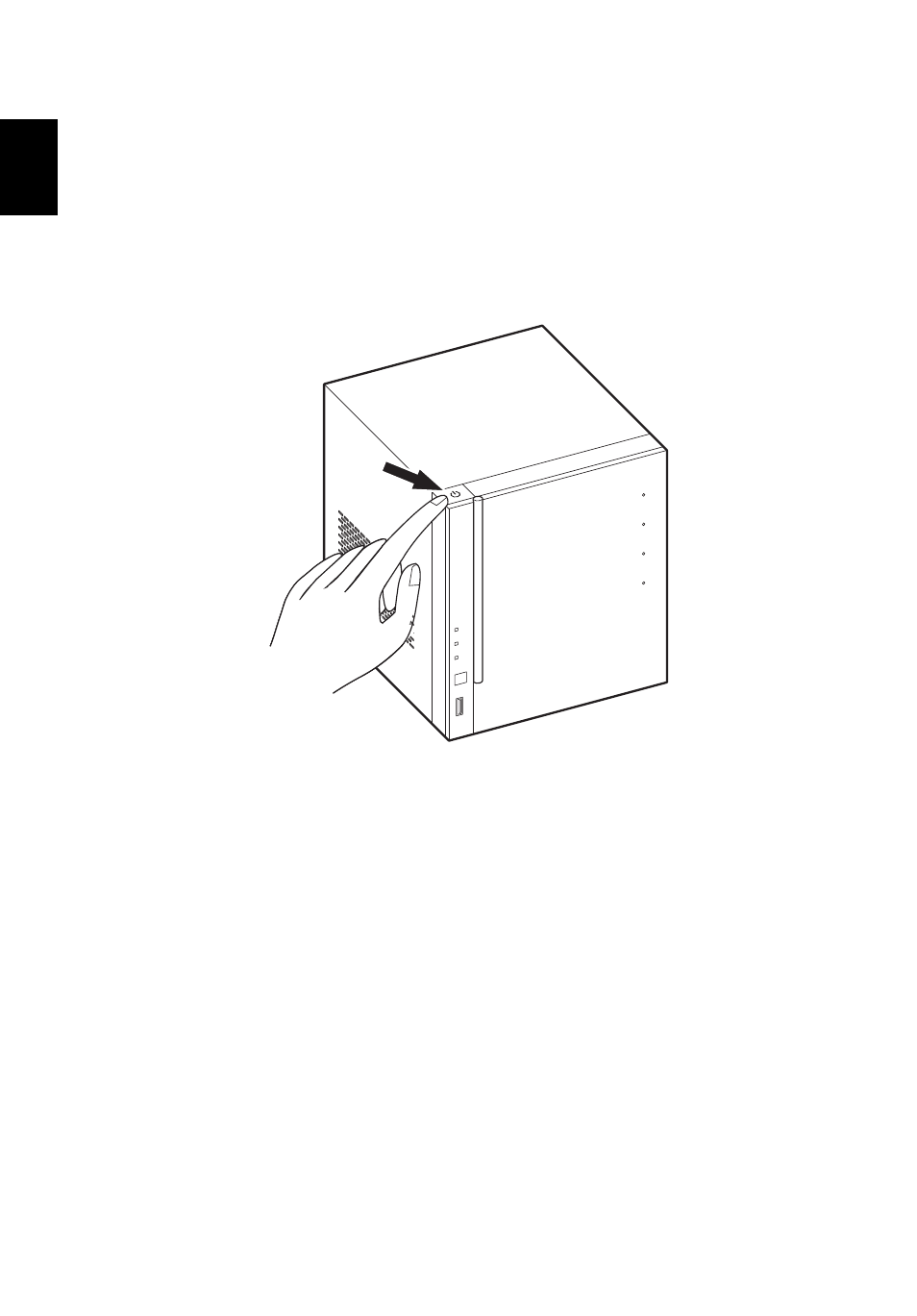
18
English
Power on the system
After making sure that you have set up the system properly and
connected all the required cables, you can now power on the system.
Press the power button to turn system on. The LED indicators on the
front panel will flash, change colors and turn to solid white after
startup.
To turn off the system, press and hold the power button down for at
least four seconds.
