Acer P7605 User Manual
Page 50
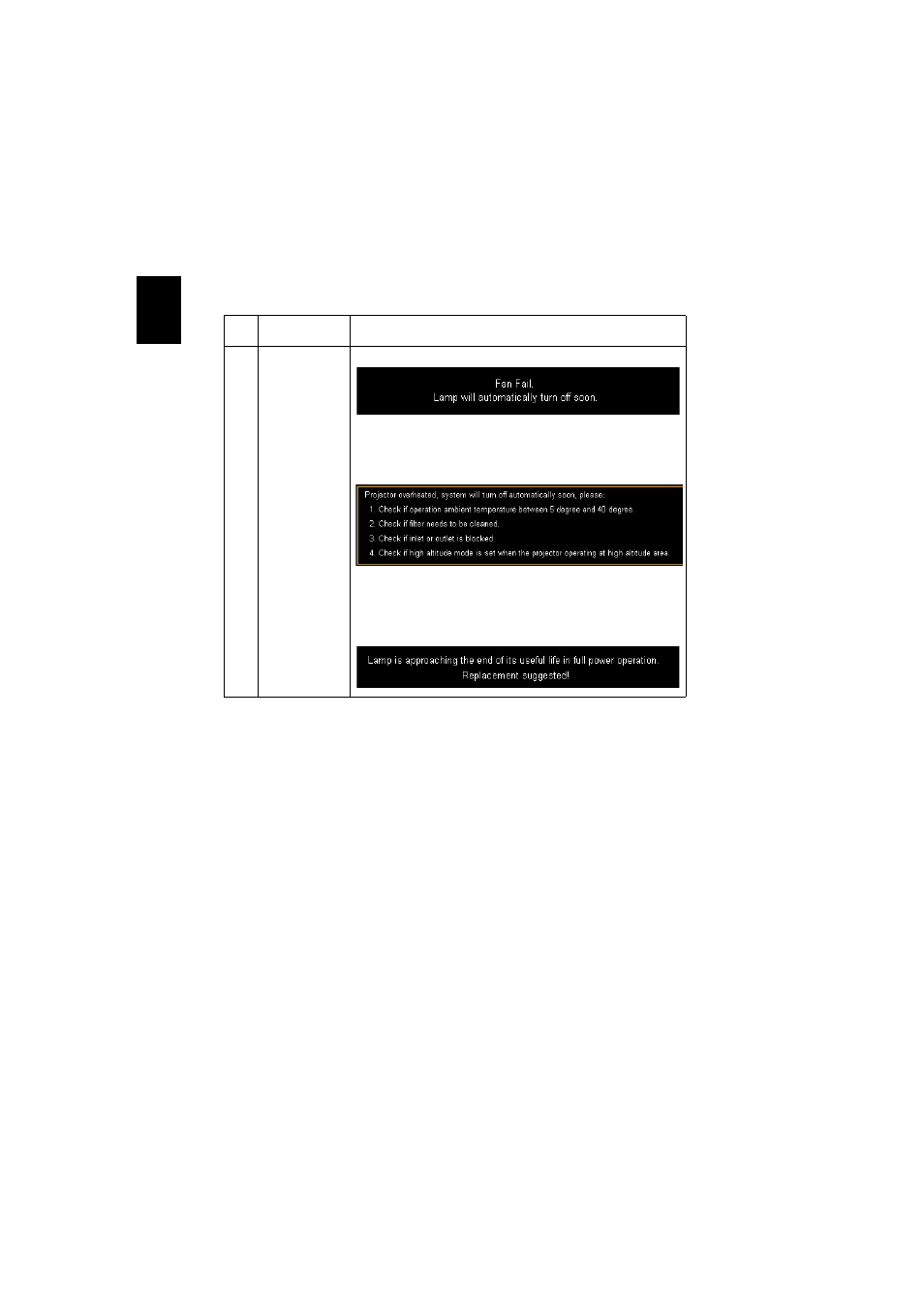
40
En
gl
ish
OSD Messages
#
Condition
Message Reminder
1
Message
•
Fan Fail - the system fan is not working.
•
Projector Overheated - the projector has exceeded its
recommended operating temperature and must be allowed
to cool down before it may be used. Please check the
following message.
Please also check the dust filters if they are installed. If the
dust filter is clogged with dust, please clean it. Please refer to
"Cleaning and replacing the dust filter" for details.
•
Replace the lamp - the lamp is about to reach its maximum
lifetime. Prepare to replace it soon.
This manual is related to the following products:
See also other documents in the category Acer Projectors:
- H5350 (53 pages)
- P1266i (126 pages)
- P1266i (16 pages)
- PH530 (41 pages)
- PD724W (59 pages)
- P1165P (66 pages)
- PD 321 (1 page)
- XD1270 (47 pages)
- XD1150 (45 pages)
- P5206 (22 pages)
- X1140A (9 pages)
- U5200 (52 pages)
- S5201M (2 pages)
- PD525P (56 pages)
- PROJECTOR P7205 (62 pages)
- PD723P (2 pages)
- X1230K (2 pages)
- PW730 (46 pages)
- X1261N (2 pages)
- P3150 Series (53 pages)
- ALTOS 1100E (161 pages)
- P7280I (61 pages)
- P7270 (2 pages)
- X1260 (2 pages)
- P5271n (70 pages)
- P5271 Series (2 pages)
- P5271i (69 pages)
- P5281 (2 pages)
- X1160P (53 pages)
- X1160 (52 pages)
- S5201 (65 pages)
- S5200 (59 pages)
- S5200 (2 pages)
- DNX0708 (2 pages)
- X1230S (56 pages)
- PD 323 (2 pages)
- H7530D Series (58 pages)
- S5200 (2 pages)
- Projector (35 pages)
- PD117D series (47 pages)
- P3250 (2 pages)
- RS232 (2 pages)
- S1200 (2 pages)
- H5360 (2 pages)
- H5360 (57 pages)
