Audio – Acer P1200 User Manual
Page 47
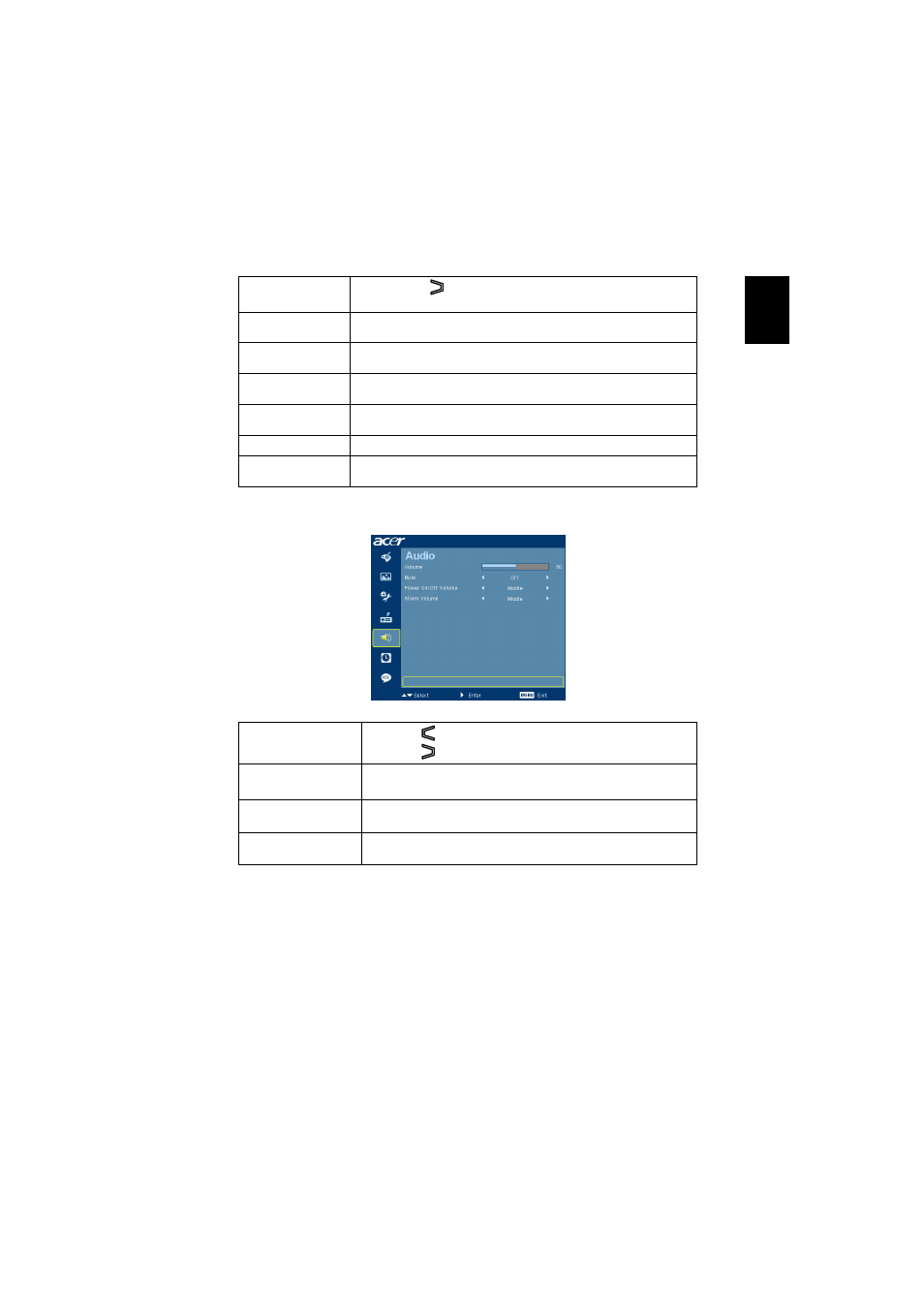
37
English
Audio
Reset
•
Press the
button and choose "Yes" to return the
parameters on all menus to the factory default settings.
LAN
•
Default is "Off". Choose "On" to enable LAN connection. (for
P1100A/P1200A/P1200B/P1200C/P1200n/P1300WB only)
LAN IP/Mask
•
Identify IP and Mask address. (for P1100A/P1200A/P1200B/
P1200C/P1200i/P1200n/P1300WB only)
LAN Reset
•
Reset LAN function. (for P1100A/P1200A/P1200B/P1200C/
P1200n/P1300WB only)
WiFi/LAN
•
Default is "On". Choose "Off" to disable Wireless / LAN
connection. (for P1200i only)
WiFi/LAN Reset
•
Reset LAN or Wireless function. (for P1200i only)
Auto Screen
•
Default is On, the down/up move of electronic screen will be
related with power on/off of Projector
Volume
•
Press
to decrease the volume.
•
Press
to increase the volume.
Mute
•
Choose "On" to mute the volume.
•
Choose "Off" to restore the volume.
Power On/Off Volume
•
Select this function to adjust the notification volume when
turning the projector on/off.
Alarm Volume
•
Select this function to adjust the volume of any warning
notifications.
