Getting started, English – Acer P1200 User Manual
Page 21
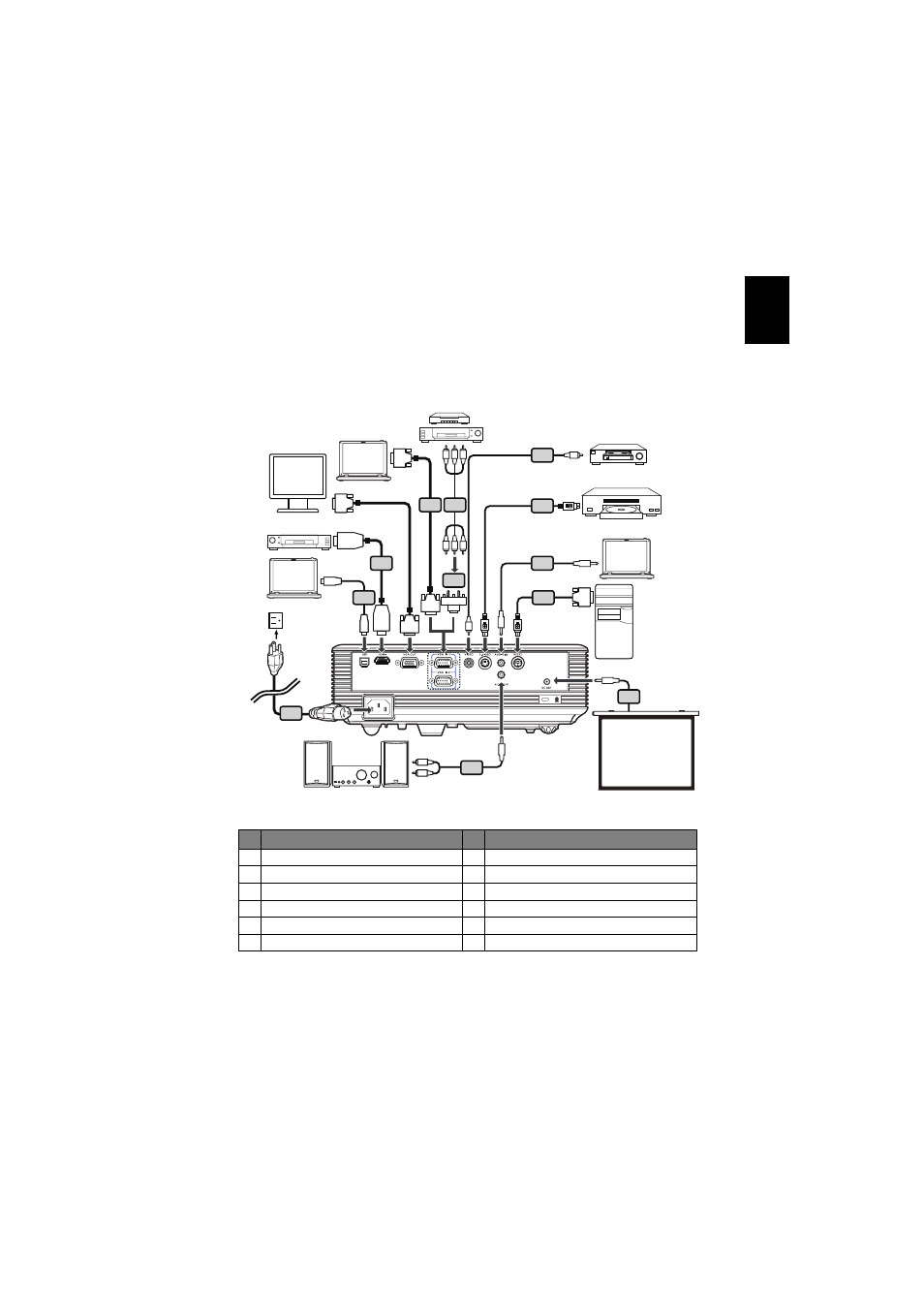
11
English
Getting Started
Connecting the Projector (P1100/P1200/
P1203/P1206/P1303W)
#
Description
#
Description
1
Power cord
7
Composite video cable
2
USB cable
8
S-Video cable
3
HDMI cable
9
Audio cable jack/jack
4
VGA cable
10 RS232 cable
5
VGA to component/HDTV adapter
11 Audio cable jack/RCA
6
3 RCA component cable
12 12V DC cable
HDTV adapt er
RS232
HDM I
HDM
I
D-Sub
D-Sub
D-S
u
b
US
B
Y
Y
USB
D-S
u
b
R B G
R B G
R
W
RS232
VGA
VGA
1
8
2
5
7
9
10
3
6
11
4
12
DVD player,
Set-up Box,
HDTV receiver
S-Video Output
Screen
Monitor
Video Output
DVD player
Audio Output
This manual is related to the following products:
See also other documents in the category Acer Projectors:
- H5350 (53 pages)
- P1266i (126 pages)
- P1266i (16 pages)
- PH530 (41 pages)
- PD724W (59 pages)
- P1165P (66 pages)
- PD 321 (1 page)
- XD1270 (47 pages)
- XD1150 (45 pages)
- P5206 (22 pages)
- X1140A (9 pages)
- U5200 (52 pages)
- S5201M (2 pages)
- PD525P (56 pages)
- PROJECTOR P7205 (62 pages)
- PD723P (2 pages)
- X1230K (2 pages)
- PW730 (46 pages)
- X1261N (2 pages)
- P3150 Series (53 pages)
- ALTOS 1100E (161 pages)
- P7280I (61 pages)
- P7270 (2 pages)
- X1260 (2 pages)
- P5271n (70 pages)
- P5271 Series (2 pages)
- P5271i (69 pages)
- P5281 (2 pages)
- X1160 (52 pages)
- X1160P (53 pages)
- S5201 (65 pages)
- S5200 (59 pages)
- S5200 (2 pages)
- DNX0708 (2 pages)
- X1230S (56 pages)
- PD 323 (2 pages)
- H7530D Series (58 pages)
- S5200 (2 pages)
- Projector (35 pages)
- PD117D series (47 pages)
- P3250 (2 pages)
- RS232 (2 pages)
- S1200 (2 pages)
- H5360 (57 pages)
- H5360 (2 pages)
