Back view, Back panel – Acer DA220HQL User Manual
Page 7
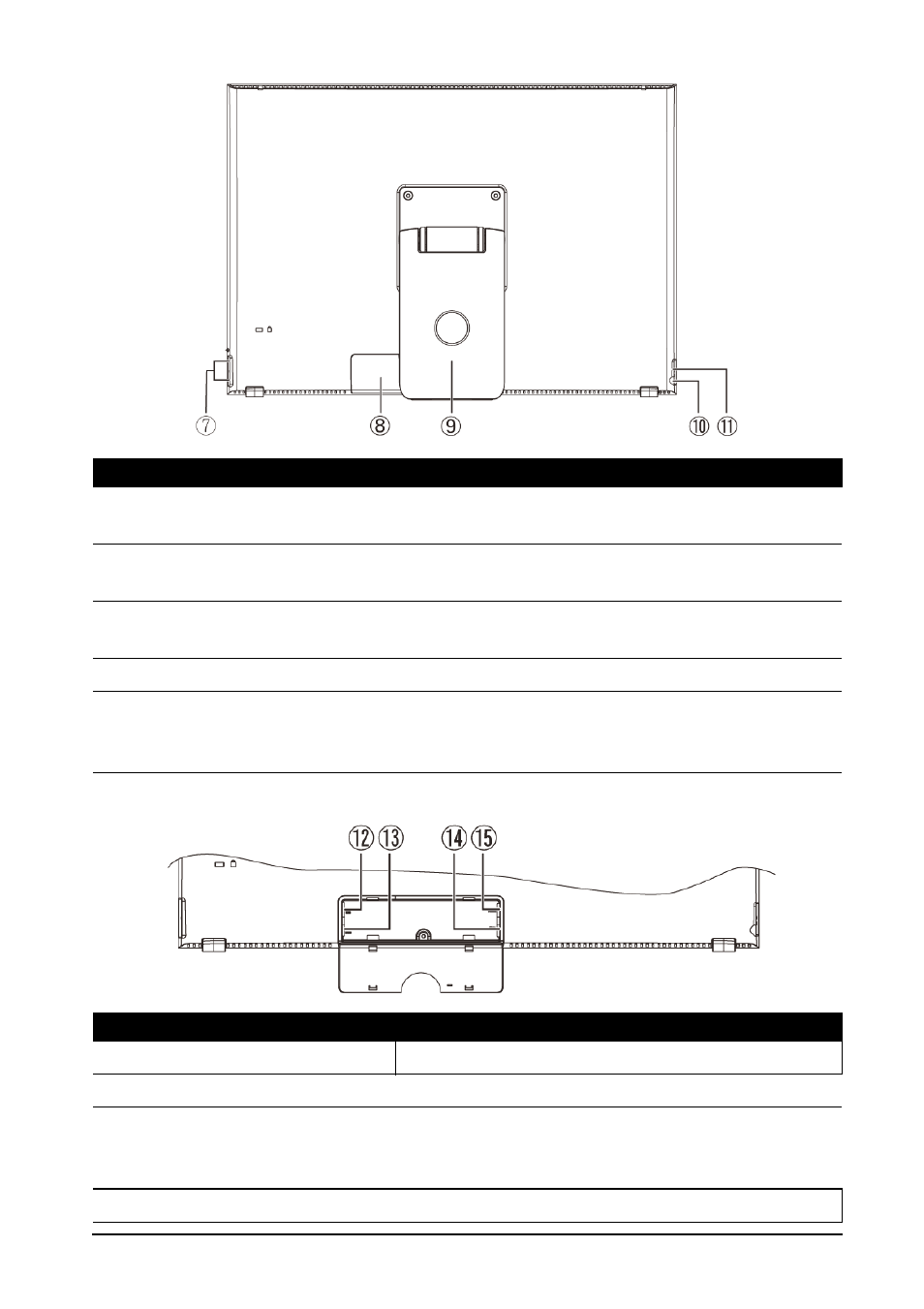
7
Getting to know your smart display
Back view
Back panel
No.
Item
Description
7
USB ports (Master)
Connects USB devices to your smart display, such
as a keyboard, mouse or storage device.
8
Port cover
Open this cover to find the power, network and
HDMI ports, and the microSD card slot.
9
Stand
Pull the stand open to provide a stable base for
your smart display.
10
3.5 mm headphone jack
Connects to stereo headphones.
11
Micro USB port (Slave)
Connects to a computer via a USB cable.
Allows access to the smart display’s storage from
the computer.
No.
Item
Description
12
Ethernet (RJ-45) port
Connects to an Ethernet network.
13
DC-in jack
Connects to the DC power supply.
14
MicroSD card slot
Accepts a microSD card.
Note: To remove the card, press it into the slot,
then release and pull it from the slot.
15
Micro HDMI port
Supports high-definition digital video connections.
- S240HL (2 pages)
- S242HL (27 pages)
- P226HQV (2 pages)
- P216H (23 pages)
- S212HL (28 pages)
- S211HL (2 pages)
- S211HL (27 pages)
- P186HV (2 pages)
- P186HV (23 pages)
- P196HQV (23 pages)
- P186H (2 pages)
- X163W (23 pages)
- X163W (3 pages)
- V223W (28 pages)
- V233H (26 pages)
- P235H (24 pages)
- P201W (2 pages)
- AL1917X (11 pages)
- 3230 (100 pages)
- AL1713bm (11 pages)
- ADEY (24 pages)
- X243HQ (51 pages)
- X233HZ (26 pages)
- X233HZ (3 pages)
- AL1751 (20 pages)
- AL2021 (130 pages)
- AL1917C (10 pages)
- 41L1500-786-1A (20 pages)
- AL2032 (9 pages)
- X243W (21 pages)
- AL2017 (11 pages)
- 41L1700-786-7A (20 pages)
- AL1917T (16 pages)
- X263W (24 pages)
- AL1703 (9 pages)
- AL1731 (3 pages)
- al200 (19 pages)
- AL1911 (10 pages)
- AF 707 (5 pages)
- AL1712 (10 pages)
- AC 711 (7 pages)
- AL1502 (17 pages)
- AL1932 (10 pages)
- X223W (26 pages)
- X223W (25 pages)
