Admin password setup, Firmware upgrade – Acer P1373WB User Manual
Page 45
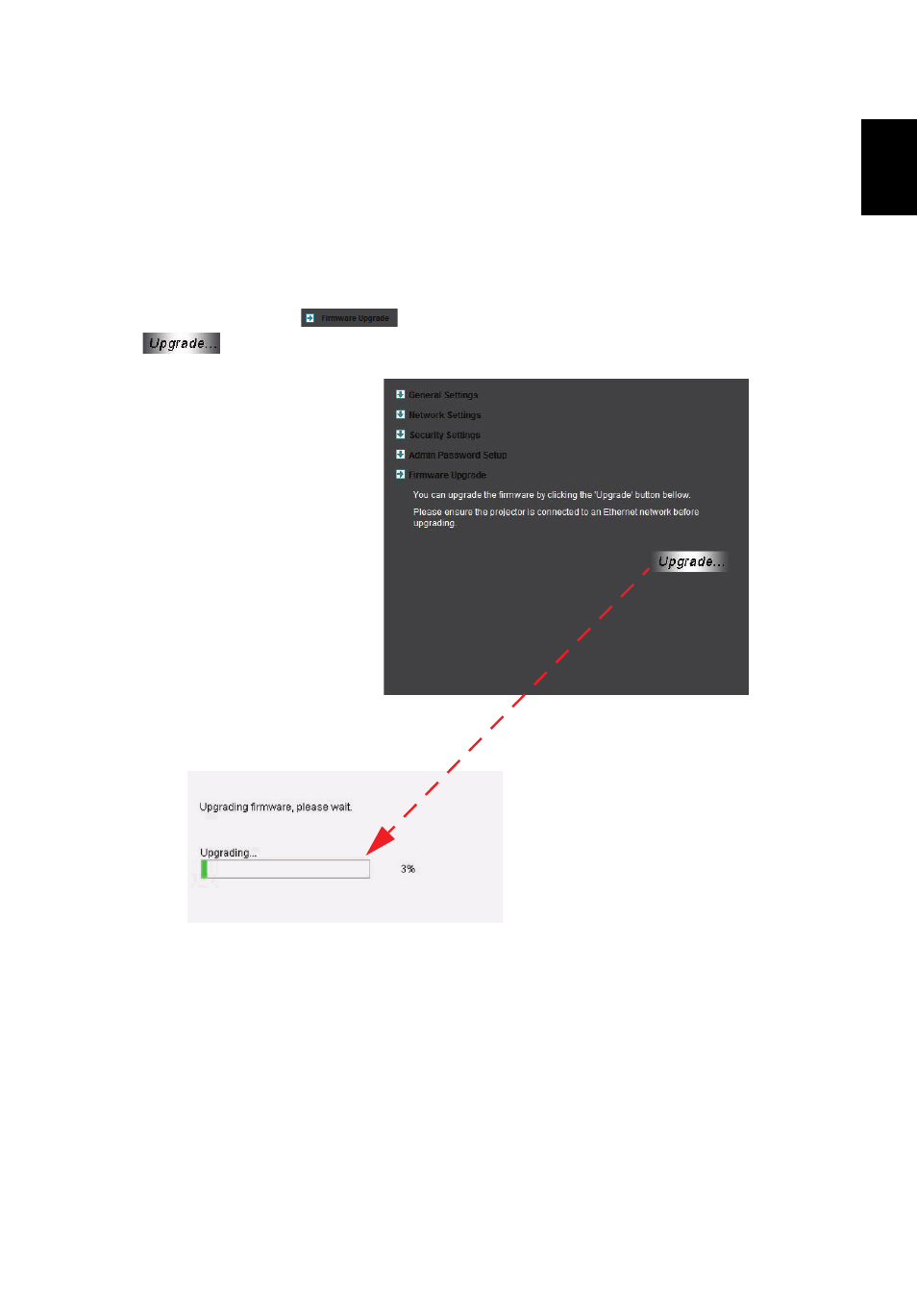
45
Eng
lis
h
Admin password setup
Change the password to login Advance webpage by clicking Admin password
setup. The default supervisor password is 123456.
Firmware upgrade
Ensure the projector is connected to the LAN and the Internet, and click on
Firmware upgrade
and then click the Upgrade… button
. The projector will access the Internet to automatically download and
install any available upgrades.
