Setting or changing the ratings, English – Acer M230A User Manual
Page 24
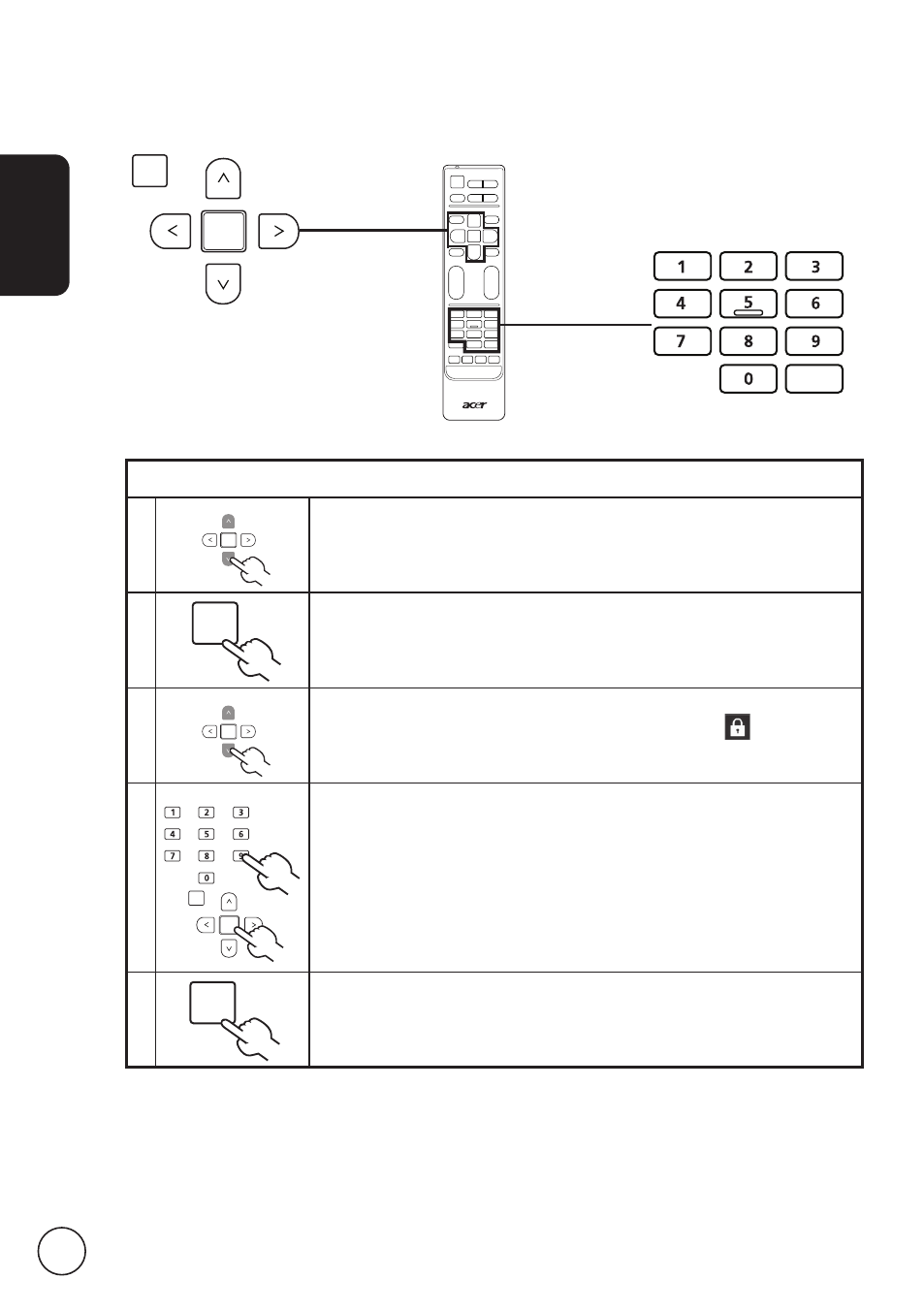
English
24
To set or change your TV ratings settings:
1
Navigate to the channel you wish to manage and make sure that
the channel is unlocked.
2
MENU
Press the MENU key on the remote control to bring up the OSD.
3
Using the directional keys, navigate to and select
Lock from
the OSD. Navigate to the Enter Password menu.
4
Enter your Password. Then, select US or Canada and using the
directional keys, enter the sub-menu and set the age rating.
Press OK to confirm your settings (see note on page 24).
MENU
OK
5
EXIT
Press EXIT to exit.
MENU
OK
Setting or changing the ratings
OK
DISPLAY
MUTE
WIDE
INPUT
MENU
RECALL
VOL
CH
CC
DOT
EXIT
FAV
MTS
This manual is related to the following products:
