Hotpoint Ariston AQC9 4F5 T-Z1 (EU) User Manual
Page 64
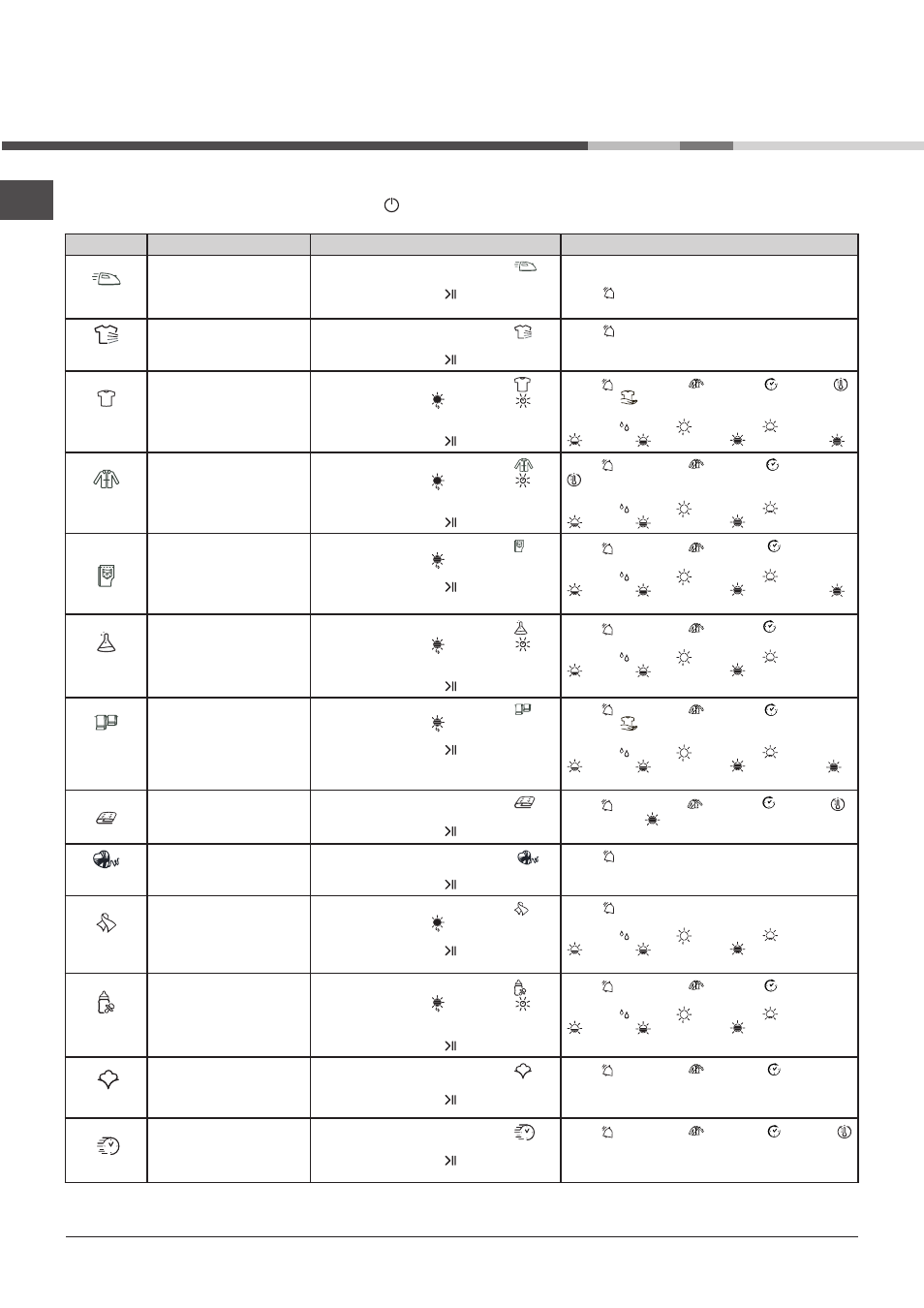
64
GB
Programmes Table
!
If the On/Off light is not lit; Press the On/Off Button and then select programme.
Programme
What it does
How to set it
Notes / Options available
Easy Iron
Brief programme (approxima-
tely 10 minutes) that softens
fibres of clothing that is ready
for ironing.
1. Position the PROGRAMME knob on
.
2. Select Alarm Option if required.
3. Press the Start Button .
! This is not a drying programme (see previous page).
Options available
Sound .
Refresh
20 min cool programme to air
your clothes
1. Position the PROGRAMME knob on
.
2. Select Alarm Option if required.
3. Press the Start Button .
Sound .
Cottons
Dries: your Cotton clothes.
N.B: Max. load 6 kg (with
Low Heat option)
1. Position the PROGRAMME knob on
.
2. Choose Sensor Dry or Timed Dry
(see next page).
3. Select any Options if required.
4. Press the Start Button .
Sound or Crease care
. Delay Start . High Heat
Extra Care
.
Sensor Dry option, automatic drying:
Damp dry , Iron dry
, Hanger Plus
, Hanger dry
, Light dry
, Cupboard dry
, Ready to Wear
.
Shirts
Dries your shirt
.
1. Position the PROGRAMME knob on
.
2. Choose Sensor Dry or Timed Dry
(see next page).
3. Select any Options if required.
4. Press the Start Button .
Sound or Crease care
. Delay Start . High Heat
.
Sensor Dry option, automatic drying:
Damp dry , Iron dry
, Hanger Plus
, Hanger dry
, Light dry
, Cupboard dry
.
Jeans
Dries denim clothes.
1. Position the PROGRAMME knob on .
2. Choose Sensor Dry (see next page).
3. Select any Options if required.
4. Press the Start Button .
Sound or Crease care
. Delay Start .
Sensor Dry option, automatic drying:
Damp dry , Iron dry
, Hanger Plus
, Hanger dry
, Light dry
, Cupboard dry
, Ready to Wear
.
(We suggest to use only Ready to Wear).
Synthetics
Dries: your synthetics clothes. 1. Position the PROGRAMME knob on .
2. Choose Sensor Dry or Timed Dry
(see next page).
3. Select any Options if required.
4. Press the Start Button .
Sound or Crease care
. Delay Start .
Sensor Dry option, automatic drying:
Damp dry , Iron dry
, Hanger Plus
, Hanger dry
, Light dry
, Cupboard dry
.
Bed & Bath
Dries your Towels and
bedding.
1. Position the PROGRAMME knob on
.
2. Choose Sensor Dry (see next page).
3. Select any Options if required.
4. Press the Start Button .
Sound or Crease care
. Delay Start .
Extra Care
.
Sensor Dry option, automatic drying:
Damp dry , Iron dry
, Hanger Plus
, Hanger dry
, Light dry
, Cupboard dry
.Ready to Wear
.
(We suggest to use only Cupboard dry).
Duvet
Dries your Duvet.
1. Position the PROGRAMME knob on
.
2. Select any Options if required.
4. Press the Start Button .
Sound or Crease care
. Delay Start . High Heat
.
Ready to Wear
.
Wool
Dries: your Woollen clothes.
1. Position the PROGRAMME knob on
.
2. Select any Options if required.
3. Press the Start Button .
Sound .
Silk
Dries your silk items.
1. Position the PROGRAMME knob on
.
2. Choose Sensor Dry (see next page).
3. Select any Options if required.
4. Press the Start Button .
Sound .
Sensor Dry option, automatic drying:
Damp dry , Iron dry
, Hanger Plus
, Hanger dry
, Light dry
, Cupboard dry
.
(We suggest to use only Cupboard dry).
Baby
Delicate
Dries your baby clothes.
1. Position the PROGRAMME knob on .
2. Choose Sensor Dry or Timed Dry
(see
next page).
3. Select any Options if required.
4. Press the Start Button .
Sound or Crease care
.Delay Start .
Sensor Dry option, automatic drying:
Damp dry , Iron dry
, Hanger Plus
, Hanger dry
, Light dry
, Cupboard dry
.
(We suggest to use only Cupboard dry).
Anti Allergy
Anti Allergy treatment for your
cotton clothes.
1. Position the PROGRAMME knob on
.
2. Select any Options if required.
3. Press the Start Button .
Sound or Crease care
. Delay Start .
Quick Dry
Dries your cotton or synthetic
clothes in less time.
1. Position the PROGRAMME knob on
.
2. Select any Options if required.
3. Press the Start Button .
Sound or Crease care
. Delay Start . High Heat
