Troubleshooting guide – Hyundai H-DVD5064 User Manual
Page 24
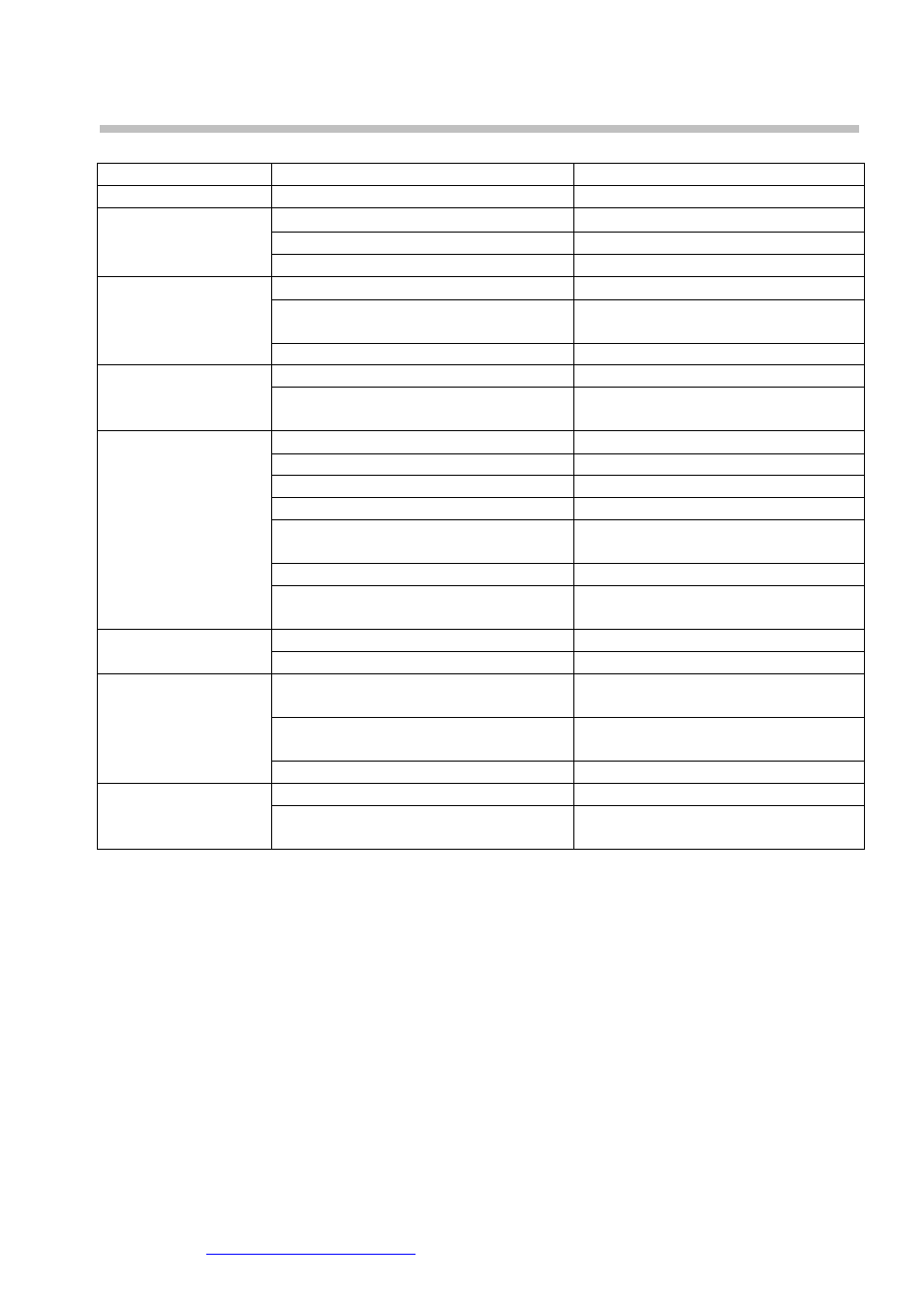
H-DVD5064 (
24
Troubleshooting guide
Symptom
Cause(s)
Solution
No power
The power cord is not connected.
Connect the power cord properly.
TV video setup is not correct.
Select the suitable setup.
Player video setup is not correct.
Select the suitable setup.
No picture
Video cable is not connected well.
Connect the cable properly.
Audio cable is not connected well.
Connect the cable properly.
Power off for the connected
equipment.
Turn on power.
No sound
Audio setup is not correct.
Select the suitable audio setup.
Dirty disc.
Clean the disc.
Distorted picture
In fast forward or fast rewind mode.
Sometimes, the tiny distortion
appears. It is normal.
Without disc.
Load the disc.
Disc is bad.
Clean or replace the disc.
Disc is put upside down.
Load the disc properly.
Dirty disc.
Clean the disc.
There is condensate on the laser head. Leave the player in power off mode
for 1 hour.
There is menu on TV screen.
Use SETUP button to turn off menu.
Unable to play
Parental control is working.
Set up PARENTAL OFF or change
the setup.
Microphone is not connected.
Connect the microphone
Microphone doesn’t
work
Microphone volume level is too low.
Adjust the microphone volume level
Remote control is not pointed at the
sensor.
Point the remote control at the
sensor observing the angle 30
0
.
Remote control is too far from DVD
unit.
Operate the remote control within 8
meters.
Remote control does
not work
Batteries are weak.
Replace the batteries.
Disc is recorded incorrectly.
Change the disc.
Some operations
cannot be done
The wrong buttons have been pressed. Repeat operation again pressing
correct buttons.
