Sw204hd – C2G 40473 4 x 2 Matrix HDTV SWITCH User Manual
Page 3
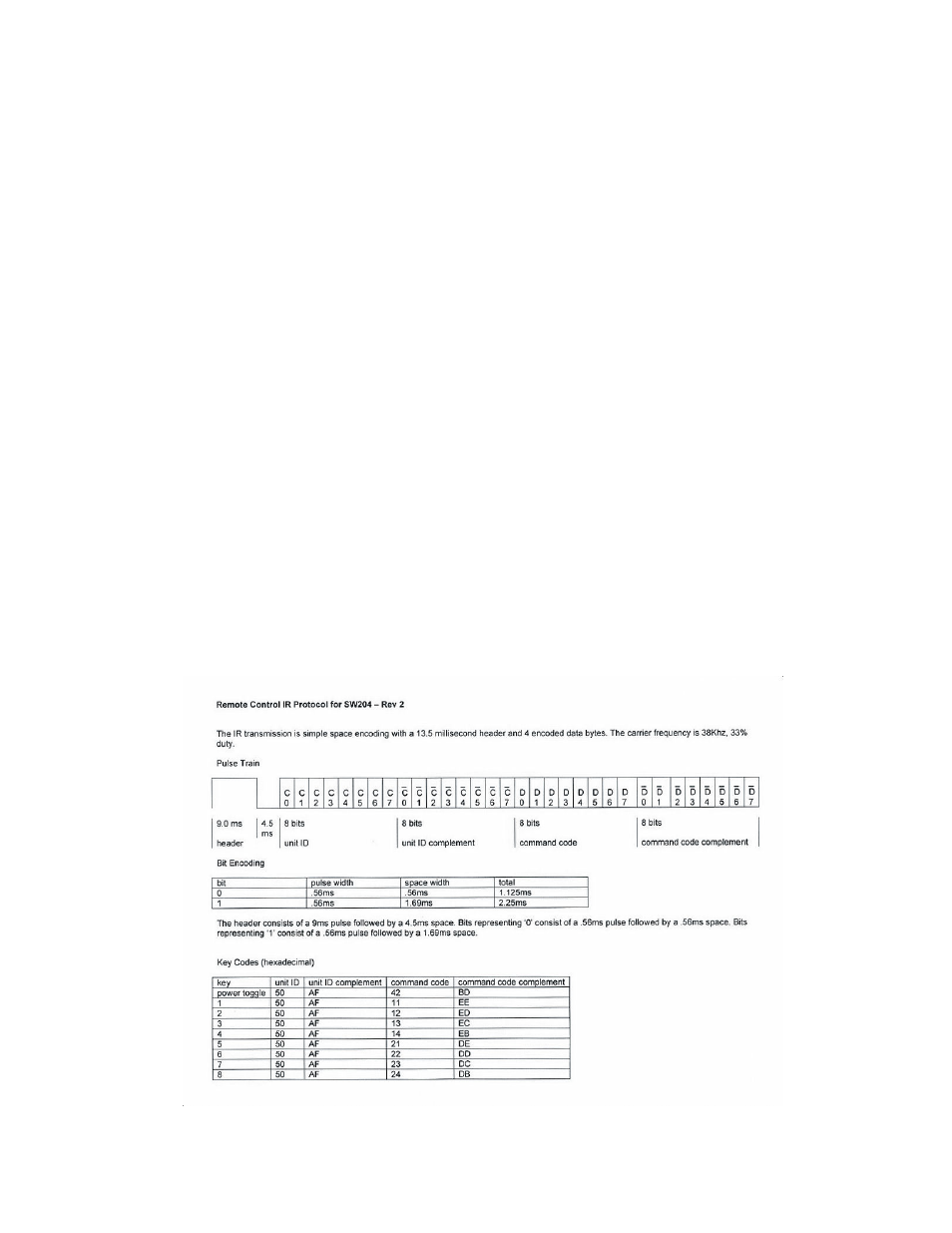
CE Labs, Inc.
SW204HD Matrix Switch
SW204HD
Installation / Operation Instructions
IR Remote Learning Function
1. Press and hold the power switch for 4 seconds. The power may be in the off or on position. The SW204HD
will enter the learning mode and Output 1, LED 1 will flash.
To learn a command:
2. Using any existing handheld remote (Some Philips models may not work), press a button that you want to
assign to the currently flashing LED channel. The SW204HD will move to the next position and wait for you
to press the next remote button. (You may bypass any selection by pressing either Output Select button on
the SW204HD. Therefore, one or more commands can be changed without disturbing existing commands.)
3. When all eight of the individual channels have been programmed, all 4 of the Output 1 LEDs will begin to
flash. The next button pressed on the users remote control will be programmed to perform the channel
advance function just like the Output Select button on the front of the SW204HD. The last 4 LEDs will flash
next to allow the Output 2 channel advance function to be programmed.
4. At last all 8 of the LEDs will flash, allowing the user to program the power on/off function to the next button
pressed on the users’ remote control. Learning is now complete.
The SW104HD includes a remote control to select the desired device or turn power on or off. In addition to
the front panel controls and the IR remote, the SW204HD may be controlled over USB or RS-232 with a PC
using a software application included on the CD or downloaded from “www.celabs.net”.
IR PROTOCOL
