Roubleshooting – C2G 40477 HDMI OVER CAT5E EXTENDER User Manual
Page 9
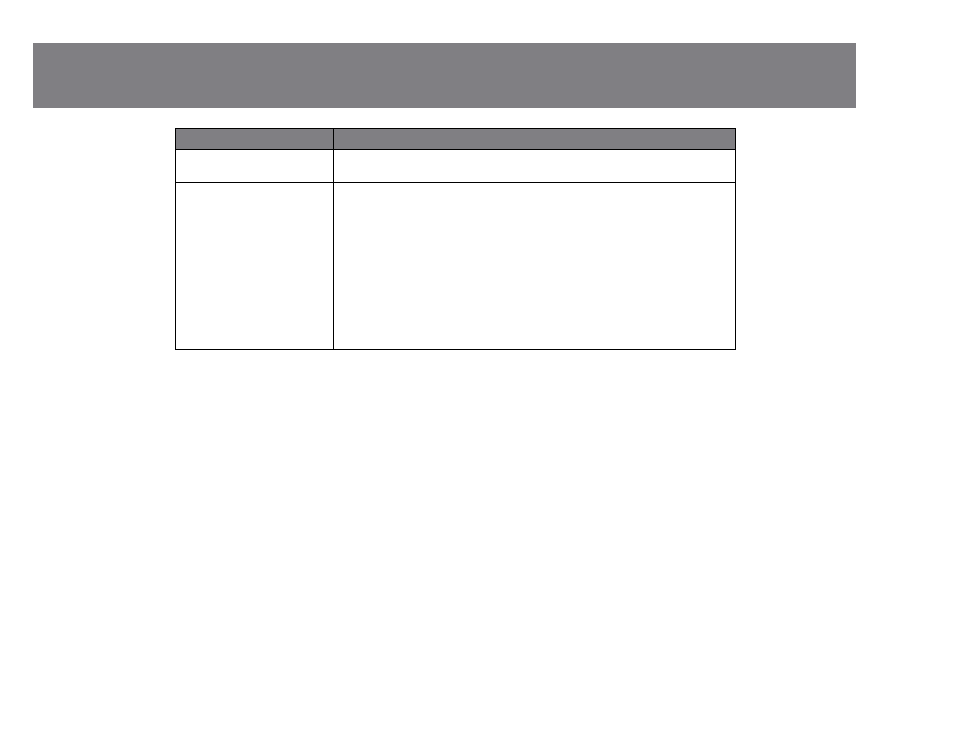
8
Problem
Possible Solution
No Operation
1. Verify the 5V power supply is connected to the selector.
No picture or signal;
Poor picture.
1. Make sure your video display is HDCP compliant.
2. Make sure all HDMI connectors are tightly secured to all
HDMI ports.
3. Adjust the Equalization switch that is located on the HDMI
over Cat5e Receiver unit.
4. Turn all equipment power to off and then restore power.
T
ROUBLESHOOTING
