C2G 26844 Tone Generator & Probe User Manual
Page 3
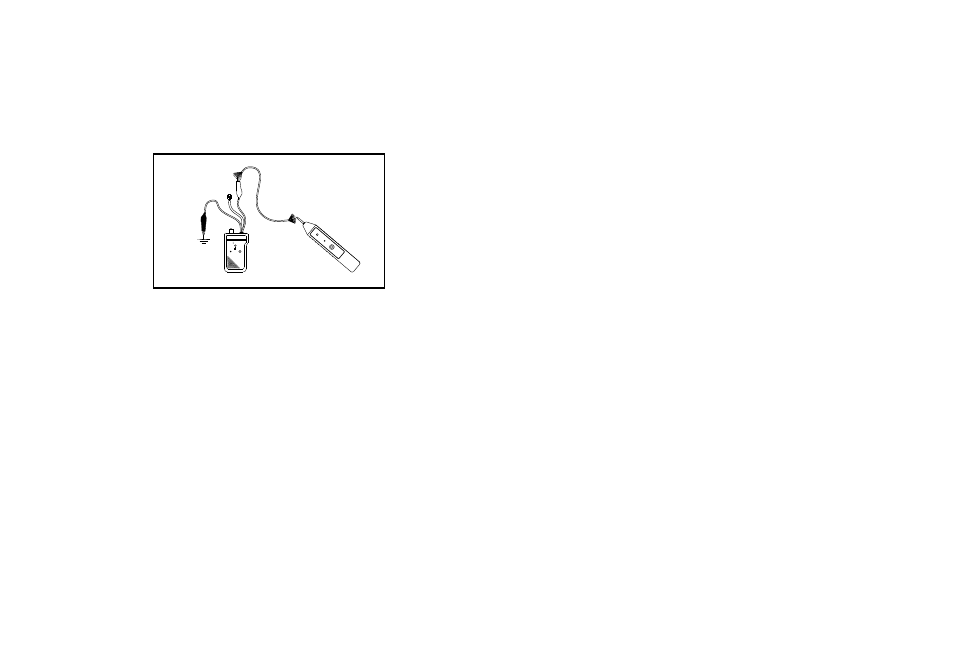
D. Sending a Tone
1. Slide the toggle switch to the "Cont" position
2. Connect the test leads to a pair of wires or attach
one lead to the ground and the other lead to either
side of line, (See Fig. 3).
3.
4. Select either a dual alternating tone or a single
solid tone by positioning the button on the face of
the Tone Generator unit to "DUAL TONE" or
"SINGLE TONE."
5. Select one of the display functions (LED
only/speaker only/LED & speaker together) by
positioning the switch on the side of the Probe to
"L," "S," or "L & S" respectively.
6. Use the Probe to trace the subject wire.
7. Reception of tone will be loudest (amplifier) or
brightest (LED) on the subject wire.
Caution:
Do not connect to an active AC circuit exceeding 24
Volts in this mode.
SINGLE TONE
TONE GENERATOR
BAT.LOW
DUAL TONE
Cont
GOOD
BAD
Off Tone
CABLE
TRACER
polarity, continuity and voltage testing
* Black and red testing leads and standard 4-pin modular
cable for individual wire tests or modular jack tests
* Convenient compact size and simple application
Specifications:
* 1 ft. each of red and black test lead
* 1 ft. 4-pin modular cord and plug
* One 3-position toggle switch for operation mode control
* One 3-color LED display for line polarity, continuity
and voltage test
* One 2-position slide switch for tone volume level
selection
* Power: 9V DC battery
Probe
Features:
* Special inductive plastic tip which prevents accidental
shorts (possible with copper-tip tracers) when using
near high voltage devices
* Traces and identifies wires or cable in a bundle or group
without damaging cable insulation
* Adjustable volume level for various work environments
* Both amplifier and LED for loud or dark work
environments
* Can work with any existing tone generator in the market
* Power switch to prevent battery drain
Specifications:
* Pen-style casing
* Special inductive plastic tip
5
2
