AVSL 952.979 AD-100 User Manual
Page 5
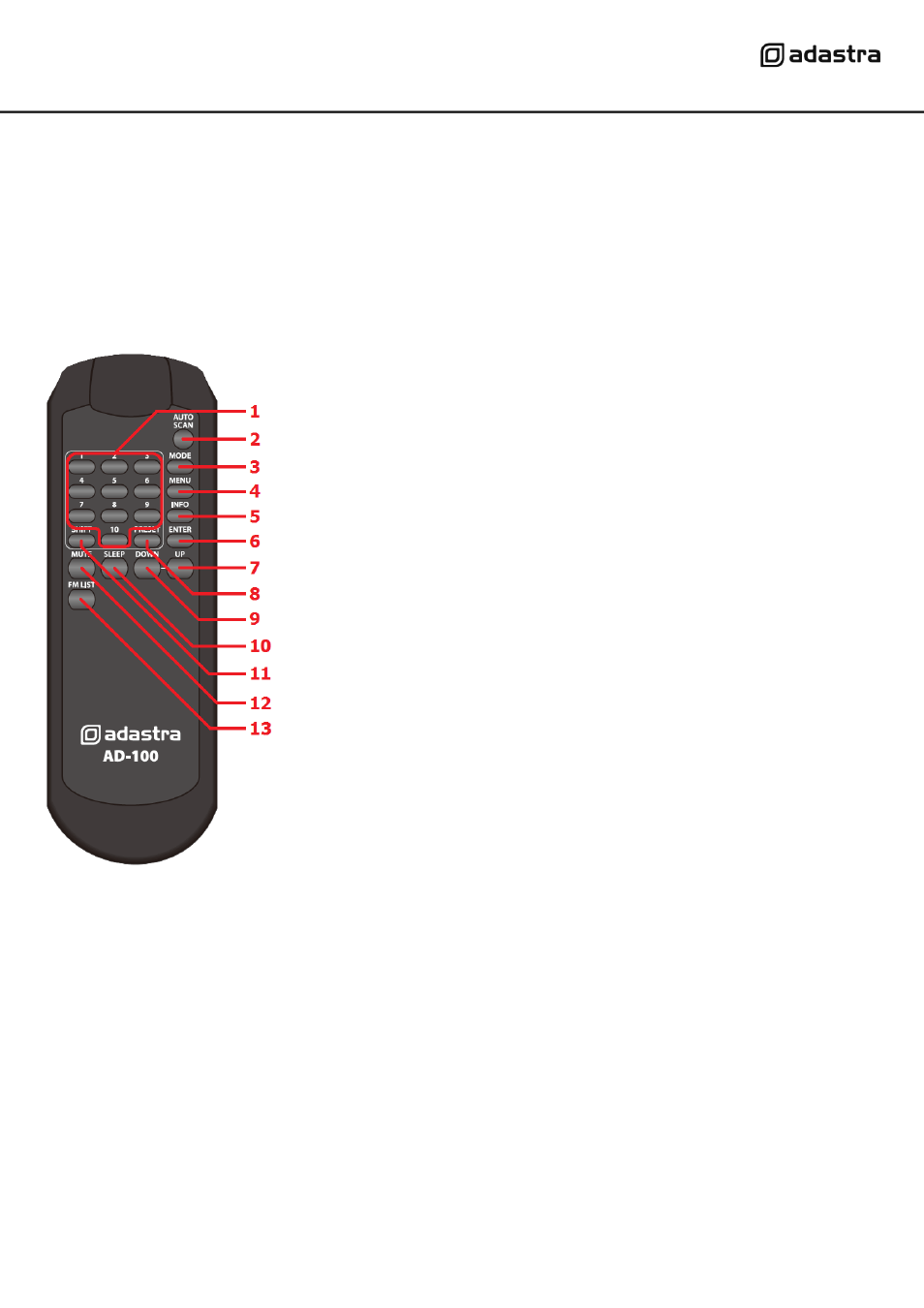
952.979UK User Manual
Remote control
Most of the front panel features are duplicated on the supplied handheld remote control for
operation away from the main unit.
1.
Preset buttons Press to access programmed stations
2.
AUTO SCAN
Press to auto-scan for available stations
3.
MODE
Toggles between DAB and FM modes
4.
MENU
Changes menu options for on-screen editing
5.
INFO
In FM mode, changes RDS options
In DAB mode, changes LCD display
6.
ENTER
Press to confirm selection
7.
UP
Press to manually tune to higher channels, press and
hold to auto-scan
8.
PRESET
Press to select preset station
9.
DOWN
Press to manually tune to lower channels, press and
hold to auto-scan
10. SLEEP
Press to enter sleep mode and then use UP/DOWN
keys to set sleep time
11. SHIFT
Press to jump preset by 10, press and hold for FM
scan list
12. MUTE
Press to mute output, press again to un-mute
13. FM LIST
Press to display the list of FM stations scanned
