AVSL 130.020 MAWB-A30 User Manual
Page 3
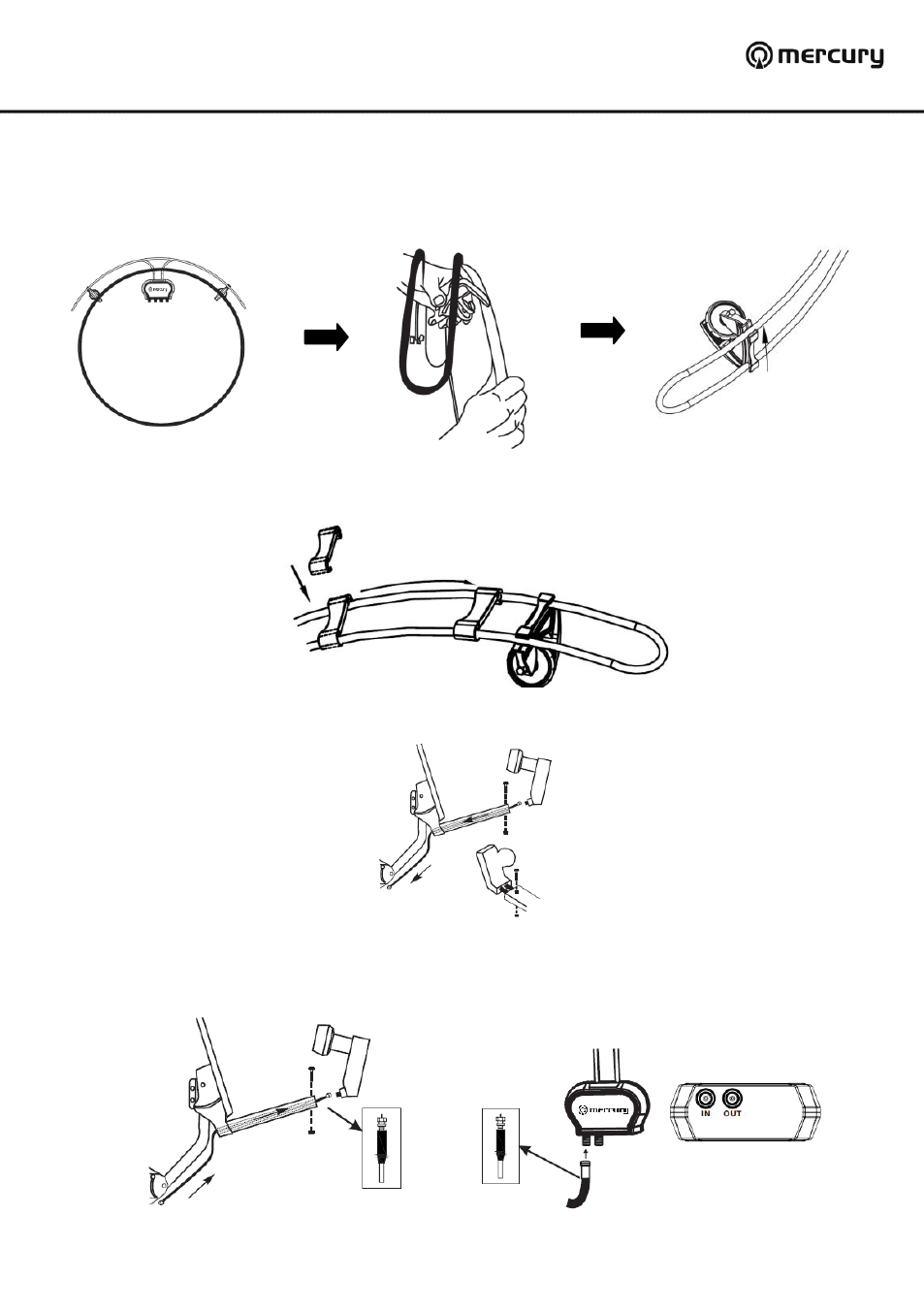
130.020UK User Manual
Step 2:
Position the aerial on top of the dish with dipole box at the back of the satellite dish, ensure the Mercury
logo is facing outward. Put the mounting clamps over the edge of the satellite dish one by one and attach
the loose end back on the aerial. Turn the thumbscrew clockwise to tighten the aerial in position.
Step 3:
Attach the two securing clips to the aerial elements, one on each side and slide the clips towards the
mounting clamp, this prevents the aerial detaching from the mounting clamps.
Step 4:
Undo the screws that hold LNB on the support beam, disconnect the cable from LNB output if it is an
existing installation.
Step 5:
Connect output of the LNB to the input of the aerial dipole box using the supplied coax cable, use the
waterproof boot supplied to cover the connections to prevent ingress of water.
