User’s manual, Charging the product, Charging for iphone – AIPTEK MobileCinema i20 User Manual
Page 7: Led mode indicators
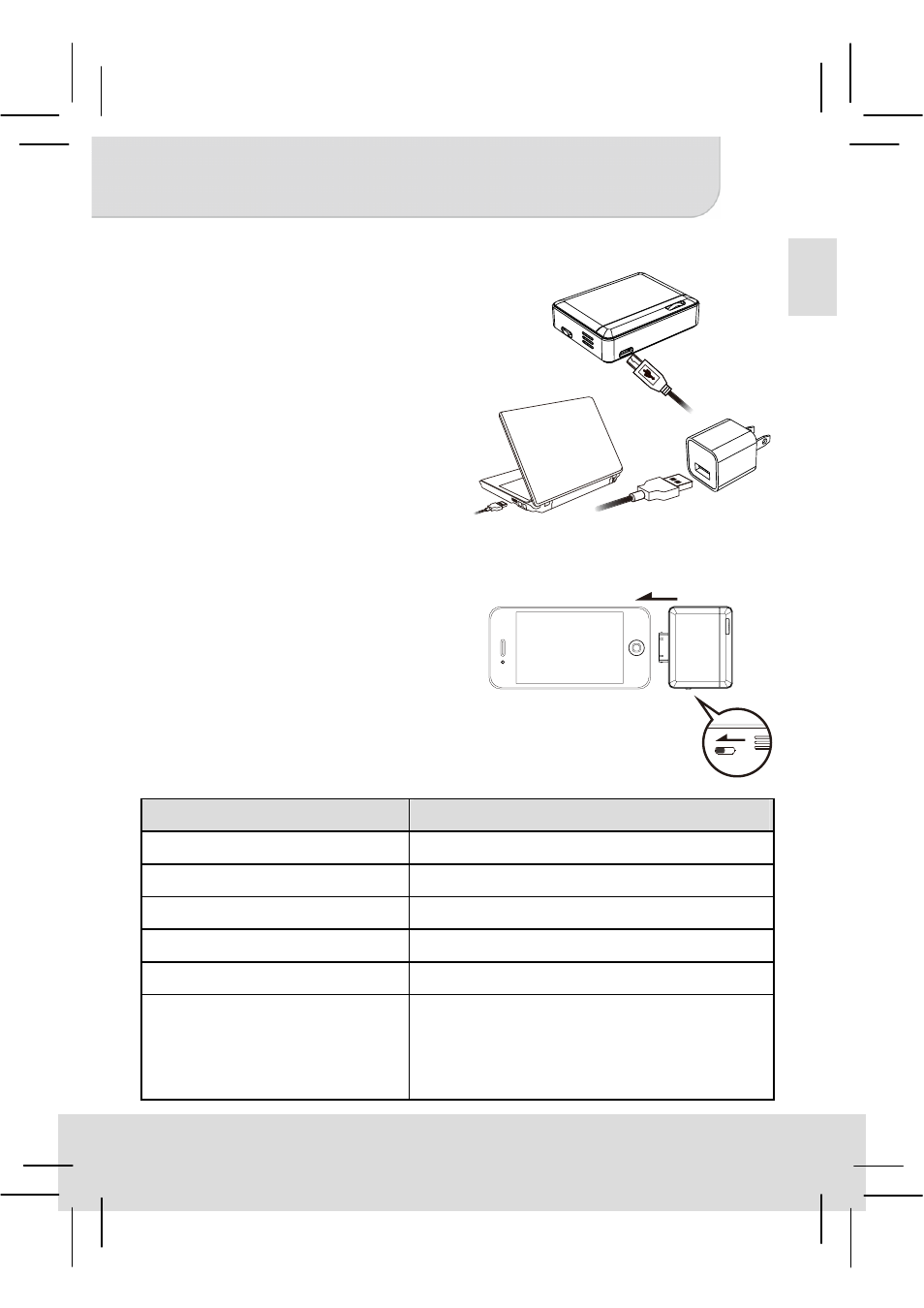
2
User’s Manual
EN
Charging the product
Connect one end of the bundled
USB cable to the USB port of the
product and the other end to PC /
Notebook or iPhone USB power
adapter for charging.
* The Product can be fully
charged around 2 hrs from
empty.
Charging for iPhone
1. Connect the iPhone to the
product.
2. Slide the Mode switch to the
left to start charging for iPhone.
LED Mode Indicators
LED Status
Indication
3 white LEDs stay on
Power capacity is between 80% to 100%
2 white LEDs stay on
Power capacity is between 45% to 80%
1 white LED stays on
Power capacity is between 10% to 45%
1 white LED blinks
Power capacity is below 10%
LED Marquee
Product is being charged
LED blinks
(From 3 to 1 LEDs depends
on product‘s power capacity
status)
Charging for iPhone
1.
2.
or
