Asus turbo33 technology (on selected models) – Asus UL50VS User Manual
Page 38
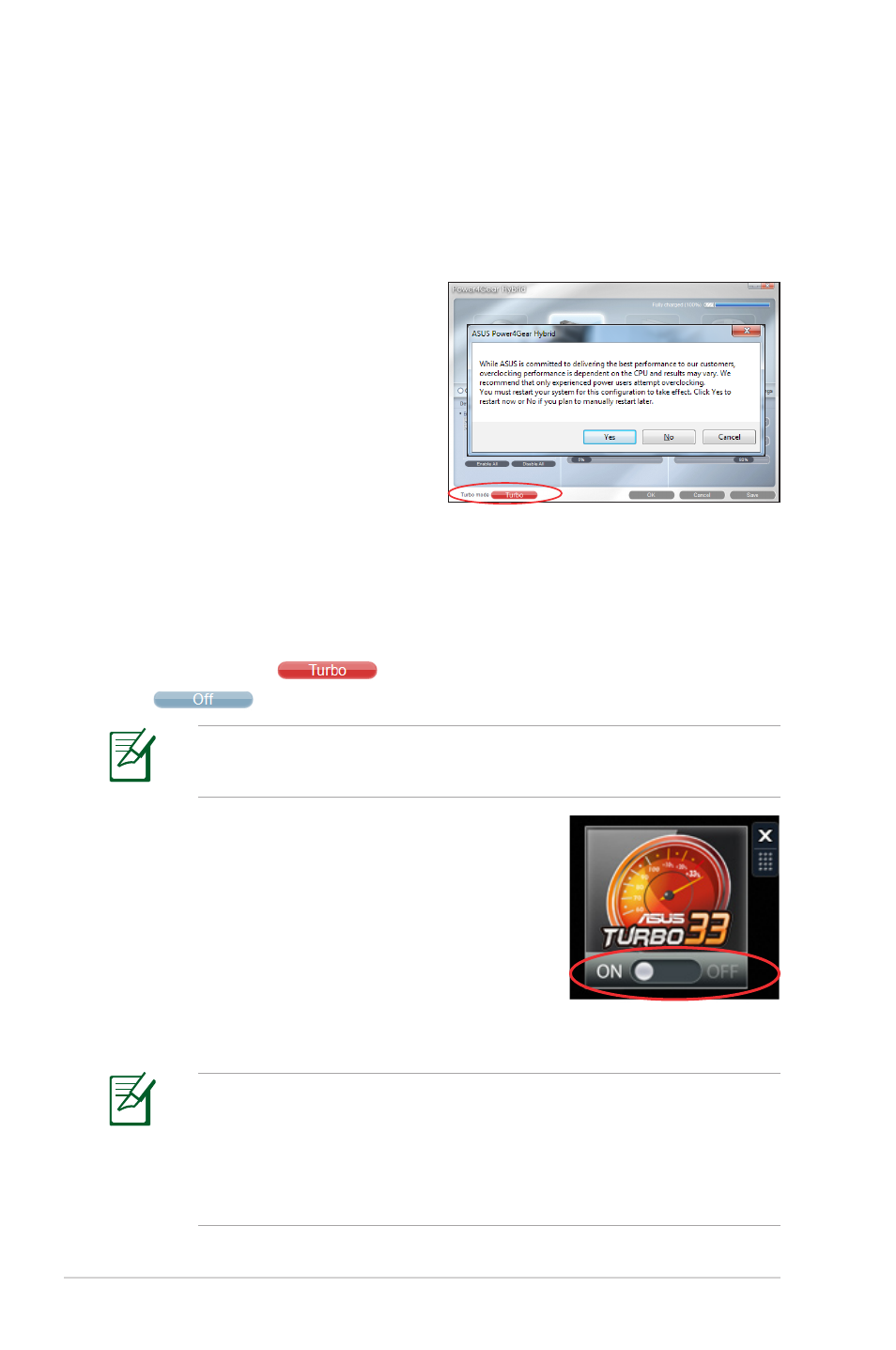
38
Notebook PC User Manual
ASUS Turbo33 Technology (on selected models)
ASUS Turbo33 Technology increases the system performance of the
Notebok PC by 33%. This feature is enabled by default.
To switch ON/OFF the Turbo mode
1. From the Windows desktop,
click Start > All Programs >
ASUS Utility > Power4Gear
Hybrid.
2. From the lower-left corner
of the Power4Gear Hybrid
control panel, click the Turbo
mode button to toggle the
Turbo mode ON/OFF.
3. A confirmation message appears. Click Yes, and then the system
automatically restarts for the configuration to take effect.
4. Open the Power4Gear Hybrid control panel again. The button
shows up as
when the Turbo mode is enabled, and as
when disabled.
The system restarts whenever you enable or disable the Turbo
mode.
You can also switch ON/OFF the Turbo mode
directly through the Turbo33 gadget on the
Windows desktop.
Simply click ON/OFF to switch
on/off the Turbo mode.
When Turbo33 is enabled, the Notebook PC is overclocked by
33% despite the overclocking adjustment in the BIOS setup.
When Turbo33 is disabled, you can configure the overclocking
from 0% to 5% by going to Advanced > ASUS Easy Over Clock
from the BIOS setup.
