Overview of express gate applications – Asus Express Gate User Manual
Page 5
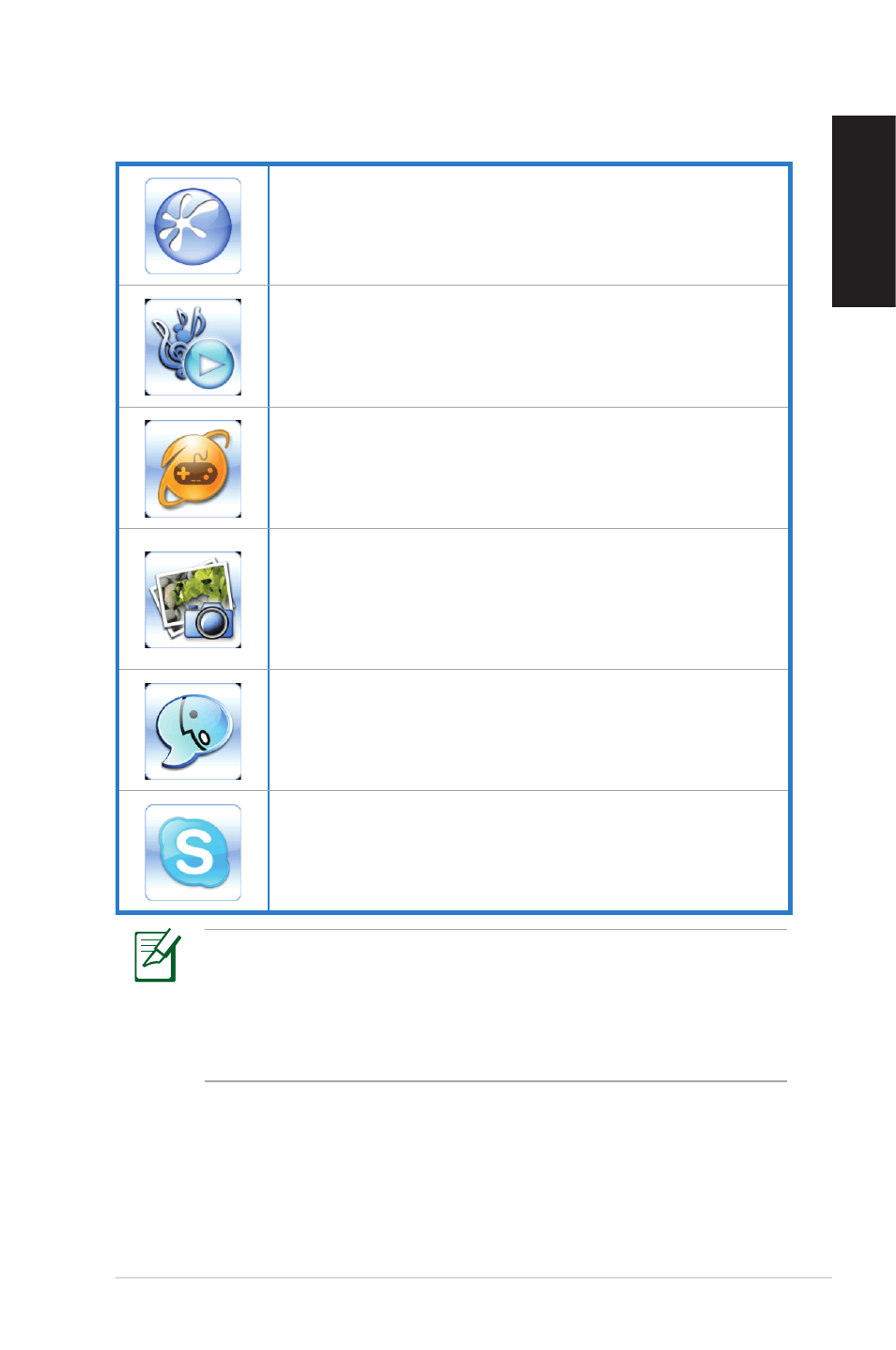
ASUS Express Gate
English
Overview of Express Gate applications
Starts the Splashtop Web Browser for access to the World
Wide Web. This is a full-featured browser which supports
Flash. You can also view PDF files on web pages or from your
USB storage device.
Starts the Music Player application to play music.
Accesses the Online Games feature of Express Gate.
Splashtop Gaming provides several categories of games that
offer something for everybody!
Starts the Photo Manager application. You can view, and
organize into albums, BMP/GIF/PNG/JPEG files stored on
the hard drive, or on an external USB storage device. Full-
featured viewing includes ability to Zoom, Rotate, and create
Slideshows. Display as thumbnails, detailed list, or full-screen.
Starts the Text Chat instant messaging tool, which lets you
use MSN, Yahoo, Google Talk, AIM, QQ, and ICQ to chat with
your friends.
Starts the Skype™ application, which lets you make phone
calls to other people on Skype for voice, text or video chat.
• When using Music Player and Photo Manager, you will have
READ-ONLY access right to the system hard disk or the
connected external disk drive.
• Instant messaging services do not support video conversation.
• SkypeOut is available.
For more information about a specific Express Gate application, you
can access its Help file from within the application.
