Front side – Asus F8SV User Manual
Page 19
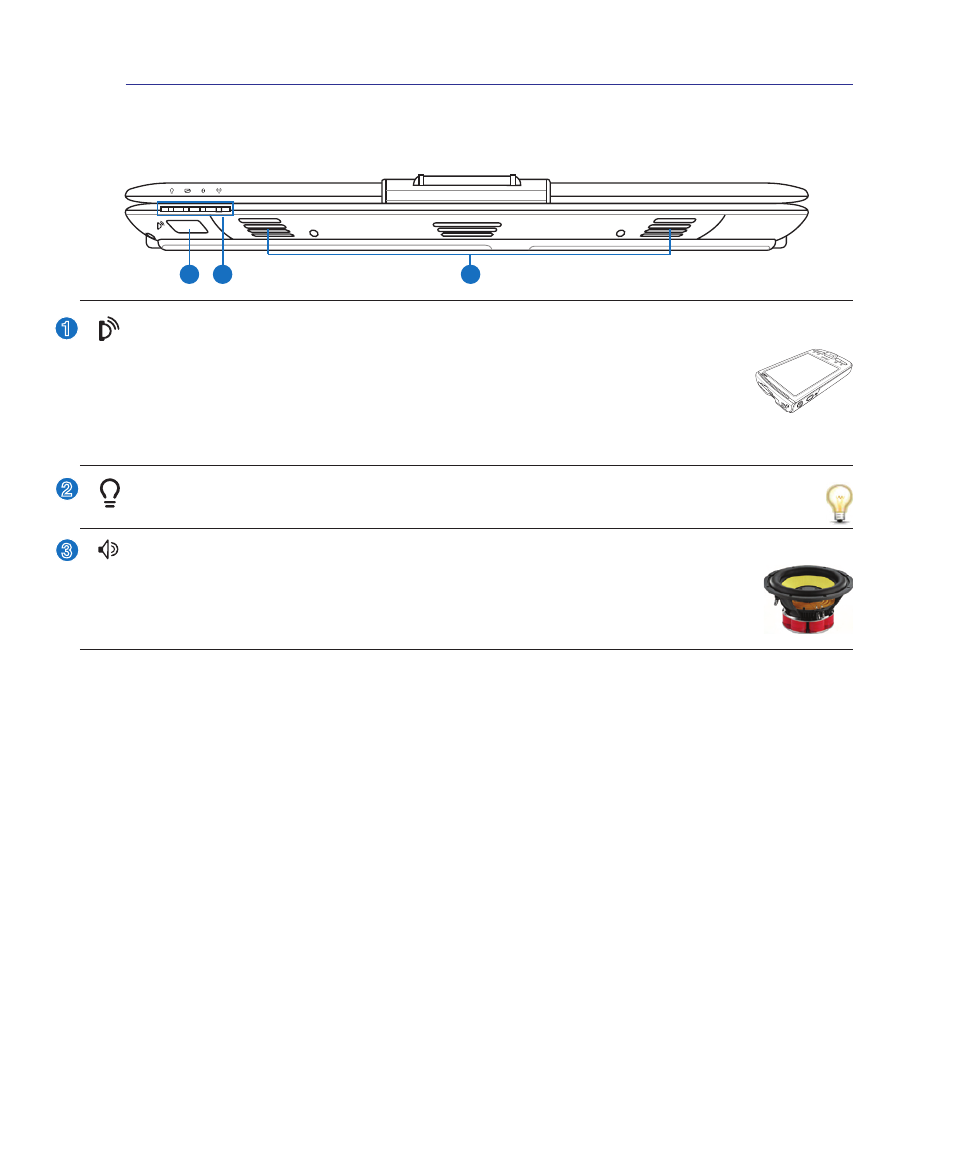
1
Knowing the Parts
2
Front Side
Refer to the diagram below to identify the components on this side of the Notebook PC.
1
3
2
1
2
Audio Speaker System
The built-in stereo speaker system allows you to hear audio without additional attachments.
The multimedia sound system features an integrated digital audio controller that produces
rich, vibrant sound (results improved with external stereo headphones or speakers). Audio
features are software controlled.
Infrared Port (IrDA) (on selected models)
The infrared (IrDA) communication port allows convenient wireless data communication
with infrared-equipped devices or computers. This allows easy wireless synchronization
with PDAs or mobile phones and even wireless printing to printers. If your office supports
IrDA networking, you can have wireless connection to a network anywhere provided there
is a direct line of sight to an IrDA node. Small offices can use IrDA technology to share a printer between
several closely placed Notebook PCs and even send files to each other without a network.
Status Indicators (front)
Status indicators represent various hardware/software conditions. See indicator details in section 3.
3
