Windows, Xp wireless options, Reading the wlan status indicators – Asus USB-N11 User Manual
Page 5: Quick start guide
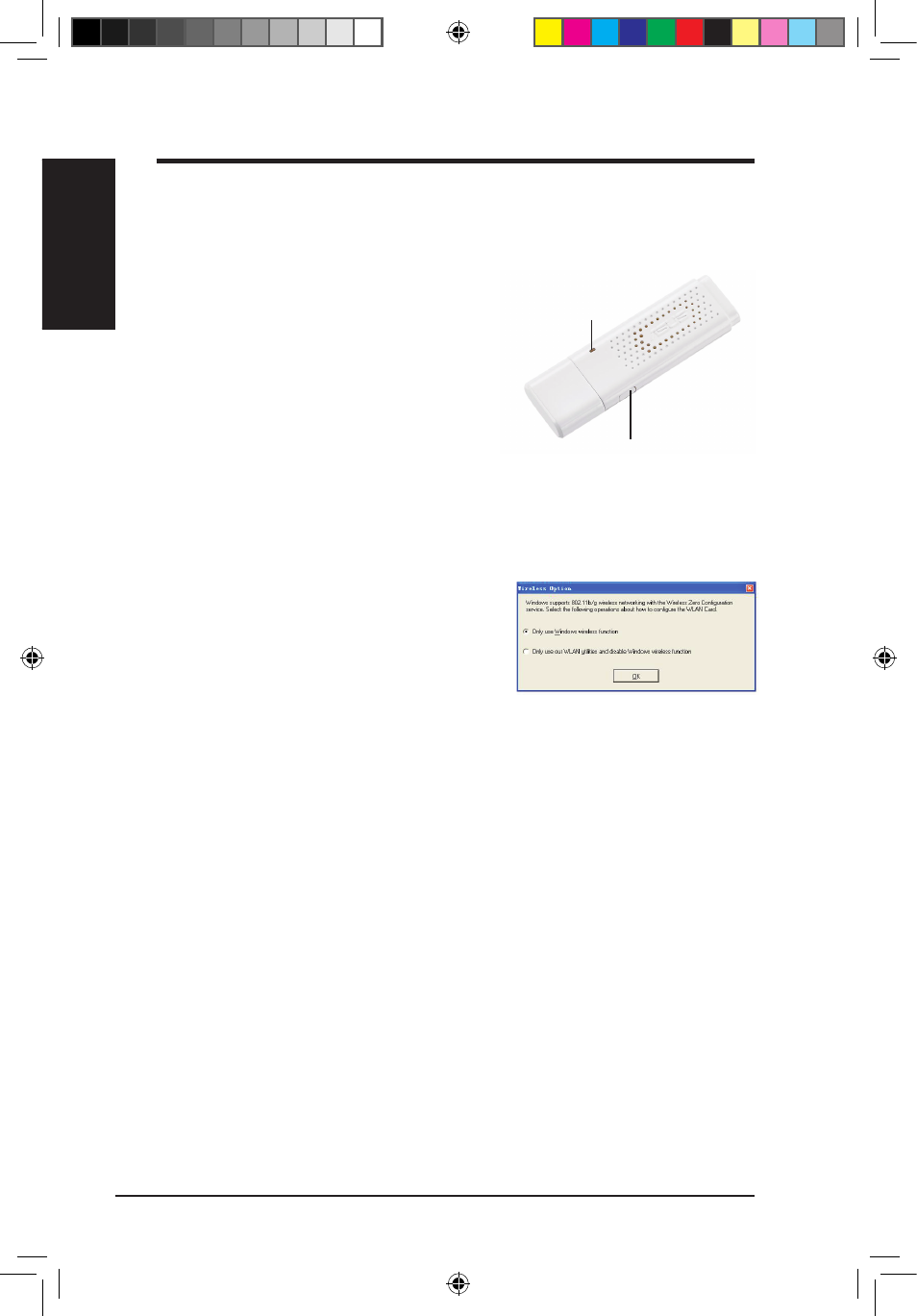
2
ASUS WLAN Adapter
English
Quick Start Guide
Windows
®
XP Wireless Options
The wireless options window shown below
is only available for Windows
®
XP. It appears
when you run the Control Center utility at the
first time. Select the utility you want to use for
configuring your WLAN Adapter.
Only use Windows wireless function – Only use Windows
®
XP Wireless
Zero Configuration service to configure the WLAN Adapter.
Only use our WLAN utilities and disable XP wireless function
– Only use ASUS WLAN utilities to configure the WLAN Adapter.
Reading the WLAN status indicators
The device comes with one LED to indicate the status of the WLAN Adapter,
and one button for WiFi protected setup (WPS).
LED
ON: Connected to wireless device.
Blinking: Transmitting data; the
blinking speed indicates the link speed.
OFF: Adapter is disabled.
Button
WPS Push Button: Enable WPS Push Button mode.
Button
LED
Q3739_USB-N11.indb 2
6/11/08 3:25:39 PM
