Dial-up (on selected models) – Asus Eee PC 701SD/Linux User Manual
Page 21
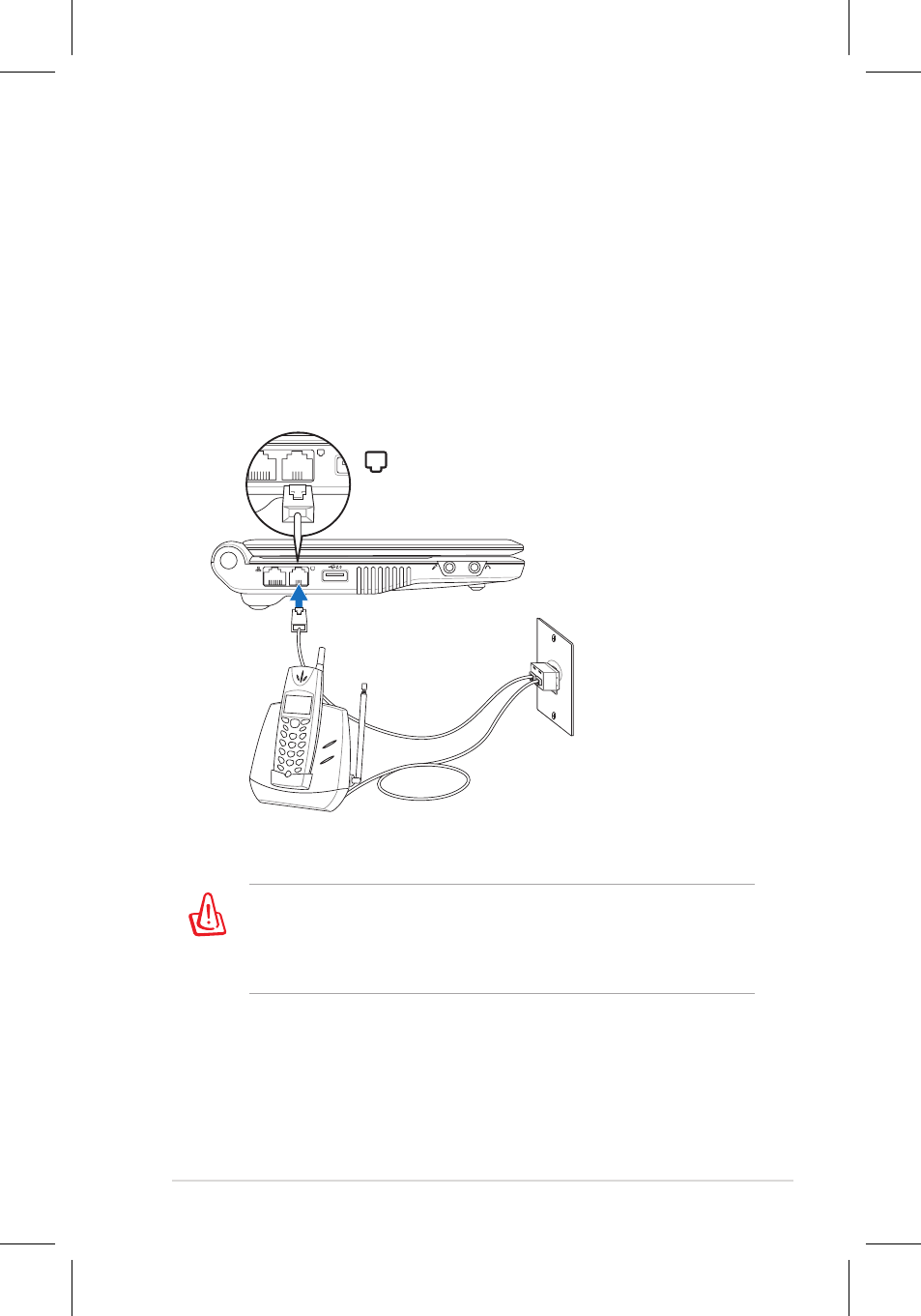
ASUS Eee PC
2-11
Dial-up (on selected models)
The telephone wire used to connect the Eee PC’s internal modem
should have either two or four wires (only two wires (telephone line
#1) is used by the modem) and should have an RJ-11 connector on
both ends. Connect one end to the modem port and the other to an
analog telephone wall socket (as found in residential buildings).
Telephone connector is
the smaller of the two.
Telephone Wall Jack
Telephone cables
with RJ-11 connectors
Telephone
connection is
optional
Only use analog telephone outlets. The built-in modem does not
support voltages used in digital phone systems. DO NOT connect
the RJ-11 to digital phone systems found in many commercial
buildings or else damage will occur!
See also other documents in the category Asus Notebooks:
- Eee PC 1003HAG (60 pages)
- G51Jx (118 pages)
- K50Ij(BestBuy) (78 pages)
- K50Ij(BestBuy) (24 pages)
- E5368 (114 pages)
- PL80JT (30 pages)
- K40AC (24 pages)
- G51J (114 pages)
- W5Ae (134 pages)
- W5Ae (70 pages)
- UX30S (26 pages)
- BX31E (100 pages)
- PRO33JC (26 pages)
- U30Jc (104 pages)
- W5 (7 pages)
- Eee PC T101MT (68 pages)
- U81A (88 pages)
- U81A (28 pages)
- Transformer Pad TF300T (2 pages)
- Transformer Pad TF300TL (6 pages)
- Transformer Pad TF300T (90 pages)
- K40AE (108 pages)
- A8He (71 pages)
- A8He (71 pages)
- A8He (71 pages)
- G72gx (28 pages)
- PRO7 (32 pages)
- EB1501 (46 pages)
- EB1501 (46 pages)
- EB1007 (183 pages)
- EB1007 (102 pages)
- EB1007 (179 pages)
- EB1007 (181 pages)
- EB1007 (109 pages)
- EB1007 (145 pages)
- EB1021 (40 pages)
- EB1012 (130 pages)
- EB1012 (1 page)
- EB1012 (325 pages)
- EB1012 (95 pages)
- EB1012 (231 pages)
- EB1012 (185 pages)
- Eee PC 1015CX (66 pages)
- Eee PC X101H (62 pages)
- Eee PC X101H (50 pages)
