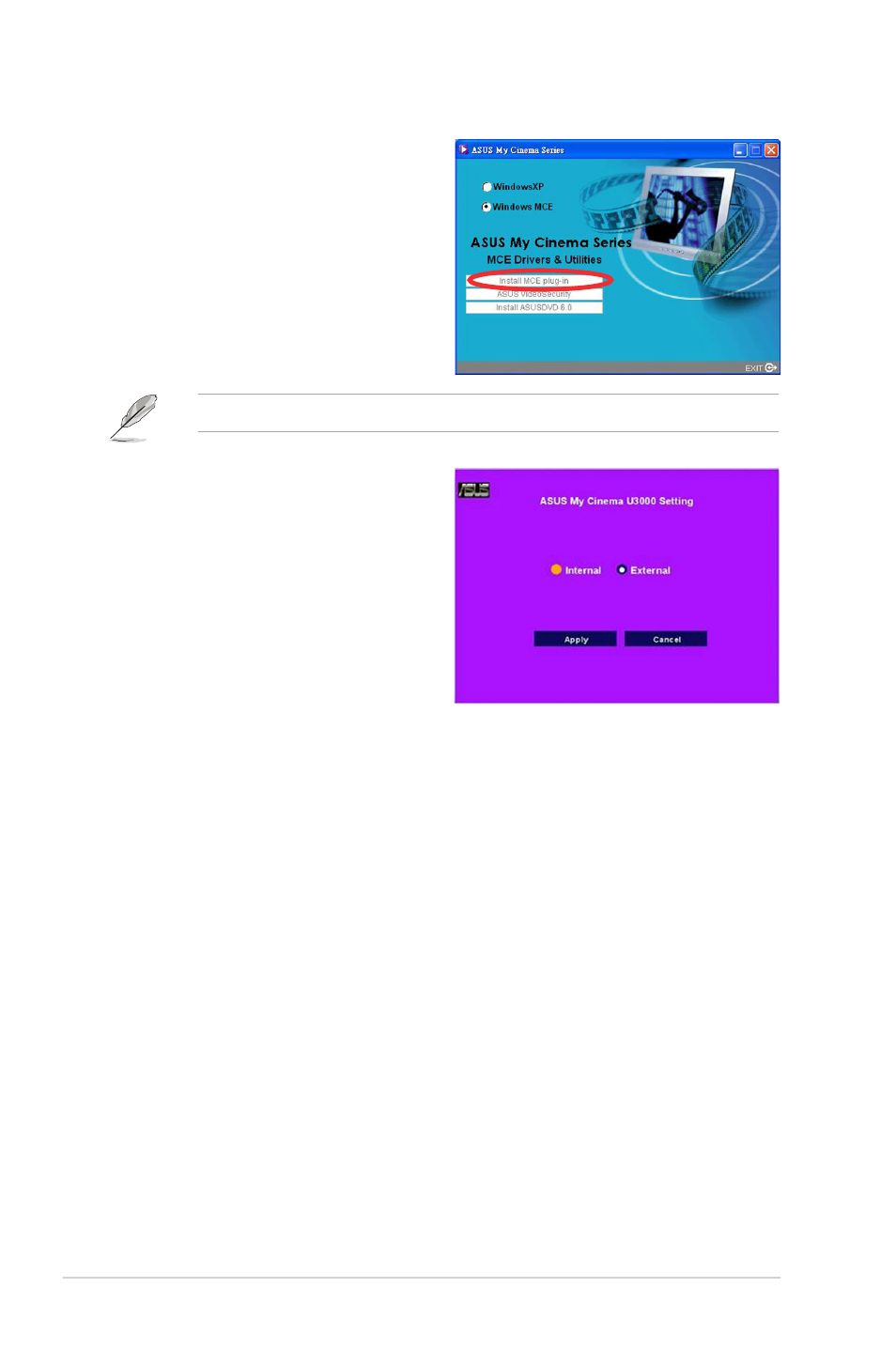
-
Chapter 2: Software information
The following step is only for the ASUS TV Box which featured two antennas.
6. On the MCE Drivers and Utilities
setup screen, click Install MCE
plug-in.
7. Go to MCE > More Programs
> ASUS TV Setting. Select the
antenna you intend to use.
Click Apply.