Eee docking, Eee @vibe, Eee docking -7 – Asus Eee PC 1005HAB User Manual
Page 39: Eee @vibe -7
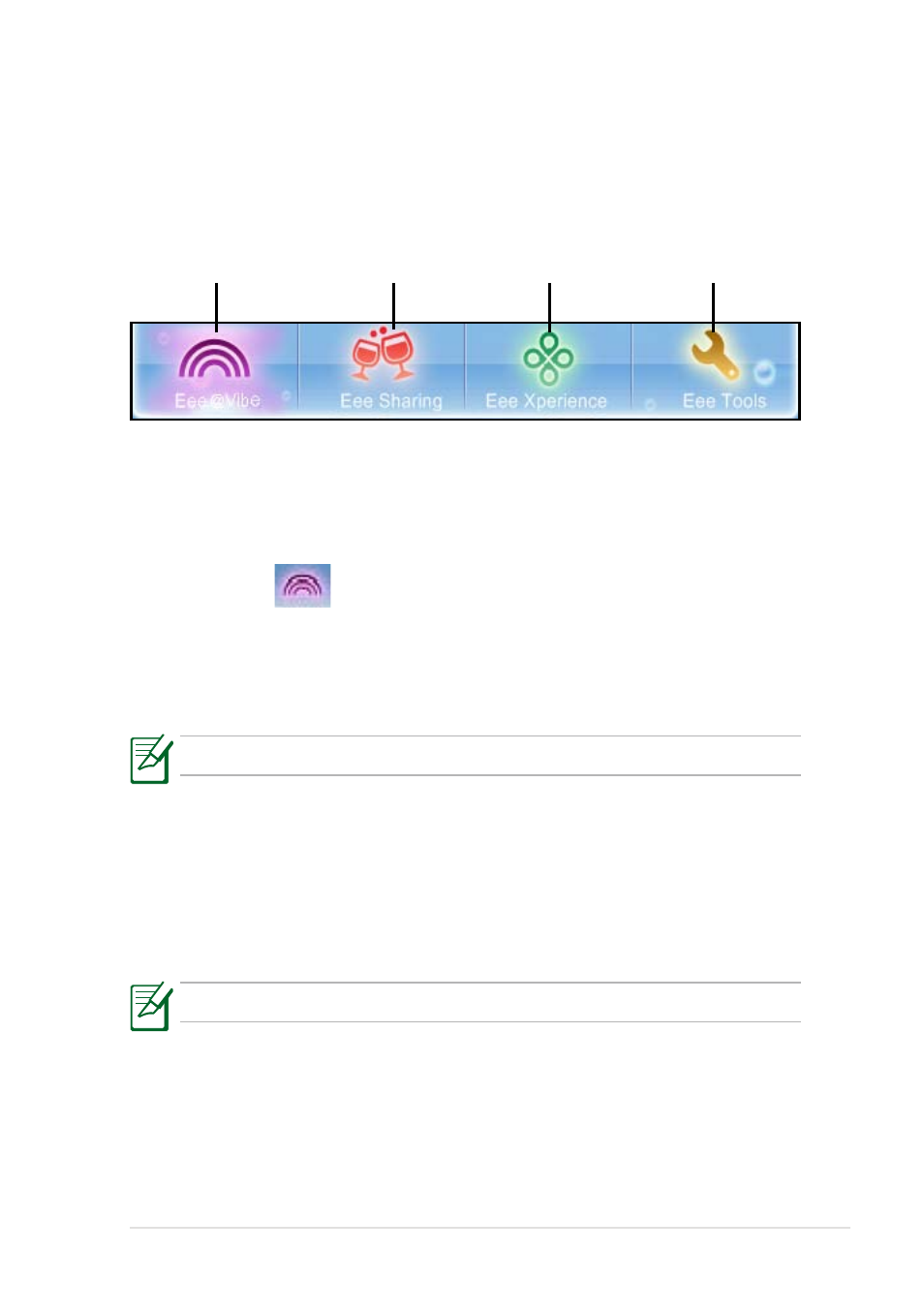
ASUS Eee PC
3-7
Eee Docking
Eee Docking contains multiple useful funcitons. The Eee Docking tool bar
is at the top of the desktop.
Eee @Vibe
Eee @Vibe (on selected models)
Eee @Vibe allows you to enjoy online entertainment contents including
Radio, Live TV and Games, etc.
The Eee @Vibe service contents differ for each territory.
Game Park (on selected models)
Game Park includes multiple interesting games.
Eee Download
Eee Downloadoffers various software applications and multimedia
enjoyment online.
Refer to the Help file in each function for more detiled instructions.
Eee @Vibe
Eee Sharing
Eee Xperience
Eee Tools
See also other documents in the category Asus Notebooks:
- Eee PC 1003HAG (60 pages)
- G51Jx (118 pages)
- K50Ij(BestBuy) (78 pages)
- K50Ij(BestBuy) (24 pages)
- E5368 (114 pages)
- PL80JT (30 pages)
- K40AC (24 pages)
- G51J (114 pages)
- W5Ae (134 pages)
- W5Ae (70 pages)
- UX30S (26 pages)
- BX31E (100 pages)
- PRO33JC (26 pages)
- U30Jc (104 pages)
- W5 (7 pages)
- Eee PC T101MT (68 pages)
- U81A (28 pages)
- U81A (88 pages)
- Transformer Pad TF300T (2 pages)
- Transformer Pad TF300TL (6 pages)
- Transformer Pad TF300T (90 pages)
- K40AE (108 pages)
- A8He (71 pages)
- A8He (71 pages)
- A8He (71 pages)
- G72gx (28 pages)
- PRO7 (32 pages)
- EB1501 (46 pages)
- EB1501 (46 pages)
- EB1007 (183 pages)
- EB1007 (102 pages)
- EB1007 (179 pages)
- EB1007 (181 pages)
- EB1007 (109 pages)
- EB1007 (145 pages)
- EB1021 (40 pages)
- EB1012 (1 page)
- EB1012 (325 pages)
- EB1012 (95 pages)
- EB1012 (231 pages)
- EB1012 (185 pages)
- EB1012 (130 pages)
- Eee PC 1015CX (66 pages)
- Eee PC X101H (62 pages)
- Eee PC X101H (50 pages)
