English, 5) accessing the web page, Asus wlan device discovery – Asus WL-320gE User Manual
Page 11
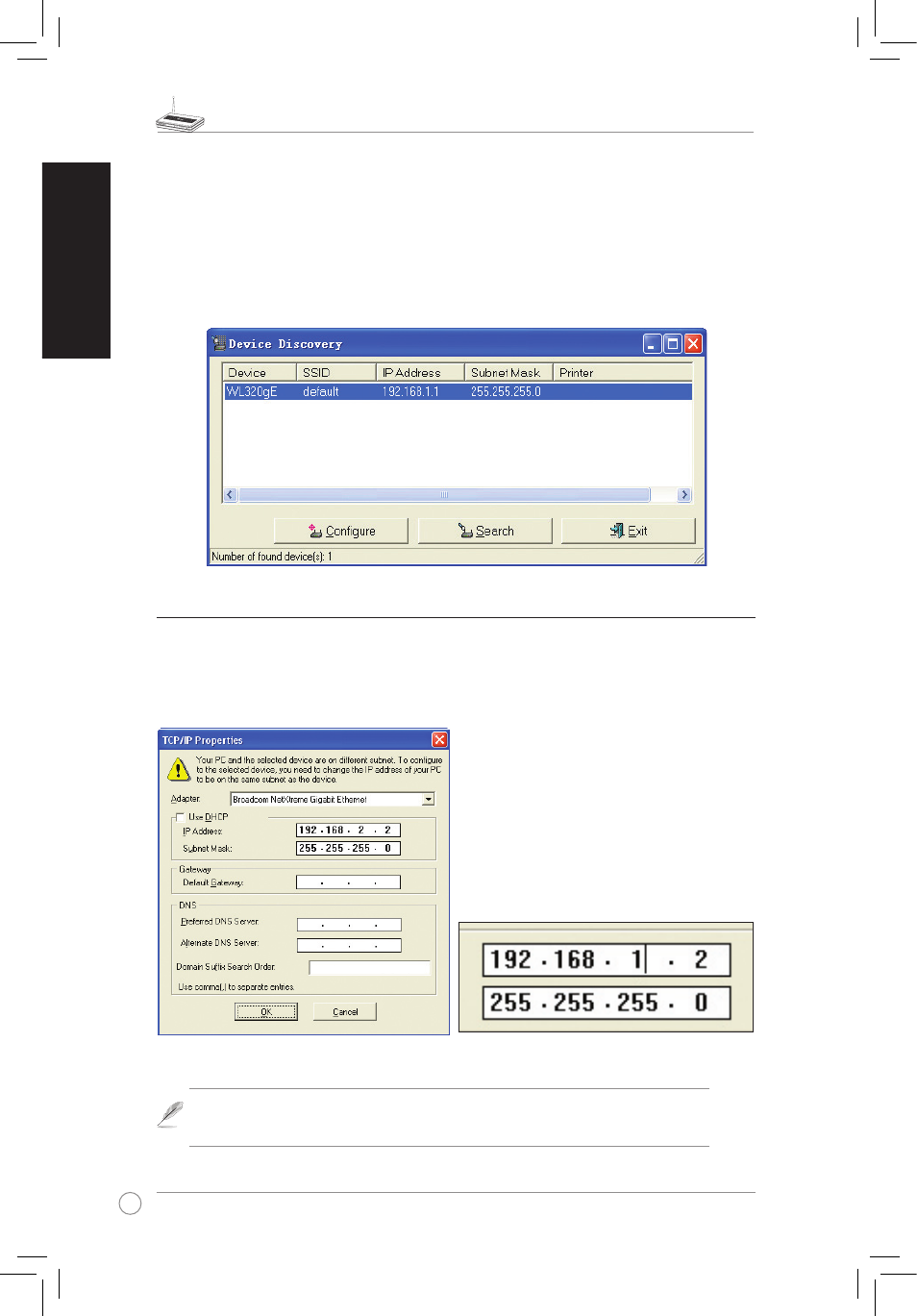
WL-320gE Access Point Quick Start Guide
0
English
If your computer’s IP is not on the same
subnet.as.the.ASUS.WL-320gE.(192.168.1.X),.
you.will.be.asked.to.change.it..The.last.digit.
in.the.IP.address.can.be.any.number.from.
2.to.254.that.is.not.used.by.another.device..
Gateway.is.not.required.
Manually Entering the Address
To.manually.enter.the.default.IP.address.of.the.WL-320gE,.enter.this.URL.in.a.web.browser:
http://2....
ASUS WLAN Device Discovery
The.ASUS.WLAN.Device.Discovery.tool.enables.you.to.change.the.TCP/IP.settings.of.the.
WL-320gE.
To.launch.the.ASUS.WLAN.Device.Discovery:
Run.the.ASUS.WLAN.
Device Discovery from.the.Start menu.and.click.Config on.the.
device.
(This.is.the.correct.setting.)
(This.is.the.wrong.setting.)
Note: You.can.also.change.your.TCP/IP.settings.through.Windows.network.
properties.as.shown.earlier.
5) Accessing the web page
- WL-AM602 (48 pages)
- RT-N11 (145 pages)
- RT-G31 (6 pages)
- RT-N11 (40 pages)
- RT-N11 (109 pages)
- RT-N11 (99 pages)
- RT-N11 (44 pages)
- RT-N56U (168 pages)
- RT-N56U (152 pages)
- RT-N56U (72 pages)
- RT-N56U (68 pages)
- RT-N16 (110 pages)
- RT-N16 (68 pages)
- RT-N16 (69 pages)
- RT-N16 (123 pages)
- RT-N16 (147 pages)
- RT-N16 (12 pages)
- RT-N16 (66 pages)
- WL-500gP V2 (65 pages)
- WL-500gP V2 (55 pages)
- WL-500 (12 pages)
- WL-500gP V2 (64 pages)
- WL-500gP V2 (88 pages)
- WL-500gP V2 (151 pages)
- WL-500gP V2 (11 pages)
- RT-N10LX (22 pages)
- RT-N10LX (46 pages)
- RT-N12 (VER.D1) (68 pages)
- RT-N12 (VER.D1) (68 pages)
- WL-600g (57 pages)
- WL-600g (417 pages)
- WL-600g (227 pages)
- WL-600g (18 pages)
- RT-N10E (26 pages)
- RT-N10E (46 pages)
- RT-N15U (60 pages)
- RT-N14UHP (2 pages)
- RT-N14UHP (107 pages)
- WL-320gE (71 pages)
- WL-320gE (58 pages)
- WL-320gE (77 pages)
- WL-320gE (74 pages)
- WL-320gE (361 pages)
- WL-320gE (20 pages)
