Using firmware update launcher – Asus PadFone User Manual
Page 2
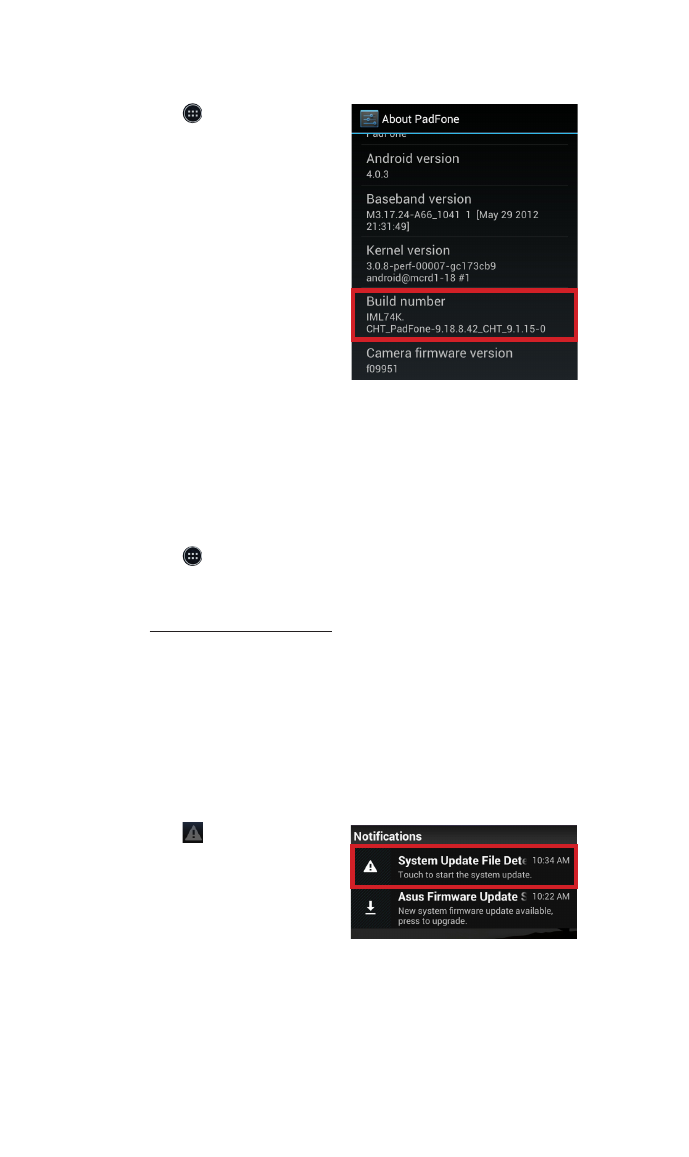
4. Tap > Settings >
About tablet to check
the Build number and
confirm the update
result.
Using Firmware Update Launcher
Firmware Update Launcher allows you to use your computer
to download the Firmware Update Launcher from the ASUS
Support Site to a microSD card, and manually install the
update launcher on your device.
To use the Firmware Update Launcher:
1. Tap > Settings > About tablet to check the Build
number.
2. On your computer, visit the ASUS Support site at
http://support.asus.com, and key in your device’s
model name in the Search by field.
3. Click Download, select Firmware, and download the
firmware corresponding to your device’s build number.
4. After the download is complete, unzip the compressed
firmware file and save it to your microSD card’s root
directory.
5. Insert the microSD card into the microSD card slot of
your device.
6. Tap in the notification
area and tap System
Update File Detected
to start the firmware
update.
- Nuvifone G60 (100 pages)
- MyPal A632N (104 pages)
- A696 (109 pages)
- P565 (190 pages)
- PadFone (8 pages)
- PadFone (10 pages)
- PadFone (106 pages)
- MyPal A639 (104 pages)
- MyPal A639 (106 pages)
- WAVI (197 pages)
- MyPal A600 (110 pages)
- MyPal A632 (6 pages)
- MYPAL 632 (142 pages)
- MyPal A632 (104 pages)
- MyPal A620BT (156 pages)
- PadFone Infinity (74 pages)
- PadFone Infinity (12 pages)
- PadFone Infinity (14 pages)
- PadFone Infinity (4 pages)
- PadFone Infinity (8 pages)
- The new PadFone Infinity (69 pages)
- MyPal A716 (6 pages)
- MyPal A716 (166 pages)
- R600 (10 pages)
- R300 (4 pages)
- R600 (109 pages)
- MeMO Pad FHD 10 LTE (98 pages)
- MyPal A730W (218 pages)
- MyPal A730W (6 pages)
- MeMO Pad FHD 10 (96 pages)
- MyPal A730 (6 pages)
- MyPal A730 (204 pages)
- R300 (89 pages)
- R300 (17 pages)
- P5WDG2 WS Professional (172 pages)
- P5WDG2 WS Professional (691 pages)
- P5WDG2 WS Professional (170 pages)
- P5VDC-X (92 pages)
- P7P55D-E Premium (134 pages)
- M2N-PLUS SLI Vista Edition (154 pages)
- H81M-A/BR (48 pages)
- P8H67-I (58 pages)
- P8P67 PRO (REV 3.1) (136 pages)
- H61M-F (74 pages)
