Troubleshooting, Where to find more information – Asus EA-800 User Manual
Page 9
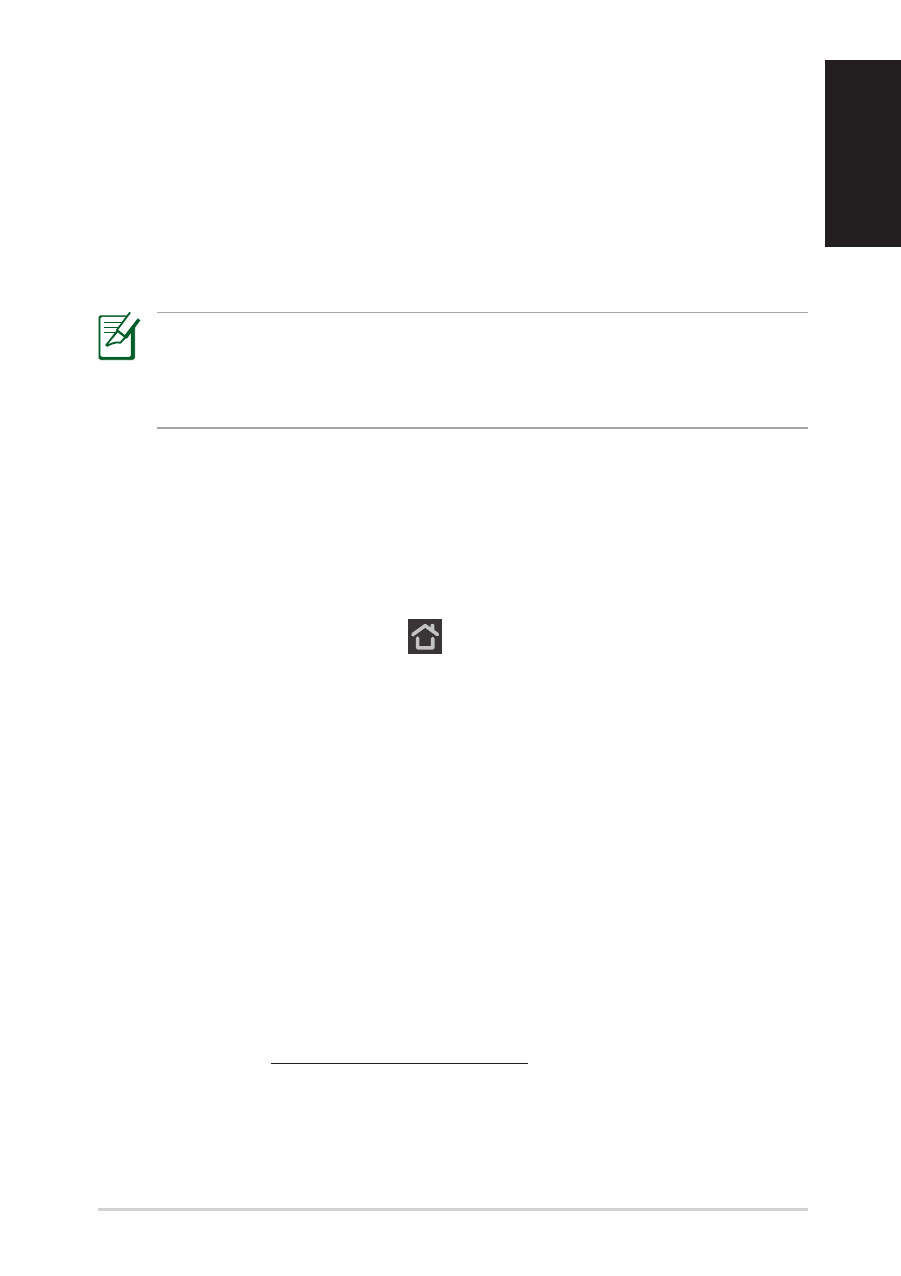
9
English
Troubleshooting
Q. The device does not respond or hangs for a long time.
• Long press the Home key (
) to force quit the running application.
• If that doesn’t work, use the Wacom pen to press the Restart button
to restart your device.
Where to find more information
1. User manual in your Eee Note
For the detailed user manual and related information, refer to the user
manual in Reader category of your Eee Note.
2. ASUS Support site
Download the latest firmwares, drivers, and utilities from the ASUS
Support site at http://support.asus.com/.
. To copy the files to your preferred destination path, do any of the
following:
• Click Import to copy the files from your computer to your device.
• Click Export to PC to copy the files from your device to your
computer.
• Click Move to SD Card to copy the files from your device to your SD
card.
Your device supports the following file formats: ePub, PDF, MP, JPG, BMP, GIF,
and PNG. The txt, doc, docx, xls, xlsx, ppt, and pptx files are supported if the
PDFCreator is installed to your computer and these files are imported from
the Eee Note Sync utility.
