Sharing, Experience, Tools – Asus Eee PC X101 User Manual
Page 32: Sharing -8 experience -8 tools -8
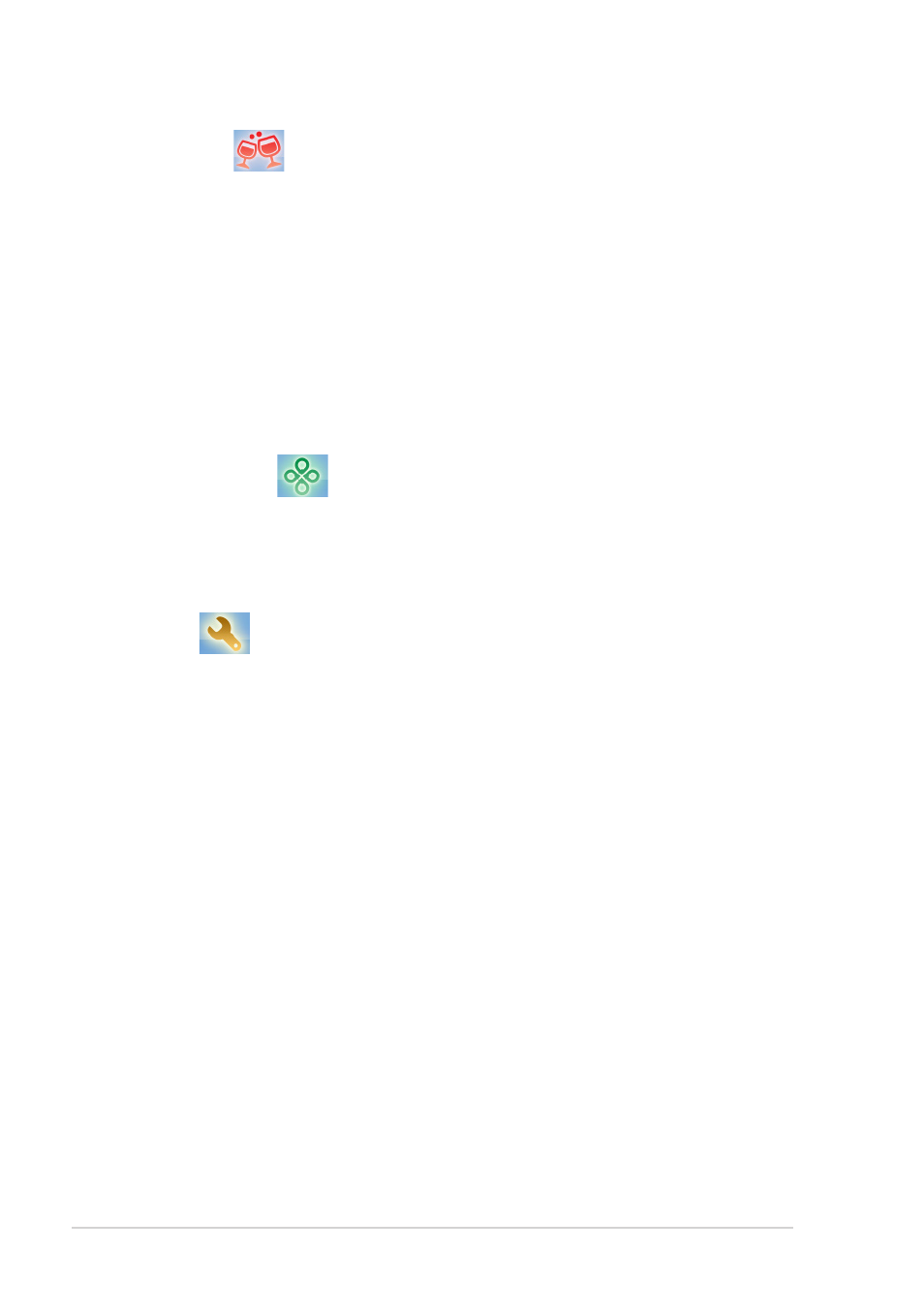
Chapter 3: Using the Eee PC
3-8
Sharing
YouCam / E-Cam (on selected models)
YouCam / E-Cam provides interesting effects and useful add-ons for your
webcam.
Syncables
The syncables desktop application makes it easier than ever to keep all
your photos, music, videos, documents, bookmarks, and more in sync and
up to date across all your computers.
Experience
Font Resizer
Font Resizer allows you to adjust the font/text size on your Eee PC screen.
Tools
Live Update
Live Update keeps your Eee PC up-to-date by checking the online updates.
LocaleMe (on selected models)
LocaleMe is a web mapping service application, offering easy search for
streets or companies sorted by multiple categories all over the world.
Docking Setting
Docking Setting allows you to configure the appearance and the position
of the Eee Docking tool bar.
Boingo (on selected models)
Boingo gives you easy access to global Wi-Fi services with a special price
via the Boingo utility. Use one account at more than 100,000 hotspots
around the world, including airports, hotels, cafes and restaurants.
